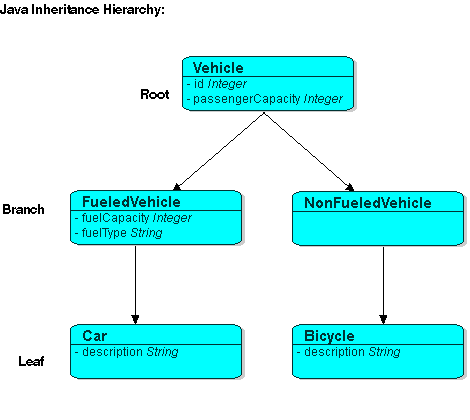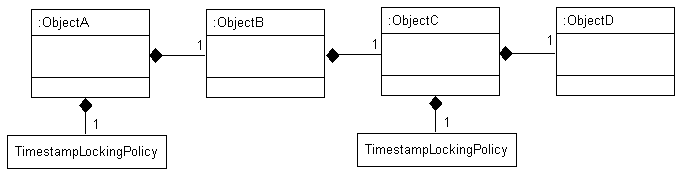Notice: This Wiki is now read only and edits are no longer possible. Please see: https://gitlab.eclipse.org/eclipsefdn/helpdesk/-/wikis/Wiki-shutdown-plan for the plan.
Introduction to Descriptors (ELUG)
![]() For the latest EclipseLink documentation, please see http://www.eclipse.org/eclipselink/documentation/
For the latest EclipseLink documentation, please see http://www.eclipse.org/eclipselink/documentation/
Contents
- 1 Descriptor Types
- 2 Descriptor Concepts
- 2.1 Descriptor Architecture
- 2.2 Descriptors and Inheritance
- 2.3 Fetch Groups
- 2.4 Descriptors and Aggregation
- 2.5 Descriptor Customization
- 2.6 Amendment and After-Load Methods
- 2.7 Descriptor Event Manager
- 2.8 Descriptor Query Manager
- 2.9 Descriptors and Sequencing
- 2.10 Descriptors and Locking
- 2.11 Default Root Element
- 3 Descriptors and Inheritance
- 4 Descriptors and Locking
- 5 Descriptor API
EclipseLink uses descriptors to store the information that describes how an instance of a particular class can be represented by a data source. Descriptors own mappings that associate class instance variables with a data source and transformation routines that are used to store and retrieve values. As such, the descriptor acts as the connection between a Java object and its data source representation.
Descriptor Types
This table lists the descriptor types you use to describe the classes in your object model and how to create each type.
| Descriptor Type | Description | EclipseLink Workbench | Java |
|---|---|---|---|
|
Describes Java objects that you map to tables in a relational database. Applicable to all relational databases that EclipseLink supports. |
|||
|
Describes Java objects that you map to tables in a relational database that provides special database data types that correspond more closely to object types. Applicable only to the relational databases that EclipseLink supports that provide these special data types. |
|||
|
Describes Java objects that you map to an EIS data source by way of a JCA adapter. |
|||
|
Describes Java objects that you map, in memory, to complex types in XML documents defined by an XML schema document (XSD). |
For more information, see the following:
Descriptor Concepts
This section introduces descriptor concepts unique to EclipseLink, including the following:
- Descriptor Architecture
- Descriptors and Inheritance
- Fetch Groups
- Descriptors and Aggregation
- Descriptor Customization
- Amendment and After-Load Methods
- Descriptor Event Manager
- Descriptor Query Manager
- Descriptors and Sequencing
- Descriptors and Locking
- Default Root Element
Descriptor Architecture
A descriptor stores all the information describing how an instance of a particular object class can be represented in a data source.
EclipseLink descriptors contain the following information:
- The persistent Java class it describes and the corresponding data source (database tables, XML complex type, or EIS interaction)
- A collection of mappings, which describe how the attributes and relationships for that class are stored in the database
- The primary key information (or equivalent) of the data source
- A list of query keys (or aliases) for field names
- Information for sequence numbers
- A set of optional properties for tailoring the behavior of the descriptor, including support for caching refresh options, identity maps, optimistic locking, the event manager, and the query manager
There is a descriptor type for each data source type that EclipseLink supports. In some cases, multiple descriptor types are valid for the same data source type. The type of descriptor you use determines the type of mappings that you can define.
This table summarizes the relationship between project, descriptor, and mappings.
Project, Descriptor, and Mapping Support
| Project | Descriptor | Mapping |
|---|---|---|
|
Relational Descriptors and Object-Relational Data Type Descriptors |
Relational Mappings and Object-Relational Data Type Mappings | |
Descriptors and Inheritance
Inheritance describes how a derived (child) class inherits the characteristics of its superclass (parent). You can use descriptors to describe the inheritance relationships between classes in relational, EIS, and XML projects.
In the descriptor for a child class, you can override mappings that have been specified in the descriptor for a parent class, or map attributes that have not been mapped at all in the parent class descriptor.
For more information, see Descriptors and Inheritance.
Fetch Groups
By default, when you execute an object-level read query for a particular object class, EclipseLink returns all the persistent attributes mapped in the object's descriptor. With this single query, all the object's persistent attributes are defined, and calling their get methods returns the value directly from the object.
When you are interested in only some of the attributes of an object, it may be more efficient to return only a subset of the object's attributes using a fetch group with which you can define a subset of an object's attributes and associate the fetch group with either a ReadObjectQuery or ReadAllQuery query.
For more information, see the following:
Descriptors and Aggregation
Two objects – a source (parent or owning) object and a target (child or owned) object – are related by aggregation if there is a strict one-to-one relationship between them, and all the attributes of the target object can be retrieved from the same data source representation as the source object. This means that if the source object exists, then the target object must also exist, and if the source object is destroyed, then the target object is also destroyed.
In this case, the descriptors for the source and target objects must be designated to reflect this relationship.
In EJB 3.0, an aggregate is known as an embeddable. In the EJB 3.0 specification, an embeddable may not contain another embeddable (that is, the EJB 3.0 specification does not support nested aggregates).
For more information, see the following:
- Aggregate and Composite Descriptors in Relational Projects
- EIS Descriptors and Aggregation
- Composite Descriptors in XML Projects
Descriptor Customization
You can customize a descriptor at run time by specifying a descriptor customizer – a Java class that implements the org.eclipse.persistence.sessions.factories.DescriptorCustomizer interface and provides a default (zero-argument) constructor.
You use a descriptor customizer to customize a descriptor at run time through code API similar to how you use an amendment method to customize a descriptor (see Amendment and After-Load Methods).
For more information, see Configuring a Descriptor Customizer Class.
Amendment and After-Load Methods
Using Workbench, you can associate a static Java method that is called when a descriptor is loaded at run time. This method can amend the run-time descriptor instance through the descriptor Java code API. Use this method to make some advanced configuration options that may not be currently supported by Workbench.
You can only modify descriptors before the session has been connected; you should not modify descriptors after the session has been connected.
For more information, see Configuring Amendment Methods.
Descriptor Event Manager
In relational and EIS projects, EclipseLink raises various instances of DescriptorEvent (see the Descriptor Events and Descriptor Events tables) during the persistence life cycle. Each descriptor owns an instance of DescriptorEventManager that is responsible for receiving these events and dispatching them to the descriptor event handlers registered with it.
Using a descriptor event handler, you can execute your own application specific logic whenever descriptor events occur, allowing you to take customized action at various points in the persistence life-cycle. For example, using a descriptor event handler, you can do the following:
- Synchronize persistent objects with other systems, services, and frameworks.
Maintain nonpersistent attributes of which EclipseLink is not aware. - Notify other objects in the application when the persistent state of an object changes.
- Implement complex mappings or optimizations not directly supported by EclipseLink mappings.
For more information, see the following:
- Configuring a Domain Object Method as an Event Handler
- Configuring a Descriptor Event Listener as an Event Handler
Descriptor Query Manager
Each relational and EIS descriptor provides an instance of DescriptorQueryManager that you can use to configure the following:
For more information on using the query manager, see Descriptor Query Manager Queries.
Descriptors and Sequencing
An essential part of maintaining object identity is managing the assignment of unique values (that is, a specific sequence) to distinguish one object instance from another. For more information, see Projects and Sequencing.
Sequencing options you configure at the project (or session) level determine the type of sequencing that EclipseLink uses. In a POJO project, you can use session-level sequence configuration to override project-level sequence configuration, on a session-by-session basis, if required (see Configuring Sequencing at the Session Level).
After configuring the sequence type, for each descriptor's reference class, you must associate one attribute, typically the attribute used as the primary key (see Configuring Primary Keys), with its own sequence (see Configuring Sequencing at the Descriptor Level).
Descriptors and Locking
You can configure a descriptor with any of the following locking policies to control concurrent access to a domain object:
- Optimistic – All users have read access to the data. When a user attempts to make a change, the application checks to ensure the data has not changed since the user read the data (see Optimistic Version Locking Policies and Optimistic Field Locking Policies).
- Pessimistic – The first user who accesses the data with the purpose of updating it locks the data until completing the update (see Pessimistic Locking Policy).
- No locking – The application does not prevent users overwriting each other's changes.
We recommend using optimistic locking for most types of applications to ensure that users do not overwrite each other's changes.
For more information, see the following:
Default Root Element
You configure EIS root descriptors ( Configuring Default Root Element) and XML descriptors ( Configuring Default Root Element) with a default root element so that the EclipseLink runtime knows the data source data type associated with the class the descriptor describes.
|
Note: The undefined document root element of a referenced object is ignored during marshalling with an any collection mapping and object mapping. |
This section describes what a default root element is and how EclipseLink uses it.
Consider the Customer and Address classes and their mappings, shown in this example:
Customer and Address Classes
Class: Customer
Default Root: customer
Attributes and Mappings:
name:String Drect Mapping to name/text()
billingAddress:Address Composite Object Mapping to billing-address
shippingAddress:Address Composite Object Mapping to shipping-address
Class: Address
Default Root: address
Attributes and Mappings:
street:String Direct Mapping to street/text()
city:String Direct Mapping to city/text()
These classes correspond to the XML schema, shown in this example.
Customer and Address Schema
<xsd:schema xmlns:xs="http://www.w3.org/2001/XMLSchema"> <xsd:complexType name="address-type"> <xsd:sequence> <element name="street" type="xsd:string"/> <element name="city" type="xsd:string"/> </xsd:sequence> </xsd:complexType> <xsd:element name="customer" type="customer-type"/> <xsd:complexType name="customer-type"> <xsd:sequence> <xsd:element name="name" type="xsd:string"/> <xsd:element name="billing-address" type="address-type"/> <xsd:element name="shipping-address" type="address-type"/> </xsd:sequence> </xsd:complexType> </xsd:schema>
When an instance of the Customer class is persisted to XML, the EclipseLink runtime performs the following:
- Gets the default root element.The Customer class instance corresponds to the root of the XML document. The EclipseLink runtime uses the default root element specified on the descriptor (customer) to start the XML document. EclipseLink then uses the mappings on the descriptor to marshal the object's attributes:
<customer> <name>…</name> </customer> - When the EclipseLink runtime encounters an object attribute such as billingAddress, it checks the mapping associated with it to determine with what element (billing-address) to continue:
<customer> <name>…</name> <billing-address/> </customer>
The EclipseLink runtime checks the mapping's reference descriptor (Address) to determine what attributes to persist:<customer> <name>…</name> <billing-address> <street>…</street> <city>…</city> </billing-address> </customer>
Descriptors and Inheritance
Inheritance describes how a derived class inherits the characteristics of its superclass. You can use descriptors to describe the inheritance relationships between classes in relational, EIS, and XML projects.
The Example Inheritance Hierarchy figure illustrates the Vehicle object model – a typical Java inheritance hierarchy. The root class Vehicle contains two branch classes: FueledVehicle and NonFueledVehicle. Each branch class contains a leaf class: Car and Bicycle, respectively.
Example Inheritance Hierarchy
EclipseLink recognizes the following three types of classes in an inheritance hierarchy:
- The root class stores information about all instantiable classes in its subclass hierarchy. By default, queries performed on the root class return instances of the root class and its instantiable subclasses. However, the root class can be configured so queries on it return only instances of itself, without instances of its subclasses.
For example, the Vehicle class in the Example Inheritance Hierarchy figure is a root class. - Branch classes have a persistent superclass and also have subclasses. By default, queries performed on the branch class return instances of the branch class and any of its subclasses. However, as with the root class, the branch class can be configured so queries on it return only instances of itself without instances of its subclasses.
For example, the FueledVehicle class in the Example Inheritance Hierarchy figure is a branch class. - Leaf classes have a persistent superclass in the hierarchy but do not have subclasses. Queries performed on the leaf class can only return instances of the leaf class.
For example, the Car class in the Example Inheritance Hierarchy figure is a leaf class.
In the descriptor for a child class, you can override mappings that have been specified in the descriptor for a parent class, or map attributes that have not been mapped at all in the parent class descriptor.
This section includes information on the following topics:
- How to Specify a Class Indicator
- Inheritance and Primary Keys
- Single and Multi-Table Inheritance
- Aggregate and Composite Descriptors and Inheritance
For more information about configuring inheritance for a parent (root) class descriptor, see Configuring Inheritance for a Parent (Root) Descriptor.
For more information about configuring inheritance for a child (branch or leaf) class descriptor, see Configuring Inheritance for a Child (Branch or Leaf) Class Descriptor.
How to Specify a Class Indicator
When configuring inheritance, you configure the root class descriptor with the means of determining which subclasses it should instantiate.
You can do this in one of the following ways:
|
Note: All leaf classes in the hierarchy must have a class indicator and they must have the same type of class indicator (field or class extraction method). |
Using Class Indicator Fields
You can use a persistent attribute of a class to indicate which subclass should be instantiated. For example, in a relational descriptor, you can use a class indicator field in the root class table. The indicator field should not have an associated direct mapping unless it is set to read-only.
|
Note: If the indicator field is part of the primary key, define a write-only transformation mapping for the indicator field (see Configuring a Relational Transformation Mapping). |
You can use strings or numbers as values in the class indicator field.
The root class descriptor must specify how the value in the class indicator field translates into the class to be instantiated.
One approach is to configure the root class descriptor with a class indicator dictionary: a collection of key-values that associates a simple key, stored in the class indicator field, with a class to instantiate. The Class Indicator Dictionary for the Vehicle Class table illustrates the class indicator dictionary for the Vehicle class' subclasses, as shown in the Example Inheritance Hierarchy figure.
Class Indicator Dictionary for the Vehicle Class
| Key | Value |
|---|---|
|
F |
FueledVehicle |
|
N |
NonFueledVehicle |
|
C |
Car |
|
B |
Bicycle |
Another approach is to simply use the class name itself as the value stored in the class indicator field. This avoids having to define unique indicators for each class at the expense of a slightly larger key value (depending on the length of your class names).
Using Class Extraction Methods
You can define a Java method to compute the class indicator based on any available information in the object's data source record. Such a method is called a class extraction method.
Using a class extraction method, you do not need to include an explicit class indicator field in your data model and you can handle relationships that are too complex to describe using class indicator fields.
A class extraction method must have the following characteristics:
- it must be defined on the root descriptor's class;
- it must be static;
- it must take a Record as an argument;
- it must return the java.lang.Class object to use for the Record passed in.
You may also need to define only-instances and with-all-subclasses expressions (see Specifying Expressions for Only-Instances and With-All-Subclasses).
For example, the EMPLOYEE Table lists the rows in the EMPLOYEE table. The Employee class is the base class. Director, Manager, Programmer, and TechWriter classes each derive from the Employee class. However, in your application, instances of Manager, Programmer, and TechWriter classes must be represented as Employee instances and instances of Director must be represented as Director instances. Because there is no a one-to-one correspondence between class and JOB_TYPE field value, the JOB_TYPE field alone cannot serve as a class indicator field (see Using Class Indicator Fields). To resolve this issue, you could use the class extraction method, shown in the Class Extraction Method example.
EMPLOYEE Table
| ID | NAME | JOB_TYPE | JOB_TITLE |
|---|---|---|---|
|
732 |
Bob Jones |
1 |
Manager |
|
733 |
Sarah Smith |
3 |
Technical Writer |
|
734 |
Ben Ng |
2 |
Director |
|
735 |
Sally Johnson |
3 |
Programmer |
Class Extraction Method
...
// If the JOB_TYPE field value in record equals 2, return the Director class.
// Return the Employee class for all other JOB_TYPE field values
public static Class getClassFromRecord(Record record) {
if (record.get("JOB_TYPE").equals(new Integer(2)) {
return Director.class;
}
else {
return Employee.class;
}
}
When configuring inheritance using a class extraction method, EclipseLink does not generate SQL for queries on the root class.
Specifying Expressions for Only-Instances and With-All-Subclasses
If you use a class extraction method (see Using Class Extraction MethodsUsing Class Extraction Methods), you must provide EclipseLink with expressions to correctly filter sibling instances for all classes that share a common table (see Configuring Inheritance Expressions for a Parent (Root) Class Descriptor).
Inheritance and Primary Keys
For relational and EIS projects, EclipseLink assumes that all of the classes in an inheritance hierarchy have the same primary key, as set in the root descriptor.
For more information, see the following:
Single and Multi-Table Inheritance
In a relational project, you can map your inheritance hierarchy to a single table (see Single-Table Inheritance) or to multiple tables (see Multi-Table Inheritance).
Aggregate and Composite Descriptors and Inheritance
You can designate relational descriptors as aggregates, and EIS descriptors as composites. XML descriptors are always composites (see XML Descriptors and Aggregation).
When configuring inheritance for a relational aggregate descriptor, all the descriptors in the inheritance tree must be aggregates. The descriptors for aggregate and non-aggregate classes cannot exist in the same inheritance tree.
Similarly, when configuring inheritance for an EIS composite descriptor, all the descriptors in the inheritance tree must be composites. The descriptors for composite and noncomposite classes cannot exist in the same inheritance tree.
When configuring inheritance for an XML descriptor, because all XML descriptors are composites, descriptor type does not restrict inheritance.
Descriptors and Locking
This section describes the various types of locking policy that EclipseLink supports, including the following:
- Optimistic Version Locking Policies
- Optimistic Version Locking Policies and Cascading
- Optimistic Locking and Rollbacks
- Optimistic Field Locking Policies
- Pessimistic Locking Policy
- Locking in a Three-Tier Application
For more information, see Configuring Locking Policy.
Optimistic Version Locking Policies
With optimistic locking, all users have read access to the data. When a user attempts to make a change, the application checks to ensure the data has not changed since the user read the data.
Optimistic version locking policies enforce optimistic locking by using a version field (also known as a write-lock field) that you provide in the reference class that EclipseLink updates each time an object change is committed.
EclipseLink caches the value of this version field as it reads an object from the data source. When the client attempts to write the object, EclipseLink compares the cached version value with the current version value in the data source in the following way:
- If the values are the same, EclipseLink updates the version field in the object and commits the changes to the data source.
- If the values are different, the write operation is disallowed because another client must have updated the object since this client initially read it.
EclipseLink provides the following version-based optimistic locking policies:
- VersionLockingPolicy: requires a numeric version field; EclipseLink updates the version field by incrementing its value by one.
- TimestampLockingPolicy: requires a timestamp version field; EclipseLink updates the version field by inserting a new timestamp (this policy can be configured to get the time from the data source or locally; by default, the policy gets the time from the data source).
|
Note: In general, we recommend numeric version locking because of the following:
|
Whenever any update fails because optimistic locking has been violated, EclipseLink throws an OptimisticLockException. This should be handled by the application when performing any database modification. The application must notify the client of the locking contention, refresh the object, and have the client reapply its changes.
You can choose to store the version value in the object as a mapped attribute, or in the cache. In three-tier applications, you typically store the version value in the object to ensure it is passed to the client when updated (see Locking in a Three-Tier Application).
If you store the version value in the cache, you do not need to map it. If you do map the version field, you must configure the mapping as read-only (see Configuring Read-Only Mappings).
To ensure that the parent object's version field is updated whenever a privately owned child object is modified, consider Optimistic Version Locking Policies and Cascading.
When using optimistic version locking with the unit of work, consider Using Optimistic Read Locking with the forceUpdateToVersionField Method.
If you are using a stored procedure to update or delete an object, your database may not return the row-count required to detect an optimistic lock failure, so your stored procedure is responsible for checking the optimistic lock version and throwing an error if they do not match. Only version locking is directly supported with a StoredProcedureCall. Because timestamp and field locking require two versions of the same field to be passed to the call, an SQL call that uses an ## parameter to access the translation row could be used for other locking policies. For more information, see Using a StoredProcedureCall and Using a StoredFunctionCall.
Optimistic Version Locking Policies and Cascading
If your database schema is such that both a parent object and its privately owned child object are stored in the same table, then if you update the child object, the parent object's version field will be updated.
However, if the parent and its privately owned child are stored in separate tables, then changing the child will not, by default, update the parent's version field.
To ensure that the parent object's version field is updated in this case, you can either manually update the parent object's version field (see Using Optimistic Read Locking with the forceUpdateToVersionField Method) or, if you are using a VersionLockingPolicy, you can configure EclipseLink to automatically cascade the child object's version field update to the parent (see Configuring Optimistic Locking Policy Cascading).
After you enable optimistic version locking cascading, when a privately owned child object is modified, EclipseLink will traverse the privately owned foreign reference mappings, updating all the parent objects back to the root.
Optimistic version locking cascading is only applied if the child object is registered in a unit of work.
EclipseLink supports optimistic version locking cascading for:
- object changes in privately owned one-to-one and one-to-many mappings
- relationship changes (adding or removing) in the following collection mappings (privately owned or not):
- direct collection
- one-to-many
- many-to-many
- aggregate collection
Consider the example object graph shown in this figure:
Optimistic Version Locking Policies and Cascading Example
In this example, ObjectA privately owns ObjectB, and ObjectB privately owns ObjectC, and ObjectC privately owns ObjectD.
Suppose you register ObjectB in a unit of work, modify an ObjectB field, and commit the unit of work. In this case, ObjectB checks the cache for ObjectA and, if not present, queries the database for ObjectA. ObjectB then notifies ObjectA of its change. ObjectA forces an update on its version optimistic locking field even though it has no changes to its corresponding table.
Suppose you register ObjectA in a unit of work, access its ObjectB to access its ObjectC to access its ObjectD, modify an ObjectD field, and commit the unit of work. In this case, ObjectD notifies ObjectC of its changes. ObjectC forces an update on its version optimistic locking field even though it has no changes to its corresponding table. ObjectC then notifies ObjectB of the ObjectD change. ObjectB then notifies ObjectA of the ObjectD change. ObjectA forces an update on its version optimistic locking field even though it has no changes to its corresponding table.
Optimistic Locking and Rollbacks
With optimistic locking, use the UnitOfWork method commitAndResumeOnFailure (see Resuming a Unit of Work After Commit) to rollback a locked object's value, if you store the optimistic lock versions in the cache.
If you store the locked versions in an object, you must refresh the objects (or their versions) on a failure. Alternatively, you can acquire a new unit of work on the failure and reapply any changes into the new unit of work.
Optimistic Field Locking Policies
Optimistic field locking policies enforce optimistic locking by using one or more of the fields that currently exist in the table to determine if the object has changed since the client read the object.
The unit of work caches the original state of the object when you first read the object or register it with the unit of work. At commit time, the unit of work compares the original values of the lock fields with their current values on the data source during the update. If any of the lock field's values have changed, an optimistic lock exception is thrown.
EclipseLink provides the following optimistic field locking policies:
- AllFieldsLockingPolicy: For update and delete operations, EclipseLink compares all the fields of the object with all the fields in the data source. If the original value of any fields differ from that in the data source, the write operation is disallowed.For example, if you changed a customer's last name, EclipseLink might produce SQL like:
UPDATE CUSTOMER SET LNAME='new last name' WHERE ID=7 AND LNAME='old last name' AND FNAME='Donald' AND B_DAY='1972' AND CREDIT_RATING='A+' AND EYE_COLOR='Blue'
The main disadvantage of this field locking policy is that it is not the most efficient, especially if the changed object has many attributes.
|
Note: This comparison is only on a per table basis. If an update operation is performed on an object that is mapped to multiple tables (multiple table inheritance), then only the changed fields for each table changed appear in the where clause. |
- ChangedFieldsLockingPolicy: For update operations, EclipseLink compares only the fields of the object that have changed with the corresponding fields in the data source. If the original value of any such field differs from that in the data source, the write operation is disallowed. EclipseLink does not make any field comparisons for deletes.The main advantage of this field locking policy is that it allows concurrent updates of different fields. For example, if one thread updates a customer's last name and another thread updates the same customer's credit rating, and you configure the Customer descriptor with ChangedFieldsLockingPolicy, then EclipseLink might produce SQL like:
// Unit of work 1 UPDATE CUSTOMER SET LNAME='new name' WHERE ID=7 AND LNAME='old name' // Unit of work 2 UPDATE CUSTOMER SET CREDIT_RATING='B' WHERE ID=7 AND CREDIT_RATING='A+'
- SelectedFieldsLockingPolicy: For update and delete operations, EclipseLink compares only the selected fields of the object with the corresponding fields in the data source. If the cached value of any such field differs from that in the data source, the write operation is disallowed.For example, if you select Customer attributes LNAME and CREDIT_RATING, then at run time, EclipseLink might produce SQL like:
UPDATE CUSTOMER SET LNAME='new name' WHERE ID=7 AND LNAME='old name' AND CREDIT_RATING='A+'
Whenever any update fails because optimistic locking has been violated, EclipseLink throws an OptimisticLockException. This should be handled by the application when performing any database modification. The application must notify the client of the locking contention, refresh the object, and have the client reapply its changes.
When using field locking policies, a unit of work must be employed for updating the data source.
|
Note: You cannot use an instance of FieldsLockingPolicy if you are using AttributeChangeTrackingPolicy (see Attribute Change Tracking Policy). |
Pessimistic Locking Policy
With pessimistic locking, the first user who accesses the data with the purpose of updating it locks the data until completing the update.
When using a pessimistic locking policy, you can configure the policy to either fail immediately or to wait until the read lock is acquired.
You can also use pessimistic locking (but not a pessimistic locking policy) at the query level (see Configuring Named Query Options).
EclipseLink provides an optimization for pessimistic locking when this locking is used with entity beans with container-managed persistence: if you set your query to pessimistic locking and run the query in its own new transaction (which will end after the execution of the finder), then EclipseLink overrides the locking setting and does not append FOR UPDATE to the SQL. However, the use of this optimization may produce an undesirable result if the pessimistic lock query has been customized by the user with a SQL string that includes FOR UPDATE. In this case, if the conditions for the optimization are present, the query will be reset to nonpessimistic locking, but the SQL will remain the same resulting in the locking setting of the query conflicting with the query's SQL string. To avoid this problem, you can take one of the following two approaches:
- Use an EclipseLink expression (see Introduction to EclipseLink Expressions) for the selection criteria. This will give EclipseLink control over the SQL generation.
- Place the finder in a transaction to eliminate conditions for the optimization.
Locking in a Three-Tier Application
If you are building a three-tier application, in order to correctly lock an object, you must obtain the lock before the object is sent to client for editing.
Optimistic Locking in a Three-Tier Application
If you are using optimistic locking, you have the following two choices for locking objects correctly:
- Map the optimistic lock field in your object as not read-only and pass the version to the client on the read and back to the server on the update.
You must define a non-read-only mapping for the version field and make the optimistic locking policy store the version value in the object, not the cache (in Workbench, this is done on the Locking tab by unchecking Store Version in Cache (see How to Configure Locking Policy Using Workbench).
Ensure that the original version value is sent to the client when it reads the object for the update. The client must then pass the original version value back with the update information, and this version must be set into the object to be updated after it is registered/read in the new unit of work on the server. - Hold the unit of work for the duration of the interaction with the client.
Either through a stateful session bean, or in an HTTP session, store the unit of work used to read the object for the update for the duration of the client interaction.
You must read the object through this unit of work before passing it to the client for the update. This ensures that the version value stored in the unit of work cache or in the unit of work clone will be the original value.
This same unit of work must be used for the update.
The first option is more commonly used, and is required if developing a stateless application.
Pessimistic Locking in a Three-Tier Application
If you are using pessimistic locking, you must use the unit of work to start a database transaction before the object is read. You must hold this unit of work and database transaction while the client is editing the object and until the client updates the object. You must use this same unit of work to update the object. If you are building a three-tier Web application (where it is not normally desirable to hold a database transaction open across client interactions), optimistic locking is normally more desirable than pessimistic locking (see Optimistic Locking in a Three-Tier Application).
Descriptor API
The descriptor API can be used to define, or amend EclipseLink descriptors through Java code. The descriptor API classes are mainly in the org.eclipse.persistence.descriptors package. These include the following classes:
- ClassDescriptor (abstract generic descriptor API)
- RelationalDescriptor (relational project-specific API)
- DescriptorEventManager (event API)
- DescriptorQueryManager (query API)
- InheritancePolicy
- InterfacePolicy
- ReturningPolicy
- Locking policies (various optimistic locking policies)
For object-relational data type, EIS, and XML projects, descriptor classes are in the org.eclipse.persistence.mappings.structures, org.eclipse.persistence.eis, and org.eclipse.persistence.ox packages, respectively.
This section describes the important descriptor classes in the EclipseLink Foundation Library, including the Descriptor Inheritance Hierarchy.
Descriptor Inheritance Hierarchy
This example illustrates the descriptor types that derive from class org.eclipse.persistence.descriptors.ClassDescriptor.
Descriptor Inheritance Hierarchy
class org.eclipse.persistence.descriptors.ClassDescriptor
class org.eclipse.persistence.descriptors.RelationalDescriptor
class org.eclipse.persistence.mappings.structures.ObjectRelationalDescriptor
class org.eclipse.persistence.eis.EISDescriptor
class org.eclipse.persistence.ox.XMLDescriptor