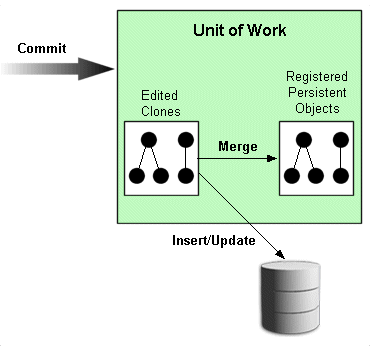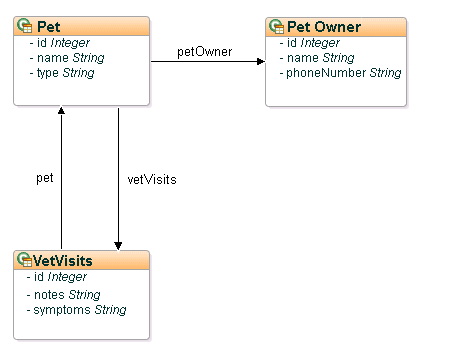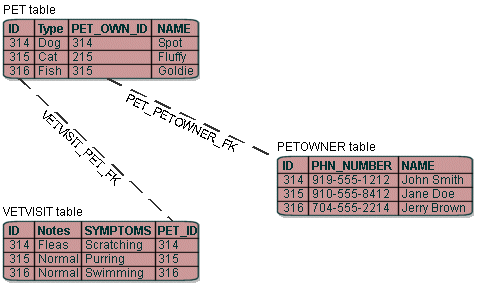Notice: This Wiki is now read only and edits are no longer possible. Please see: https://gitlab.eclipse.org/eclipsefdn/helpdesk/-/wikis/Wiki-shutdown-plan for the plan.
Introduction to EclipseLink Transactions (ELUG)
![]() For the latest EclipseLink documentation, please see http://www.eclipse.org/eclipselink/documentation/
For the latest EclipseLink documentation, please see http://www.eclipse.org/eclipselink/documentation/
Contents
- 1 Unit of Work Architecture
- 2 Unit of Work Concepts
- 3 Unit of Work API
- 4 Example Model Object and Schema
This section explains how transactions are implemented in EclipseLink.
Unit of Work Architecture
A database transaction is a set of operations (create, read, update, or delete) that either succeed or fail as a single operation. The database discards, or rolls back, unsuccessful transactions, leaving the database in its original state. Transactions may be internal (that is, provided by EclipseLink) or external (that is, provided by a source external to the application, such as an application server).
In EclipseLink, transactions are contained in the unit of work object. You acquire a unit of work from a session and using its API, you can control transactions directly or through a Java 2 Enterprise Edition (Java EE) application server transaction controller such as the Java Transaction API (JTA).
Transactions execute in their own context, or logical space, isolated from other transactions and database operations.
The transaction context is demarcated; that is, it has a defined structure that includes the following:
- A begin point, where the operations within the transaction begin. At this point, the transaction begins to execute its operations.
- A commit point, where the operations are complete and the transaction attempts to formalize changes on the database.
The degree to which concurrent (parallel) transactions on the same data are allowed to interact is determined by the level of transaction isolation configured. ANSI/SQL defines four levels of database transaction isolation, as shown in Transaction Isolation Levels. Each offers a trade-off between performance and resistance from the following unwanted actions:
- Dirty read: a transaction reads uncommitted data written by a concurrent transaction.
- Nonrepeatable read: a transaction rereads data and finds it has been modified by some other transaction that was committed after the initial read operation.
- Phantom read: a transaction reexecutes a query and the returned data has changed due to some other transaction that was committed after the initial read operation.
Transaction Isolation Levels
| Transaction Isolation Level | Dirty Read | Nonrepeatable Read | Phantom Read |
|---|---|---|---|
|
Read Uncommitted |
Yes |
Yes |
Yes |
|
Read Committed |
No |
Yes |
Yes |
|
Repeatable Read |
No |
No |
Yes |
|
Serializable |
No |
No |
No |
As a transaction is committed, the database maintains a log of all changes to the data. If all operations in the transaction succeed, the database allows the changes; if any part of the transaction fails, the database uses the log to roll back the changes.
Like any transaction, a unit of work transaction provides the following:
- Unit of Work Transaction Context
- Unit of Work Transaction Demarcation
- Unit of Work Transaction Isolation
Unit of Work Transaction Context
Unit of work operations occur within a unit of work context, in which writes are isolated from the database until commit time. The unit of work executes changes on copies, or clones, of objects in its own internal cache, and if successful, applies changes to objects in the database and the session cache.
Unit of Work Transaction Demarcation
In a standalone EclipseLink application, your application demarcates transactions using the unit of work.
If your application includes a Java EE container that provides container-managed transactions, your application server demarcates transactions using its own transaction service. You configure EclipseLink to integrate with the container's transaction service by specifying an EclipseLink external transaction controller.
An EclipseLink external transaction controller class integrates the unit of work with an application server's transaction service. Using an external transaction controller, your application can participate in transactions that span multiple data sources and that are managed by the application server. The external transaction controller coordinates messages and callbacks between the application server's transaction service and the unit of work.
When you configure your application to use an external transaction controller (see Configuring the Server Platform), the unit of work executes as part of an external transaction. The unit of work still manages its own internal operations, but it waits for the external transaction to tell it to write changes back to the database and to the session cache.
Note that because the transaction happens outside of the unit of work context and is controlled by the application server's transaction service, errors can be more difficult to diagnose and fix because exceptions may occur outside of your application code, for example, during application server initiated call-backs.
You can integrate the unit of work with the following:
JTA Controlled Transactions
The Java Transaction API (JTA) is the application programming interface you use to interact with a transaction manager.
Using JTA, your application can participate in a distributed transaction. A transaction manager that implements JTA provides transaction management and connection pooling and enables your application to interact with multiple data sources transparently by using JTA.
For more information, see Integrating the Unit of Work with an External Transaction Service.
OTS Controlled Transactions
The CORBA Object Transaction Service (OTS) specification is part of the Common Object Request Brokers Architecture (CORBA) Object Services model and is the standard for Object Request Broker (ORB) implementations. Some servers implement the Java APIs for the OTS rather than for JTA (see JTA Controlled Transactions).
Use EclipseLink OTS support with the unit of work to directly access the Java OTS interfaces of servers that do not support JTA.
To integrate your application with an OTS transaction service, you must configure your application to use a custom server platform (see Configuring the Server Platform).
For more information, see Integrating the Unit of Work with an External Transaction Service.
Unit of Work Transaction Isolation
The unit of work does not directly participate in database transaction isolation. Because the unit of work may execute queries outside the database transaction (and, by interacting with the cache, outside the database itself), the database does not have control over this data and its visibility.
However, by default, EclipseLink provides a degree of transaction isolation regardless of what database transaction isolation has been configured on the underlying database.
Each unit of work instance operates on its own copy (clone) of registered objects (see Clones and the Unit of Work). In this case, because the unit of work provides an API that allows querying to be done on object changes within a unit of work (see Using Conforming Queries and Descriptors), the unit of work provides read committed operations.
Optimistic locking, optimistic read locking, or pessimistic locking can be used to further manage concurrency (see Locking and the Unit of Work).
Changes are committed to the database only when the unit of work commit method is called (either directly or by way of an external transaction controller).
For detailed information on configuring and using EclipseLink to achieve a particular level of transaction isolation and transaction isolation level limitations, see Database Transaction Isolation Levels.
Unit of Work Concepts
This section introduces transaction concepts unique to EclipseLink, including the following:
- Unit of Work Benefits
- Unit of Work Life Cycle
- Unit of Work and Change Policy
- Clones and the Unit of Work
- Nested and Parallel Units of Work
- Commit and Rollback Transactions
- Primary Keys
- Unit of Work Optimization
Unit of Work Benefits
The EclipseLink unit of work simplifies transactions and improves transactional performance. It is the preferred method of writing to a database in EclipseLink because it performs the following:
- Sends a minimal amount of SQL to the database during the commit by updating only the exact changes down to the field level
- Reduces database traffic by isolating transaction operations in their own memory space
- Optimizes cache coordination, in applications that use multiple caches, by passing change sets (rather than objects) between caches
- Isolates object modifications in their own transaction space to allow parallel transactions on the same objects
- Ensures referential integrity and minimizes deadlocks by automatically maintaining SQL ordering
- Orders database insert, update, and delete operations to maintain referential integrity for mapped objects
- Resolves bidirectional references automatically
- Frees the application from tracking or recording its changes
- Simplifies persistence with persistence by reachability (see Associating a New Source to an Existing Target Object)
Unit of Work Life Cycle
EclipseLink uses the unit of work as follows:
- The client application acquires a unit of work from a session object.
- The client application queries EclipseLink to obtain a cache object it wants to modify, and then registers the cache object with the unit of work.
- The unit of work registers the object according to the object's change policy. For more information about how change policy affects registration, see Unit of Work and Change Policy.
By default, as each object is registered, the unit of work accesses the object from the session cache or database and creates a backup clone and working clone (see Clones and the Unit of Work). The unit of work returns the working clone to the client application. If change tracking is used, the unit of work does not create backup clones and intercepts the changes through weaving (see Optimizing Using Weaving). - The client application modifies the working object returned by the unit of work.
- The client application (or external transaction controller) commits the transaction.
- The unit of work calculates the change set for each registered object according to the object's change policy. For more information about how change policy affects change set calculation, see Unit of Work and Change Policy.
By default, at commit time, the unit of work compares the working clones to the backup clones and calculates the change set (that is, determines the minimum changes required). The comparison is done with a backup clone so that concurrent changes to the same objects will not result in incorrect changes being identified. The unit of work then attempts to commit any new or changed objects to the database.
If the commit transaction succeeds, the unit of work merges changes into the shared session cache. Otherwise, no changes are made to the objects in the shared cache. For more details, see Commit and Rollback Transactions.
If there are no changes, the unit of work does not start a new transaction.
The Life Cycle of a Unit of Work
The following example shows the default life cycle in code.
Unit of Work Life Cycle
// The application reads a set of objects from the database
List employees = session.readAllObjects(Employee.class);
// The application specifies an employee to edit
. . .
Employee employee = (Employee) employees.get(index);
try {
// Acquire a unit of work from the session
UnitOfWork uow = session.acquireUnitOfWork();
// Register the object that is to be changed. Unit of work returns a clone
// of the object and makes a backup copy of the original employee
Employee employeeClone = (Employee)uow.registerObject(employee);
// Make changes to the employee clone by adding a new phoneNumber.
// If a new object is referred to by a clone, it does not have to be
// registered. Unit of work determines it is a new object at commit time
PhoneNumber newPhoneNumber = new PhoneNumber("cell","212","765-9002");
employeeClone.addPhoneNumber(newPhoneNumber);
// Commit the transaction: unit of work compares the employeeClone with
// the backup copy of the employee, begins a transaction, and updates the
// database with the changes. If successful, the transaction is committed
// and the changes in employeeClone are merged into employee. If there is
// an error updating the database, the transaction is rolled back and the
// changes are not merged into the original employee object
uow.commit();
}
catch (DatabaseException ex) {
// If the commit fails, the database is not changed. The unit of work should
// be thrown away and application-specific action taken
}
// After the commit, the unit of work is no longer valid. Do not use further
Unit of Work and Change Policy
The unit of work tracks changes for a registered object based on the change policy you configure for the object's descriptor. If there are no changes, the unit of work will not start a database transaction. This table lists the change policies that EclipseLink provides.
EclipseLink Change Policies
| Change Policy | Applicable to... |
|---|---|
|
Wide range of object change characteristics.The default change policy. | |
|
Objects with few attributes or with many attributes and many changed attributes. | |
|
Objects with many attributes and few changed attributes. The most efficient change policy. The default change policy for JPA. |
For more information, see Configuring Change Policy.
Deferred Change Detection Policy
The DeferredChangeDetectionPolicy is the change policy that all persistent objects use by default.
This option provides good unit of work commit performance for a wide range of object change characteristics.
When you register in a unit of work an object whose descriptor is configured with a DeferredChangeDetectionPolicy (see Configuring Deferred Change Detection Policy), a backup clone is made of the object (see Clones and the Unit of Work) and at commit time, the unit of work computes changes by making an attribute-by-attribute comparison between the backup clone and the original object.
This change policy is applicable to all mapping types.
Object-Level Change Tracking Policy
The ObjectChangeTrackingPolicy optimizes the unit of work commit transaction by including objects in the change set calculation only if at least one attribute has changed.
This option provides improved unit of work commit performance for objects with few attributes, or with many attributes and many changed attributes.
When you register in a unit of work an object whose descriptor is configured with ObjectChangeTracking change policy, a backup clone is made of the object and at commit time, the unit of work computes changes by comparing the backup to the current object if and only if at least one attribute is changed (if the object's hasChanges method returns true). If a registered object has no changes, the unit of work does not compare it to the backup clone.
|
Note: If you modify an object's field through reflection, EclipseLink will not detect the change. However, if you disable change tracking, EclipseLink will detect the change. |
This change policy is applicable to a subset of mapping types (see Change Policy Mapping Support).
For JPA applications, when you configure a descriptor for an entity with an ObjectChangeTrackingPolicy, EclipseLink code generates a concrete subclass to implement the EclipseLink ChangeTracker interface at deploy time (see Configuring Object Change Tracking Policy).
Attribute Change Tracking Policy
The AttributeChangeTrackingPolicy optimizes the unit of work commit transaction by tracking all object changes at the attribute level. This eliminates two unit of work operations: backup clone creation and change detection through comparison.
This option provides improved unit of work commit performance for objects with many attributes, and few changed attributes. Generally, this is the most efficient change policy.
This change policy is applicable to a subset of mapping types (see Change Policy Mapping Support).
|
Note: You cannot use the AttributeChangeTrackingPolicy if you are using any instance of FieldsLockingPolicy (see Optimistic Field Locking Policies). |
EclipseLink provides different levels of support for this change policy:
Support for JPA Entities
For JPA entities, you can configure EclipseLink to automatically weave attribute level change tracking.
EclipseLink only supports change tracking with lazy collection relationships, not with eager collection relationship.
For more information, see What You May Need to Know About Weaving JPA Entities.
Support for Plain Old Java Object (POJO) Classes
For POJO classes, you can configure EclipseLink to automatically weave attribute level change tracking.
EclipseLink can weave both transparent indirect container indirection (lazy loading) and change tracking for collection mappings. If you manually configure a collection mapping with non-transparent indirection (either value holder indirection or proxy indirection), EclipseLink does not automatically weave change tracking.
For more information, see What You May Need to Know About Weaving and POJO Classes.
Change Policy Mapping Support
EclipseLink supports alternative change tracking policies (policies other than DeferredChangeDetectionPolicy) for attributes that use any of the following mapping types:
- Direct-to-Field Mapping
- Transformation Mapping (immutable mappings only)
- One-to-One Mapping
- Variable One-to-One Mapping
- One-to-Many Mapping
- Many-to-Many Mapping
- Direct Collection Mapping
- Direct Map Mapping
- Aggregate Object Mapping
- EIS Transformation Mapping (immutable mappings only)
EclipseLink uses the DeferredChangeDetectionPolicy (see Deferred Change Detection Policy) for attributes that use any other type of mapping.
If a transformation mapping maps a mutable value, EclipseLink must clone and compare the value in a unit of work (see Configuring Copy Policy).
By default, EclipseLink assumes that all transformation mappings are mutable. If the mapping maps a simple immutable value, you can improve unit of work performance by configuring the IsMutable option to false.
Mutable basic mappings affect the overhead of change tracking. EclipseLink can only weave an attribute change tracking policy for immutable mappings.
For more information, see Mutability.
Clones and the Unit of Work
When using the DefrerredChangeDetectionPolicy or the ObjectLevelChangeTrackingPolicy (see Deferred Change Detection Policy), the unit of work maintains the following two copies of the original objects registered with it:
- working clones;
- backup clones.
After you change the working clones and the transaction is committed, the unit of work compares the working clones to the backup clones, and writes any changes to the database. The unit of work uses clones to allow parallel units of work (see Nested and Parallel Units of Work) to exist, a requirement in multiuser three-tier applications.
The EclipseLink cloning process is efficient in that it clones only the mapped attributes of registered objects, and stops at indirection (lazily loaded) objects unless you trigger the indirection. For more information, see Configuring Indirection (Lazy Loading).
You can customize the cloning process using the descriptor's copy policy. For more information, see Configuring Copy Policy.
You should discontinue the use of the unit of work clones after the transaction has been committed, as it is beyond the scope of a server request. If you choose to continue using the clones, be aware that these objects may include a reference to the unit of work and not let the garbage collection to proceed until they are released. For more information, see Resuming a Unit of Work After Commit.
Nested and Parallel Units of Work
You can use EclipseLink to create the following:
For additional information and examples on using nested and parallel units of work, see Using a Nested or Parallel Unit of Work.
Nested Unit of Work
You can nest a unit of work (the child) within another unit of work (the parent). A nested unit of work does not commit changes to the database. Instead, it passes its changes to the parent unit of work, and the parent attempts to commit the changes at commit time. Nesting units of work lets you break a large transaction into smaller isolated transactions, and ensures that:
- Changes from each nested unit of work commit or fail as a group.
- Failure of a nested unit of work does not affect the commit or rollback transaction of other operations in the parent unit of work.
- Changes are presented to the database as a single transaction.
Parallel Unit of Work
You can modify the same objects in multiple unit of work instances in parallel because the unit of work manipulates copies of objects. EclipseLink resolves any concurrency issues when the Units of Work commits the changes.
Commit and Rollback Transactions
When a unit of work transaction is committed, it either succeeds, or fails and rolls back. A commit transaction can be initiated by your application or by a Java EE container.
Commit Transactions
At commit time, the unit of work compares the working clones and backup clones to calculate the change set (that is, to determine the minimum changes required). Changes include updates to or deletion of existing objects, and the creation of new objects. The unit of work then begins a database transaction, and attempts to write the changes to the database. If all changes commit successfully on the database, the unit of work merges the changed objects into the session cache. If any one of the changes fail on the database, the unit of work rolls back any changes on the database, and does not merge changes into the session cache.
The unit of work calculates commit order using foreign key information from one-to-one and one-to-many mappings. If you encounter constraint problems during a commit transaction, verify your mapping definitions. The order in which you register objects with the registerObject method does not affect the commit order.
Commit and JTA
When your application uses JTA, the unit of work commit transaction acts differently than in a non-JTA application. In most cases, the unit of work attaches itself to an external transaction. If no transaction exists, the unit of work creates a transaction. This distinction affects commit activity as follows:
- If the unit of work attaches to an existing transaction, the unit of work ignores the commit call. The transaction commits the unit of work when the entire external transaction is complete.
- If the unit of work starts the external transaction, the transaction treats the unit of work commit call as a request to commit the external transaction. The external transaction then calls its own commit code on the database.
In either case, only the external transaction can call commit on the database because it owns the database connection.
For more information, see Integrating the Unit of Work with an External Transaction Service.
Rollback Transactions
A unit of work commit transaction must succeed or fail as a unit. Failure in writing changes to the database causes the unit of work to roll back the database to its previous state. Nothing changes in the database, and the unit of work does not merge changes into the session cache.
Rollback and JTA
In a JTA environment, the unit of work does not own the database connection. In this case, the unit of work sends the rollback call to the external transaction rather than the database, and the external transaction treats the rollback call as a request to roll the transaction back.
For more information, see Integrating the Unit of Work with an External Transaction Service.
Primary Keys
You cannot modify the primary key attribute of an object in a unit of work. This is an unsupported operation and doing so will result in unexpected behavior (exceptions or database corruption).
To replace one instance of an object with unique constraints with another, see How to Use the setShouldPerformDeletesFirst Method of the Unit of Work.
Unit of Work Optimization
By default, the unit of work performs change set calculation efficiently for a wide range of object change characteristics. However, there are various ways you can use the unit of work to enhance application performance.
One way to improve performance is to consider using an alternative change policy (see Unit of Work and Change Policy).
For more performance options, see Optimizing the Unit of Work.
Unit of Work API
You do not instantiate an instance of org.eclipse.persistence.sessions.UnitOfWork. Rather, you acquire a unit of work from an instance of org.eclipse.persistence.sessions.Session or from another unit of work.
For more information on creating sessions, see Creating a Session.
For more information on acquiring a unit of work, see Acquiring a Unit of Work.
For more information on using the basic API of the unit of work, see Using Basic Unit of Work API.
For more information on using the advanced API of the unit of work, see Using Advanced Unit of Work API.
Unit of Work as Session
The unit of work extends the interface org.eclipse.persistence.sessions.Session, and implements all the usual session API. When using session API from a unit of work, you should consider the following:
Reading and Querying Objects with the Unit of Work
A unit of work offers the same set of database access methods as a regular session.
When called from a unit of work, these methods access the objects in the unit of work, register the selected objects automatically, and return clones.
Although this makes it unnecessary for you to call the registerObject and registerAllObjects methods, be aware of the restrictions on registering objects described in Creating an Object and Associating a New Source to an Existing Target Object.
Reading Objects with the Unit of Work
As with regular sessions, you use the readObject and readAllObjects methods to read objects from the database.
Querying Objects with the Unit of Work
You can execute queries in a unit of work with the executeQuery method.
|
Note: Because a unit of work manages changes to existing objects and the creation of new objects, modifying queries such as InsertObjectQuery or UpdateObjectQuery are not necessary and therefore are not supported by the unit of work. |
Locking and the Unit of Work
For information on locking API generic to all sessions, see the following:
For information on locking API specific to a unit of work, see Using Optimistic Read Locking with the forceUpdateToVersionField Method.
Example Model Object and Schema
Throughout the chapters in this part, the following object model and schema are used in the examples provided. The example object model appears in the Example Object Model figure, and the example entity-relationship (data model) diagram appears in the Example Data Model figure.
Example Object Model
Example Data Model