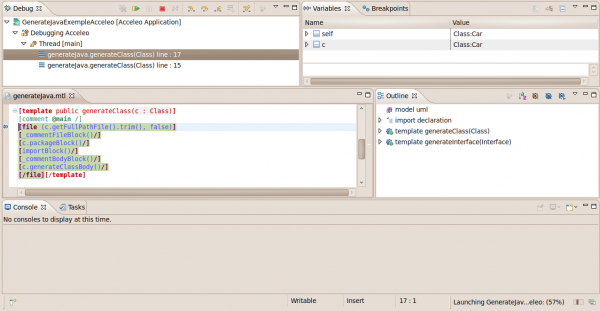Notice: This Wiki is now read only and edits are no longer possible. Please see: https://gitlab.eclipse.org/eclipsefdn/helpdesk/-/wikis/Wiki-shutdown-plan for the plan.
Acceleo/Debugger
Debugger
Acceleo contains a debugger that can be used by launching the generation with the "Debug As..." menu instead of the "Run As..." menu. If you are using the Acceleo Plug-In Application launch, the Acceleo debugger will be used, if you are using the Java Application launch then the Java debugger will be used instead. It should be noted that with the Java Application launch you have to manually register your EMF packages. Acceleo will try its best to register any packages used in your module but if an error saying "Package with uri ... not found" is logged, you may have to improve that package registration process. Please see the FAQ for more details on the subject.
The Acceleo debugger works like the Java debugger. As such, it allows you to place breakpoints and to move instructions by instructions in the execution of your module. You can also see the state of all your variables.
| Acceleo Portal | |
| Project | Project · Installation |
| Features | Acceleo Features · Runtime · Acceleo editor · Views & Perspective · Interpreter · Maven |
| User documentation | Getting Started · User Guide · Acceleo operations reference · OCL operations reference · Text Production Rules · Migration From Acceleo 2.x · Best Practices · Videos · FAQ |
| Developer documentation | Source code · How to contribute · Compatibility · MOFM2T specification · OCL specification |
| Community | Professional Support · Report a bug |