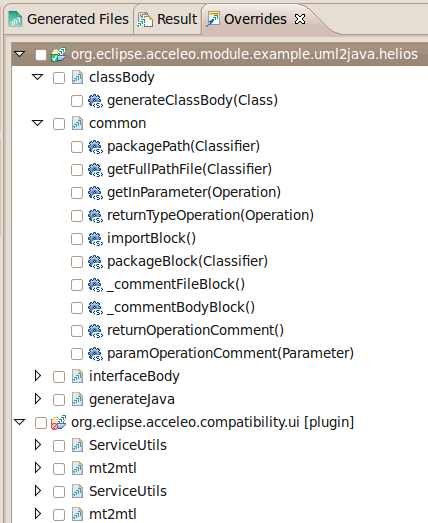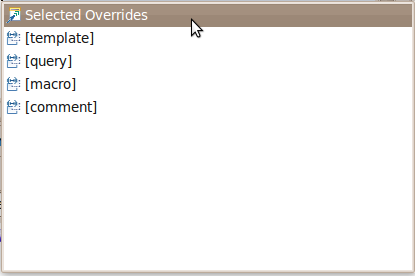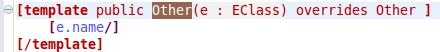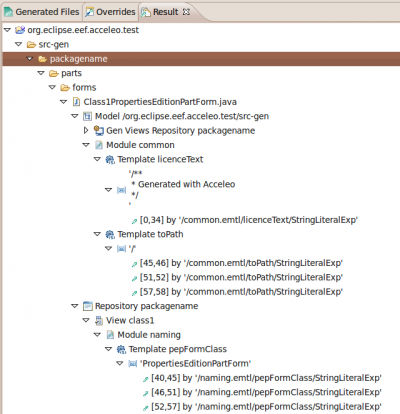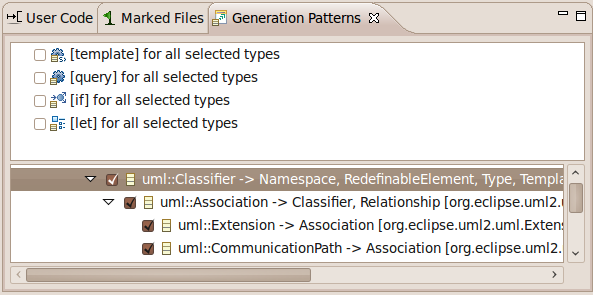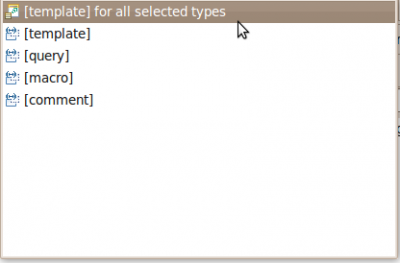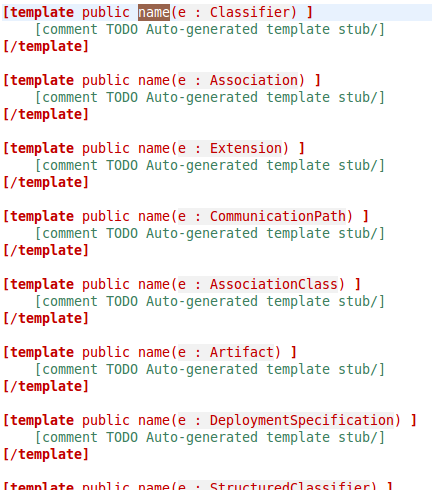Notice: This Wiki is now read only and edits are no longer possible. Please see: https://gitlab.eclipse.org/eclipsefdn/helpdesk/-/wikis/Wiki-shutdown-plan for the plan.
Acceleo/Views Perspective
Views and Perspective
Acceleo contains several views in its perspective in order to help the user during the development of its generators. You can activate the Acceleo perspective with the menu Window -> Open Perspective -> Other... and then click on Acceleo. The views can be accessed from the perspective or in any perspective with the menu Window -> Show View -> Other... -> Acceleo Model to Text.
Overrides View
The Overrides view allows the user to see all the Acceleo modules available in its workspace and in its plug-ins.
With this view, you can quickly see those modules by double clicking on them by you can also select one of those module to override it.
After having selected a template, use the completion to override it in an existing module.
This view can help you find a module in your Eclipse platform, it can also be used to quickly and easily override several templates of a module.
Result View
The Result view is used to display the traceability information computed during the generation. To learn more about this view and the traceability of Acceleo, you can go to the Traceability article.
Generation Pattern
The Generation Pattern view allows the user to select one of the common design pattern of code generation and to choose the elements on which the pattern will apply.
After this selection, the pattern can be used thanks to the completion mechanism of the Acceleo editor.
And here you can see the result of a design pattern used to create a new template for all kinds of UML "classifier".
| Acceleo Portal | |
| Project | Project · Installation |
| Features | Acceleo Features · Runtime · Acceleo editor · Views & Perspective · Interpreter · Maven |
| User documentation | Getting Started · User Guide · Acceleo operations reference · OCL operations reference · Text Production Rules · Migration From Acceleo 2.x · Best Practices · Videos · FAQ |
| Developer documentation | Source code · How to contribute · Compatibility · MOFM2T specification · OCL specification |
| Community | Professional Support · Report a bug |