Notice: This Wiki is now read only and edits are no longer possible. Please see: https://gitlab.eclipse.org/eclipsefdn/helpdesk/-/wikis/Wiki-shutdown-plan for the plan.
Configuring a Relational Direct-to-XMLType Mapping (ELUG)
Contents
For information on how to create EclipseLink mappings, see Creating a Mapping.
This table lists the configurable options for a relational direct-to-XMLType mapping.
| Option to Configure | Workbench | Java |
|---|---|---|
This example shows how to create a direct-to-XMLType mapping and add it to a descriptor using Java code.
Direct-to-XMLType Mapping
public void customize(ClassDescriptor descriptor) {
DirectToXMLTypeMapping mapping = new DirectToXMLTypeMapping();
// configure mapping
mapping.setAttributeName("document");
// add mapping to descriptor
descriptor.addMapping(mapping);
}
For more information, see the following:
Configuring Read Whole Document
When mapping an XML Type to a Document Object Model (DOM), by default EclipseLink uses the database representation of the DOM. This allows for lazy loading of the XML data from the database.
However, if you require the entire DOM, (or if you require the DOM to be available in a disconnected fashion from the database connection) use the Read Whole option to retrieve the entire DOM from the database.
How to Configure Read Whole Document Using Workbench
To specify that this mapping reads the whole XML document, use this procedure:
- Select the mapping in the Navigator. Its properties appear in the Editor.
- Click General. The General tab appears.
Direct to XML Mapping Property Sheet, Read Whole Document Option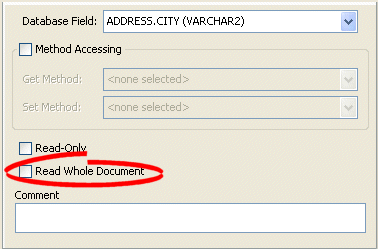
- Choose the Read Whole Document option to read the whole XML document. If you do not select this option, the connection must remain open for EclipseLink to read the database values.
How to Configure Read Whole Document Using Java
Use the following DirectToXMLTypeMapping methods:
- setShouldReadWholeDocument
- shouldReadWholeDocument
For more information about the available methods for DirectToXMLTypeMapping, see the EclipseLink API Reference.
