Notice: This Wiki is now read only and edits are no longer possible. Please see: https://gitlab.eclipse.org/eclipsefdn/helpdesk/-/wikis/Wiki-shutdown-plan for the plan.
Configuring an XML Mapping (ELUG)
Contents
- 1 Configuring Common XML Mapping Options
- 2 Configuring Reference Descriptor
- 3 Configuring Maps to Wildcard
- 4 Configuring Source to Target Key Field Association
- 5 Configuring Reference Class
- 6 Configuring the Use of Inline Binary Data
- 7 Configuring the Use of SwaRef Type
- 8 Configuring the Choice Element
For information on how to create EclipseLink mappings, see Creating a Mapping.
This table lists the types of XML mappings that you can configure and provides a cross-reference to the type-specific chapter that lists the configurable options supported by that type.
| Mapping Type | See... |
|---|---|
For more information, see the following:
Configuring Common XML Mapping Options
This table lists the configurable options shared by two or more XML mapping types. In addition to the configurable options described here, you must also configure the options described for the specific XML Mapping Types, as shown in this table:
| Option | EclipseLink Workbench | Java |
|---|---|---|
|
Configuring Method or Direct Field Accessing at the Mapping Level |
||
Configuring Reference Descriptor
For XML attributes that reference other descriptors (instead of a schema element), you may select a specific reference descriptor. If you do not specify a reference descriptor, EclipseLink uses the xsi:Type attribute to determine the reference class object.
This table summarizes which XML mappings support reference descriptor configuration.
XML Mapping Support for Reference Descriptor Configuration
| XML Mapping | Using the Workbench |
Using Java |
|---|---|---|
How to Configure a Reference Descriptor Using Workbench
To specify a reference descriptor for an XML mapping that references another descriptor (instead of a schema element), use this procedure.
- Select the mapped attribute in the Navigator. Its properties appear in the Editor.
- Click the General tab. The General tab appears. General Tab, Reference Descriptor Field
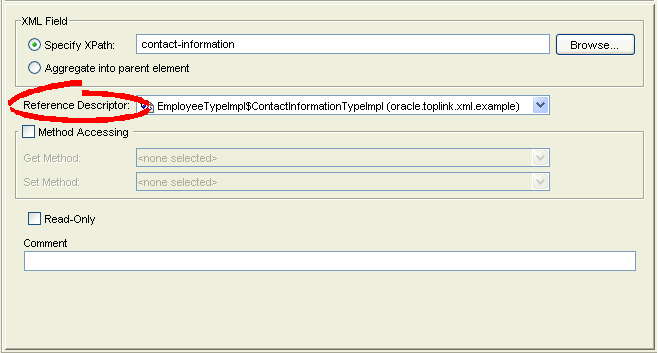
- If this XML attribute refers to another descriptor (instead of a schema element), use the Reference Descriptor field to select a descriptor in the project.
Configuring Maps to Wildcard
This attribute applies only to the Workbench. Use this option to solve "No XPath specified" problems (see How to Use the Problems Window) for an XML mapping that does not need an XPath (see Configuring XPath) for it maps to a wildcard.
If the XML mapping is owned by an anyType descriptor (see Configuring for Complex Type of anyType), it cannot map to a wildcard, and you must specify an XPath.
This table summarizes which XML mappings support maps to wildcard configuration.
XML Mapping Support for Maps to Wildcard Configuration
| XML Mapping | Using the Workbench | Using Java |
|---|---|---|
How to Configure Maps to Wildcard Using Workbench
To specify a map a schema element using the xs:any declaration, use this procedure.
- Select the mapped attribute in the Navigator. Its properties appear in the Editor.
- Mapping Tab, Maps to Wildcard Option
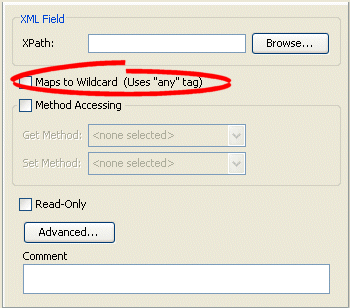
- If the XML mapping is not owned by an anyType descriptor (see Configuring for Complex Type of anyType) and maps to a wildcard, then you do not need to specify an XPath (see Configuring XPath). Select the Maps to Wildcard (uses "any" tag) option to clear the missing XPath neediness message.
- If the XML mapping is owned by an anyType descriptor, it cannot map to a wildcard and you must specify an XPath. Deselect the Maps to Wildcard (Uses "any" tag) option and ensure that you specify an XPath.
Configuring Source to Target Key Field Association
This option is applicable to key on source-based mappings. Use this option to add a source and target XPath pair to the map of such key pairs.
This table summarizes which XML mappings support source to target key field association configuration.
XML Mapping Support for Source to Target Key Field Association Configuration
| XML Mapping | Using the Workbench | Using Java |
|---|---|---|
How to Configure Source to Target Key Field Association Using Java
To configure the source to target key field association for your mapping, use the XMLObjectReferenceMapping method addSourceToTargetKeyFieldAssociation to add a specified source and target XPath pair to the map.
Configuring Reference Class
This option is applicable to key on source-based mappings.
Use this option to define the reference class, whose instances your XML object reference mapping will store in the domain objects.
This table summarizes which XML mappings support source to target key field association configuration.
XML Mapping Support for Reference Class Configuration
| XML Mapping | Using the Workbench | Using Java |
|---|---|---|
How to Configure Reference Class Using Java
To configure a reference class for your mapping, use the AggregateMapping method setReferenceClass.
Configuring the Use of Inline Binary Data
This option is applicable to binary data mappings.
Use this option to define whether or not there should always be inline binary data for this mapping.
This table summarizes which XML mappings support the use of inline binary data configuration.
XML Mapping Support for the Use of Inline Binary Data Configuration
| XML Mapping | Using the Workbench | Using Java |
|---|---|---|
How to Configure the Use of Inline Binary Data Using Java
To configure the use of inline binary data for your mapping, use the XMLBinaryDataMapping or XMLBinaryDataCollectionMapping method setShouldInlineBinaryData. If you set it to true, you disable consideration for attachment handling for this mapping and indicate that you only want inline data.
Configuring the Use of SwaRef Type
This option is applicable to binary data mappings.
Use this option to specify that the target node of this mapping is of type xs:swaref.
This table summarizes which XML mappings support the use of SwaRef type configuration.
XML Mapping Support for the Use of SwaRef Type Configuration
| XML Mapping | Using the Workbench | Using Java |
|---|---|---|
How to Configure the Use of SwaRef Type Using Java
To configure the use of SwaRef type for your mapping, use the XMLBinaryDataMapping or XMLBinaryDataCollectionMapping method setSwaRef. If you set it to true, you indicate that the target node of this mapping is of type xs:swaref.
Configuring the Choice Element
This option is applicable to choice mappings.
Use this option to specify an XPath and the type assocated with this XPath.
This table summarizes which XML mappings support the choice element configuration.
XML Mapping Support for the Choice Element Configuration
| XML Mapping | Using the Workbench | Using Java |
|---|---|---|
How to Configure the Choice Element Using Java
Use the following XMLChoiceObjectMapping or XMLChoiceCollectionMapping methods to add choice element:
- addChoiceElement(String xpath, Class elementType)
- addChoiceElement(String xpath, String elementTypeName)
