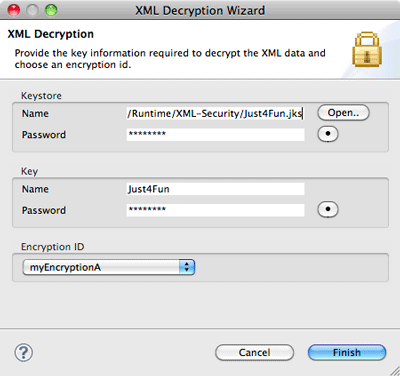Notice: This Wiki is now read only and edits are no longer possible. Please see: https://gitlab.eclipse.org/eclipsefdn/helpdesk/-/wikis/Wiki-shutdown-plan for the plan.
XST Project/UserGuide/Decryption
XML Decryption Wizard
The XML Decryption Wizard consists of only one page: Resource and Key Information.
To launch the wizard you either have to select an encrypted XML document in one of the supported views in the XML perspective or open an XML document in the WTP XML editor (in any perspective). Open the context menu, choose XML Security and click on New Decryption....
Resource and Key Information
This is the first and only page of the XML Decryption Wizard. You'll have to provide the keystore and key information used to encrypt the XML document (-fragment) and to choose the encryption you want to decrypt.
Keystore and Key
Simply choose the keystore containing the used key and enter the keystore password. Type in the key name and its password.
Encryption ID
An XML document can contain multiple encryptions with different encryption IDs. You do not have to decrypt them in document order. Instead, you can choose which one you want to decrypt (make sure to provide the corresponding keystore and key information, otherwise decryption will fail). However, this requires an ID for the XML encryption. Since IDs are optional you can choose to decrypt the first encrypted part in the XML document instead. In case the XML document contains multiple encryptions without IDs you'll have to decrypt them step by step. In order to avoid that always provide encryption IDs when encrypting XML data.
The wizard automatically stores the entered data for the keystore name and the key name between sessions. Passwords are never stored and have to be entered every time.