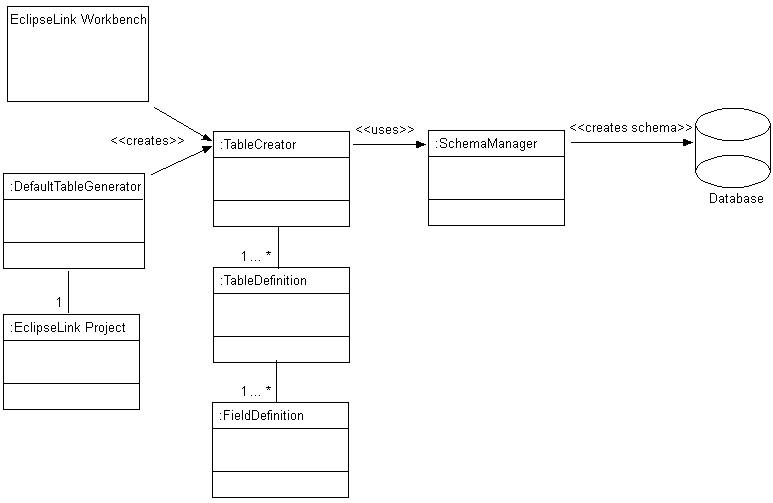Notice: This Wiki is now read only and edits are no longer possible. Please see: https://gitlab.eclipse.org/eclipsefdn/helpdesk/-/wikis/Wiki-shutdown-plan for the plan.
Using the Schema Manager (ELUG)
![]() For the latest EclipseLink documentation, please see http://www.eclipse.org/eclipselink/documentation/
For the latest EclipseLink documentation, please see http://www.eclipse.org/eclipselink/documentation/
Contents
The SchemaManager and its related classes provide API that you can use from a Java application to specify database tables in a generic format, and then create and modify them in a specific relational database. This decouples your EclipseLink project from a particular database schema while giving you a programmatic means of creating a database schema based on your EclipseLink project. For example, you can use the schema manager to recreate a production database in a nonproduction environment. This lets you build models of your existing databases, and modify and test them during development.
|
Note: You can also create database tables manually during development using the Workbench (see Creating New Tables and Generating Tables on the Database). |
Introduction to the Schema Manager
The following figure summarizes the important SchemaManager classes and the primary means of using them.
SchemaManager Usage
Although you can use the SchemaManager API directly, we recommend that you create a TableCreator class and use its API (which, in turn, uses the SchemaManager).
You can automatically generate a TableCreator using the following:
The TableCreator class owns one or more TableDefinition classes (one for each database table) and the TableDefinition class owns one or more FieldDefinition classes (one for each field).
The TableDefinition class lets you specify a database table schema in a generic format. At run time, EclipseLink uses the session associated with your EclipseLink project to determine the specific database type, and uses the generic schema to create the appropriate tables and fields for that database.
After creating a TableCreator class, you can use its API to create and drop tables (see Creating Tables with a Table Creator). You can also configure EclipseLink to do this automatically (see Creating Database Tables Automatically).
Because the schema manager uses Java types rather than database types, it is database-independent. However, because it does not account for database-specific optimizations, it is best-suited for development purposes rather than production. For more information on how the schema manager maps Java types to database types, see How to Use Schema Manager Java and Database Type Conversion.
Although the schema manager can handle the sequencing configuration that you specify in your EclipseLink project, there are some sequencing restrictions you should be aware of (see How to Use Sequencing).
How to Use Schema Manager Java and Database Type Conversion
The following table lists the Java type to database type conversions that the schema manager supports depending on the database platform your EclipseLink project uses. This list is specific to the schema manager and does not apply to mappings. EclipseLink automatically performs conversions between any database types within mappings.
Java and Database Field Type Conversion
| Java Type | Oracle | DB2 | Sybase | MySQL | MS Access |
|---|---|---|---|---|---|
|
java.lang.Boolean |
NUMBER |
SMALLINT |
BIT default 0 |
TINYINT(1) |
SHORT |
|
java.lang.Byte |
NUMBER |
SMALLINT |
SMALLINT |
TINYINT |
SHORT |
|
java.lang.Byte[] |
LONG RAW |
BLOB |
IMAGE |
BLOB |
LONGBINARY |
|
java.lang.Character |
CHAR |
CHAR |
CHAR |
CHAR |
TEXT |
|
java.lang.Character[] |
LONG |
CLOB |
TEXT |
TEXT |
LONGTEXT |
|
java.lang.Double |
NUMBER |
FLOAT |
FLOAT(32) |
DOUBLE |
DOUBLE |
|
java.lang.Float |
NUMBER |
FLOAT |
FLOAT(16) |
FLOAT |
DOUBLE |
|
java.lang.Integer |
NUMBER |
INTEGER |
INTEGER |
INTEGER |
LONG |
|
java.lang.Long |
NUMBER |
INTEGER |
NUMERIC |
BIGINT |
DOUBLE |
|
java.lang.Short |
NUMBER |
SMALLINT |
SMALLINT |
SMALLINT |
SHORT |
|
java.lang.String |
VARCHAR2 |
VARCHAR |
VARCHAR |
VARCHAR |
TEXT |
|
java.math.BigDecimal |
NUMBER |
DECIMAL |
NUMERIC |
DECIMAL |
DOUBLE |
|
java.math.BigInteger |
NUMBER |
DECIMAL |
NUMERIC |
BIGINT |
DOUBLE |
|
java.sql.Date |
DATE |
DATE |
DATETIME |
DATE |
DATETIME |
|
java.sql.Time |
DATE |
TIME |
DATETIME |
TIME |
DATETIME |
|
java.sql.Timestamp |
DATE |
TIMESTAMP |
DATETIME |
DATETIME |
DATETIME |
For more information about database platforms that EclipseLink supports, see Database Platforms.
How to Use Sequencing
If you generate a TableCreator class using the Workbench or DefaultTableGenerator, then sequencing configuration is included in your TableCreator according to your EclipseLink project configuration. In this case, when you use TableCreator method createTables, it does the following:
- Creates the sequence table as defined in the session DatabaseLogin.
- Creates or inserts sequences for each sequence name for all registered descriptors in the session.
- Creates the Oracle sequence object if you use Oracle native sequencing.
You can use advanced API to handle special cases like Sybase or Microsoft SQL Server native sequencing (see How to Use Java to Create a Table Creator).
For more information about sequencing, see Sequencing in Relational Projects.
Creating a Table Creator
You can automatically generate a TableCreator using:
After creating a TableCreator class, you can use its API to create and drop tables (see Creating Tables with a Table Creator).
How to Use Workbench During Development
To create a TableCreator class that you can use in a Java application to recreate a database schema using the SchemaManager, use this procedure:
- Right-click the project in the Navigator and choose Export > Table Creator Java Source from the context menu. The Table Creator dialog box appears.
You can also select the table and choose Selected > Export > Table Creator Java Source from the menu. - Enter a name for the table creator class and click OK. The Save As dialog box appears.
- Choose a location for your table creator class and click OK. Workbench exports the table creator Java class to the location you specify.
How to Use the Default Table Generator at Run Time
To create a TableCreator class in Java using the DefaultTableGenerator, use this procedure:
- Create an instance of DefaultTableGenerator, passing in an instance of your EclipseLink project:
DefaultTableGenerator myDefTblGen = new DefaultTableGenerator(eclipselinkProject); - Create a TableCreator instance:
- If you want a TableCreator that can support any session, use:
TableCreator myTblCre = myDefTblGen.generateDefaultTableCreator(); - If you want a TableCreator customized for a specific EclipseLink session, use:
TableCreator myTblCre = myDefTblGen.generateFilteredDefaultTableCreator(eclipselinkSession);
- If you want a TableCreator that can support any session, use:
You can also configure EclipseLink to use the DefaultTableGenerator to automatically generate and execute a TableCreator at run time (see Creating Database Tables Automatically).
How to Use Java to Create a Table Creator
This section describes how to create a TableCreator class in Java, including the following:
- Creating a TableCreator Class
- Creating a TableDefinition Class
- Adding Fields to a TableDefinition
- Defining Sybase and Microsoft SQL Server Native Sequencing
Creating a TableCreator Class
To create your own TableCreator instance, you should extend TableCreator, as the following example shows:
Creating a TableCreator Class
public class MyTableCreator extends org.eclipse.persistence.schemaframework.TableCreator { public M7TableCreator() { setName("MyTableCreator"); addTableDefinition(buildADDRESSTable()); ... } public TableDefinition buildADDRESSTable() { TableDefinition table = new TableDefinition(); ... return table; } ... }
Creating a TableDefinition Class
The TableDefinition class includes all the information required to create a new table, including the names and properties of a table and all its fields.
The TableDefinition class has the following methods:
- setName
- addField
- addPrimaryKeyField
- addIdentityField
- addForeignKeyConstraint
All table definitions must call the setName method to set the name of the table that is described by the TableDefinition.
Adding Fields to a TableDefinition
Use the addField method to add fields to the TableDefinition. To add the primary key field to the table, use the addPrimaryKeyField method rather than the addField method.
To maintain compatibility among different databases, the type parameter requires a Java class rather than a database field type. EclipseLink translates the Java class to the appropriate database field type at run time. For example, the String class translates to the CHAR type for dBase databases. However, if you are connecting to Sybase, the String class translates to VARCHAR. For more information, see How to Use Schema Manager Java and Database Type Conversion.
The addField method can also be called with the fieldSize or fieldSubSize parameters for column types that require size and subsize to be specified.
Some databases require a subsize, but others do not. EclipseLink automatically provides the required information, as necessary.
Defining Sybase and Microsoft SQL Server Native Sequencing
Use FieldDefinition method addIdentityField to add fields representing a generated sequence number from Sybase or Microsoft SQL Server native sequencing. See Native Sequencing with a Non-Oracle Database Platform for detailed information on using sequencing.
Creating Tables with a Table Creator
After creating a TableCreator class (see Creating a Table Creator), you can use its API to create and drop tables. The important TableCreator methods are the following (each method takes an instance of DatabaseSession):
- createTables–this method creates tables, adds constraints, and creates sequence tables and sequences (if sequence tables already exist, this method drops them and recreates them).
- dropTables–his method drops all constraints and drops all tables (except sequence tables) that the TableCreator defines.
- createConstraints–this method creates constraints on all pre-existing tables that the TableCreator defines.
- dropConstraints–this method drops constraints on all pre-existing tables that the TableCreator defines.
- replaceTables–this method drops and then creates all tables that the TableCreator defines.
Creating Database Tables Automatically
You can configure EclipseLink to create database tables automatically in JPA projects.
Creating Database Tables Automatically in JPA Projects
Using EclipseLink JPA persistence unit properties that you can define in a persistence.xml file, you can configure schema generation
For more information, see Using EclipseLink JPA Extensions for Schema Generation.