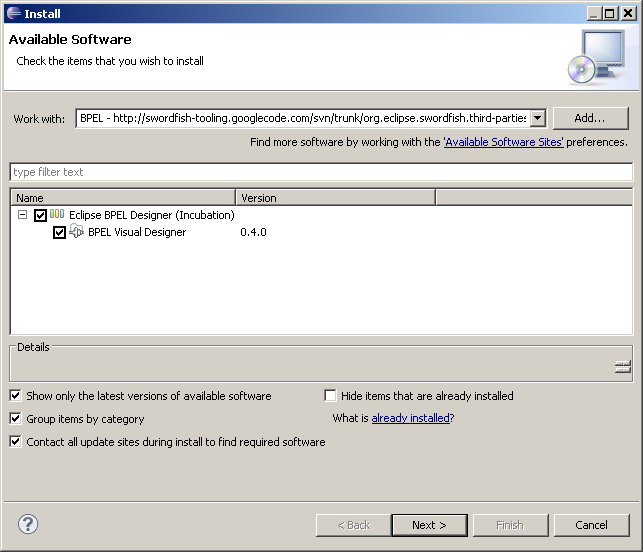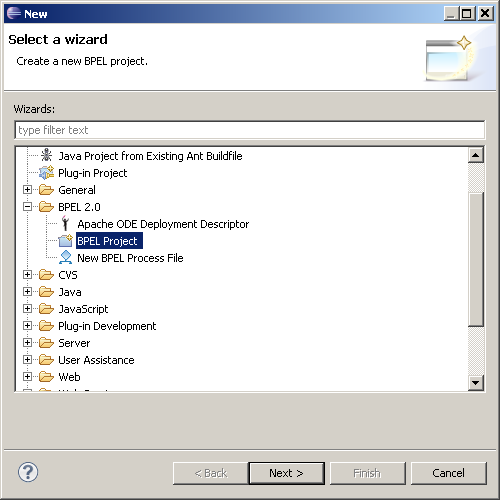Notice: This Wiki is now read only and edits are no longer possible. Please see: https://gitlab.eclipse.org/eclipsefdn/helpdesk/-/wikis/Wiki-shutdown-plan for the plan.
Swordfish Documentation: Installing BPEL Designer in Galileo
We solved the installation problems that existed when trying to install BPEL Designer in Galileo. A BPEL installation with Galileo was not possible before this.
Prerequisites
- Update site for BPEL Designer - http://swordfish-tooling.googlecode.com/svn/trunk/org.eclipse.swordfish.third-parties/bpel/
- Eclipse Galileo (M7+)
- (optional) Eclipse sub-projects - DTP, EMF, GEF, WTP. These sub-projects help to decrease the amount of downloaded dependencies.
Installation Steps
1. Select Help > Install New Software .
2. Click Add.. and enter the details of the BPEL Designer update site. The following screen is displayed. Follow the wizard to install BPEL Designer.
Verify the Installation
Select File > New > Other.. > BPEL 2.0. The following screen is displayed: