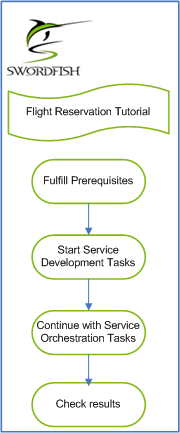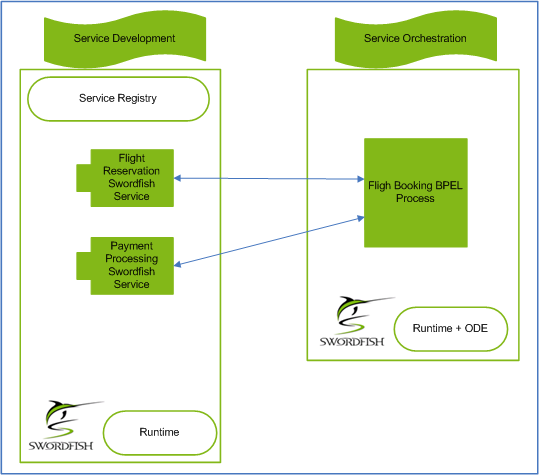Notice: This Wiki is now read only and edits are no longer possible. Please see: https://gitlab.eclipse.org/eclipsefdn/helpdesk/-/wikis/Wiki-shutdown-plan for the plan.
Swordfish Documentation: Flight Reservation Tutorial
Contents
Flight Booking Tutorial
What this tutorial covers
This tutorial describes detailed steps for generating services using Swordfish, creating BPEL process using BPEL Editor and deploying and executing the BPEL process within ODE engine. In this tutorial we will create 2 Swordfish services, Flight Reservation Service and Payment Processing Service. We will create an Orchestration Service called Flight Booking Service which will invoke the 2 Swordfish services based on logic defined in a BPEL process.
What it does not cover
This tutorial assumes that the user is familiar with the Eclipse IDE and Java programming. This tutorial does not provide an introduction to the Eclipse IDE, Eclipse runtime projects or to the Java programming language.
Prerequisites
- Java 6 runtime enviornment.
- Eclipse Galileo (Eclipse 3.5) build or later. The examples described here are based on Eclipse 3.5.
- Swordfish Runtime Framework
- Swordfish Tooling
- ODE bundles from the Swordfish update site
Getting Started
Before you start, do the following:
- Download and install Swordfish Tooling in Eclipse IDE from the Swordfish Update Site.
- Create a target platform.
For instructions, see Swordfish User Guide, section "Getting Started with Swordfish" within the Eclipse IDE Help.
Workflow
Basically the workflow for creating and deploying a service involves the following main tasks.
Service Development and Service Orchestration
The main set of tasks for the Swordfish Flight Reservation Tutorial can be broken down into two main areas as shown in the following figure:
- First, you need to create service providers, as described here: Service Development.
- Next, you deploy the service as described here: Service Orchestration.