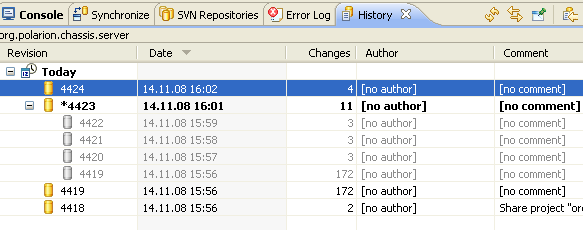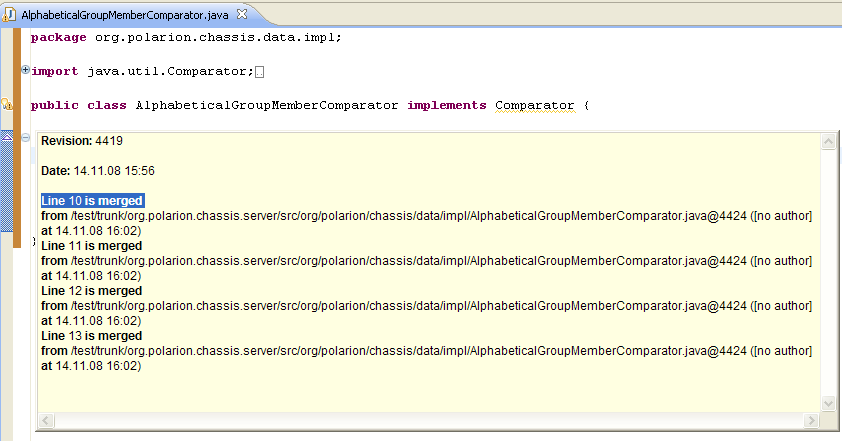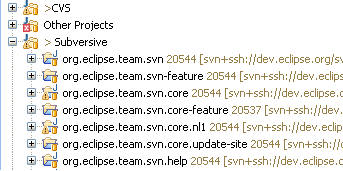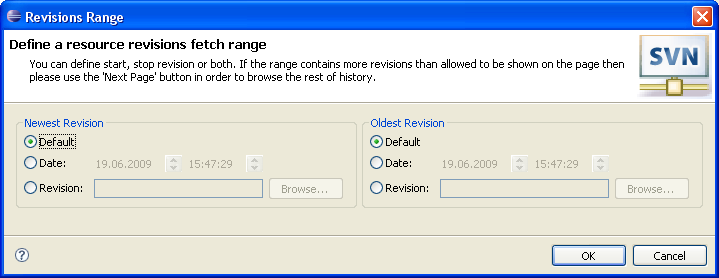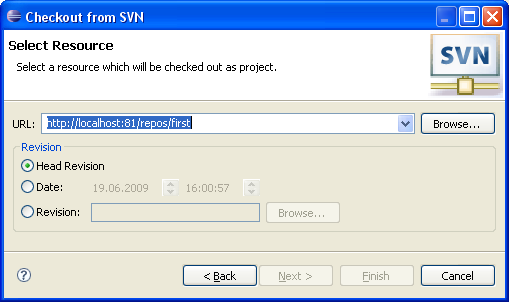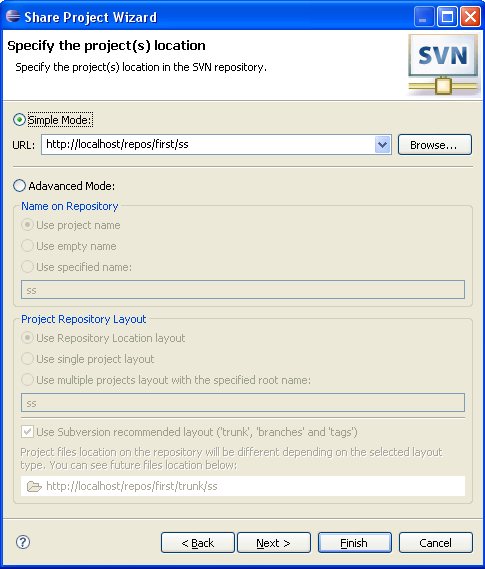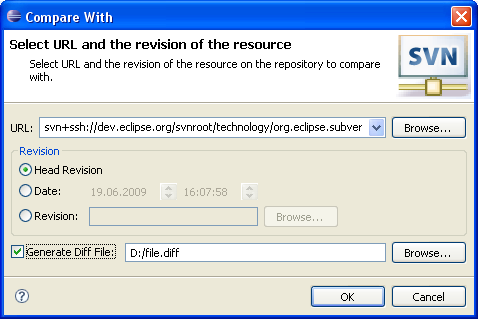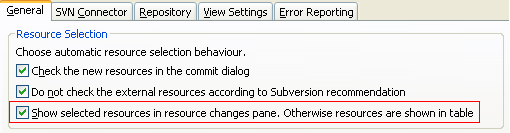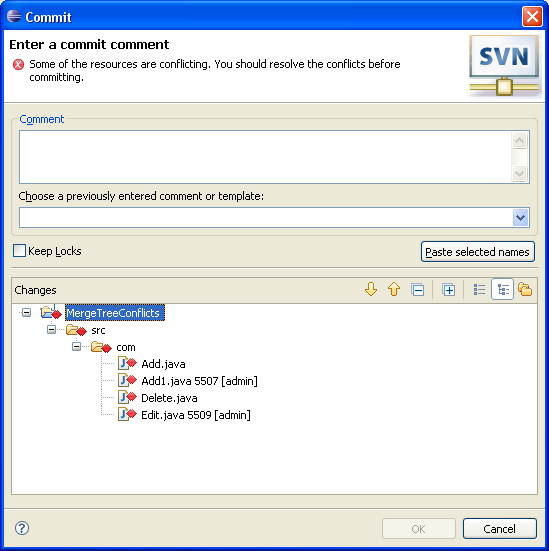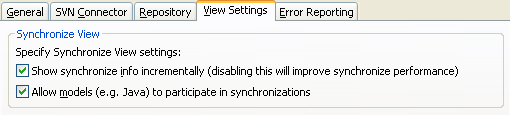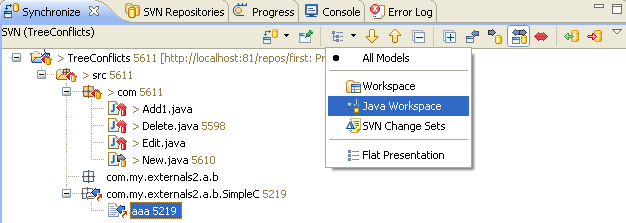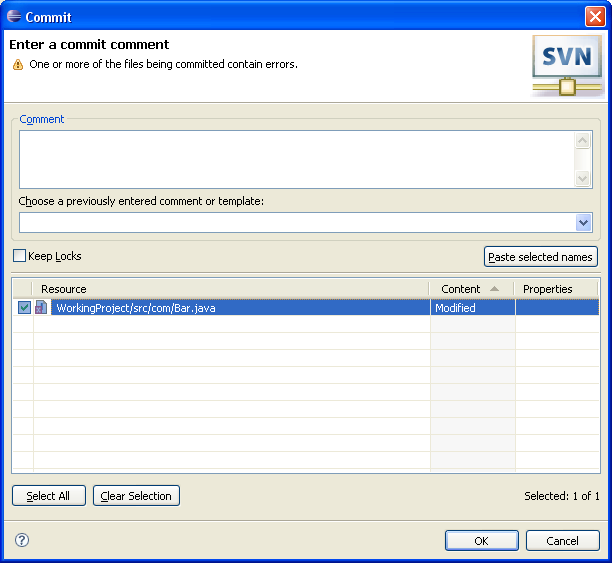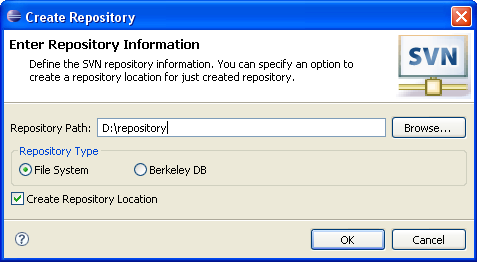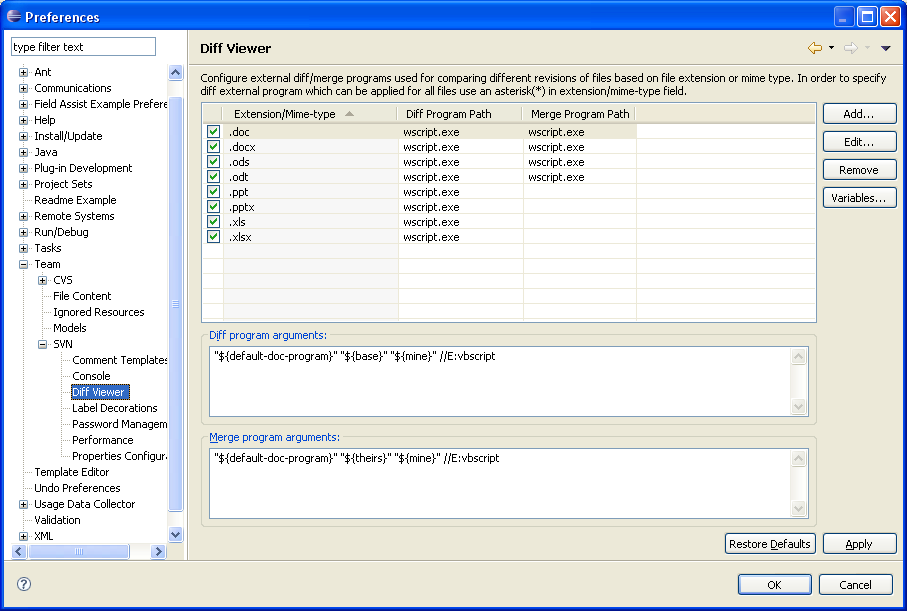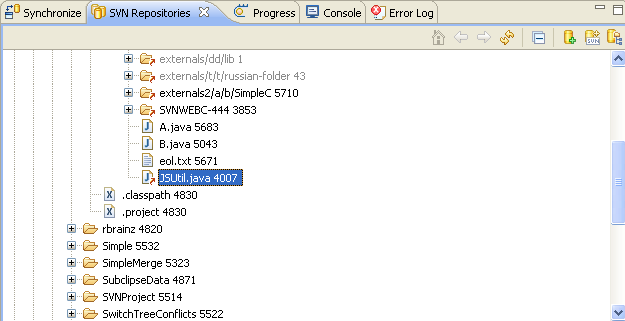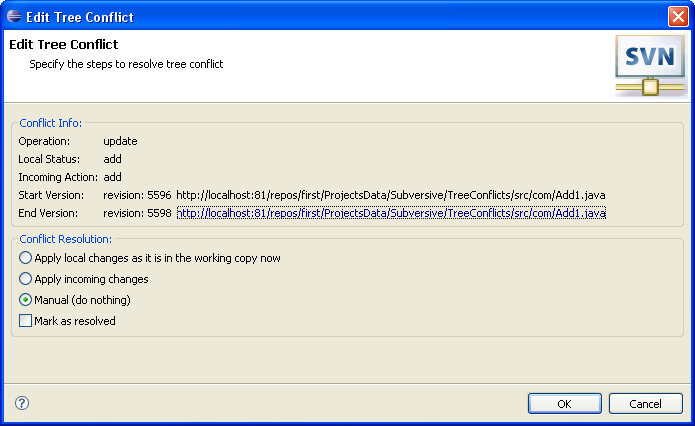Notice: This Wiki is now read only and edits are no longer possible. Please see: https://gitlab.eclipse.org/eclipsefdn/helpdesk/-/wikis/Wiki-shutdown-plan for the plan.
Subversive New and Noteworthy for Galileo
Contents
- 1 Pre M4
- 1.1 Show merged revisions in History View
- 1.2 Include information about merged revisions into annotation
- 1.3 Decorate working sets in Package Explorer
- 1.4 Provide "Headless" update site
- 1.5 Automatically update project metadata if it was relocated outside of Eclipse
- 1.6 UI pops up dozens of error dialogs making eclipse unusable
- 1.7 Add date selection options to History View
- 1.8 Export History log
- 1.9 Add 'Drag and Drop' listeners to the Subversive views
- 1.10 There is no way to type in the repository path when doing a Checkout from SVN
- 1.11 Browse button in Share dialog
- 1.12 Add ability to output resources comparison in unified diff format
- 2 M4 [29 December 2008]
- 3 M6 [18 March 2009]
- 4 M7 [05 May 2009]
Pre M4
Show merged revisions in History View
Bug 239819. SVN 1.5 allows to show merged revisions.
Include information about merged revisions into annotation
Bug 240156. Annotate action allows to check for the merged lines.
Decorate working sets in Package Explorer
Bug 242249. Provide decoration for working sets that contain changed resources.
Provide "Headless" update site
Bug 211420. Provide headless update site for Subversive, e.g. it can be used when executing eclipse in headless mode to perform builds.
Automatically update project metadata if it was relocated outside of Eclipse
Bug 231427. When a project is relocated outside Eclipse, and the new URL matches an already-existing repository location, Subversive automatically updates its metadata.
UI pops up dozens of error dialogs making eclipse unusable
Bug 220292. Fixed bug: After importing an existing project (with SVN metadata) into the workspace dozens of "Operation failed" dialogs are displayed, making eclipse unusable.
Add date selection options to History View
Bug 211408. Add ability to specify revisions range for which to show history.
Export History log
Bug 211415. Add "Export Log" action in History view, so that this information could be sent to a file.
Add 'Drag and Drop' listeners to the Subversive views
Bug 211236. Add drag and drop support to the Subversive views
There is no way to type in the repository path when doing a Checkout from SVN
Bug 231984. Add ability to type the repository path, it's useful for extremely large and flat repositories where user may not want to load a list of all the projects.
Bug 211233. Provide "simple view" page for Share Project(s) wizard.
Add ability to output resources comparison in unified diff format
Bug 263657. Add unfified diff format relative options to Compare dialog
M4 [29 December 2008]
Add synchronize pane to commit panel
Bug 245874. While committing resources, resources to commit can be shown in the similar way as in Synchronize view. There's a preference which allows to show resources either in old or new style.
Here's how commit pane looks like:
Implement/use Team API's introduced in Eclipse 3.2
Bug 211251. Starting from 3.2 Eclipse provides support for Logical Model Integration. The logical model integration support defines API that allows logical models to participate in team operations. There was done a lot of work to support new Team API in Subversive, e.g. rework synchronize and merge subscribers and participants, change set changes, actions were re-worked to support logical models etc. There's a preference which allows to switch between old model and new model with logical model support.
Here is how new Synchronize view looks like, as you can see there's an ability to switch between different logical models, e.g. in 'Java Workspace' model synchronize view shows java elements such as packages.
M6 [18 March 2009]
Add a pre-commit check for files with errors and warnings
Bug 263442. If the resource to commit contains validation errors, e.g. java file has compilation errors, there's a warning message in the top of commit dialog which says about it:
Add ability to create SVN repository
Bug 263951. This facility provides a probability to create a new repository on local drive. There are two kinds of file system type: File System and Berkley DB which the user can select. There is option to create a repository location for just created repository which uses file:/// scheme (direct repository access). Accessible from 'SVN Repository View' (click on 'New Repository' button).
Note: The Create Repository operation is available only for JavaHL SVN Connector. If the user selects SVN Kit connector the action is not enabled.
Configuration alternative of a diff viewer for MS-WORD documents
Bug 260236. User can configure external diff/merge programs used for comparing different revisions of files. User can associate an external diff program to specific file extension or mime type. For example, in order to specify file extension for doc files use .doc. Example of mime-type usage: text/plain. Also user can specify external diff program which will be applied for all files by using an asterisk(*) in extension/mime-type field.
For each file extension/mime-type user can specify following parameters: diff program path, diff program arguments, merge program path, merge program parameters. Diff program settings are applied for compare actions. Merge program settings are applied for Edit Conflicts action. The external program will need to obtain the filenames from the command line, along with any other command line options. Subversive is supplied with default configuration for file extension associations, default configuration includes paths to script files which allow to run external programs. It includes configuration for following file extensions: doc, docx, xls, xlsx, ppt, pptx, odt, ods.
Tip: Default diff handlers provided by Subversive are loaded and can be used only on Microsoft Windows. For other operating systems users can configure their own handlers.
This is how 'Diff Viewer' properties page looks like:
M7 [05 May 2009]
Support for files in svn:externals
Bug 269155. Since 1.6 version SVN supports for files in svn:externals. If the URL in a svn:externals description refers to a file, it will be added into the working copy as a versioned item. Here's a screenshot which shows file externals in SVN Repositories view:
Detection of tree conflicts
Bug 269156. Since 1.6 version SVN recognizes a new kind of conflict, known as a "tree conflict". Such conflicts manifest at the level of directory structure, rather than file content. Subversive detects tree conflicts during update/switch/merge operations and provides additional information about the conflict with the ability to edit it. Resources with tree conflicts have the same decoration as the resources with conflicts at the level of file content. You can edit tree conflicts by right-clicking conflicted resource and calling 'Edit Tree Conflicts' action. This is how 'Edit Tree Conflict' dialog looks like: