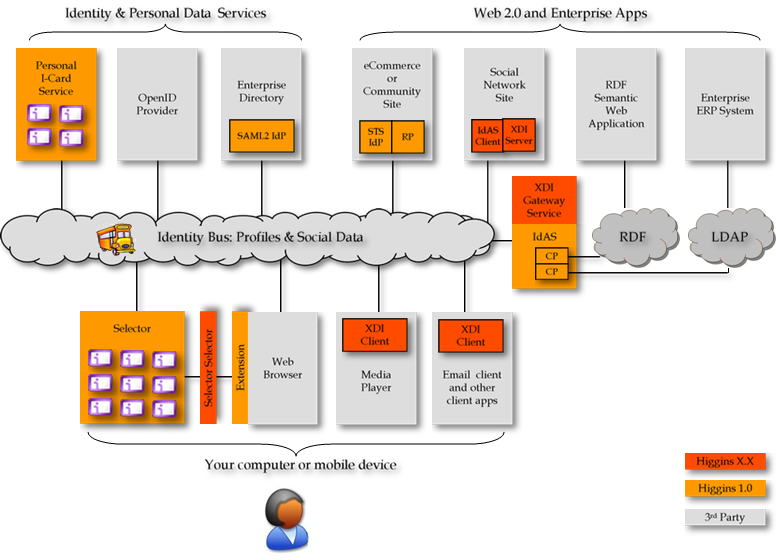Notice: This Wiki is now read only and edits are no longer possible. Please see: https://gitlab.eclipse.org/eclipsefdn/helpdesk/-/wikis/Wiki-shutdown-plan for the plan.
Scenarios Page Template
{{#eclipseproject:technology.higgins}} <one para description goes here. blah blah blah blah blah blah blah blah blah blah blah blah blah blah blah blah blah blah blah blah blah blah blah blah blah blah blah blah blah blah blah blah blah blah blah blah blah blah blah blah blah blah blah blah blah blah blah blah blah blah blah blah blah blah >
The image shown above is faded out a bit and used as a background. There is a giant ">" button ("play") over the thing. A flash animation describes the scenario, i.e., how data, pages, cards, and tokens move from place to place. With a voice-over. Here's an SSO example:
- User goes to Amazon.com-like RP site
- RP page comes down with object tags
- Browser sees object tag and pops up selector
- Selector queries cardstore for matching cards and “pulls out” those that match to display to user
- User clicks on p-card
- Selector sends token request to personal STS
- Personal STS returns token
- Selector sends token to RP
- RP returns requested resource and user is logged in
If we have a simple standard set of icons representing web pages, cards (with three variants on the card icon – p-card, m-card, r-card), and tokens, it should be pretty easy to do a bunch of different flows in Flash.