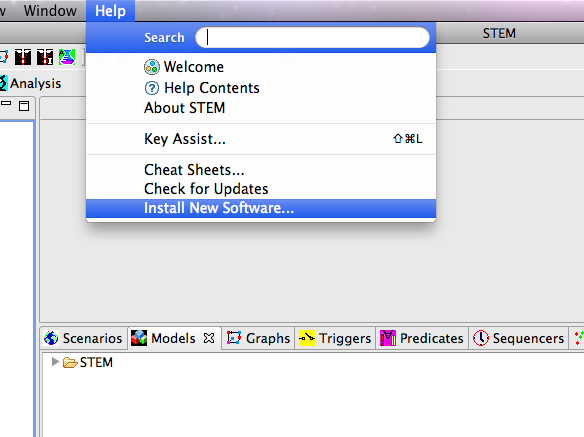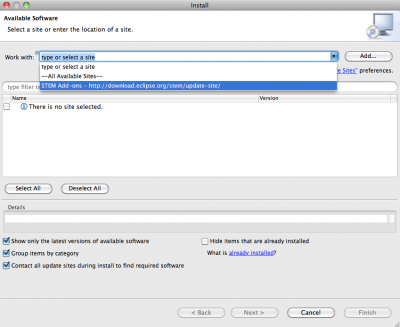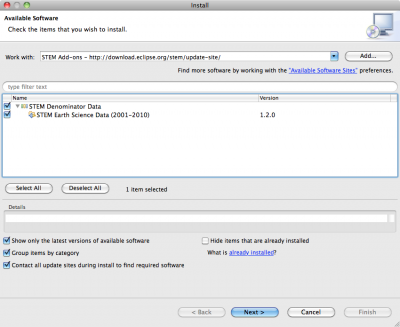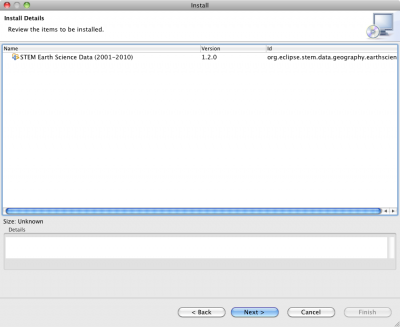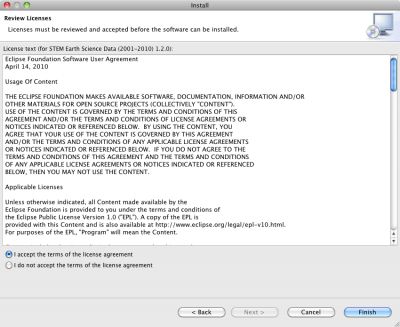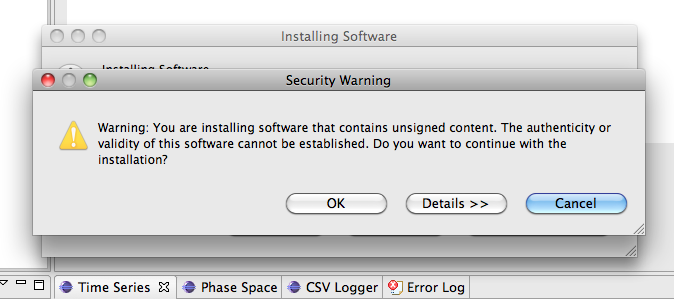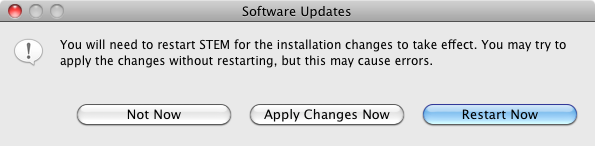Notice: This Wiki is now read only and edits are no longer possible. Please see: https://gitlab.eclipse.org/eclipsefdn/helpdesk/-/wikis/Wiki-shutdown-plan for the plan.
STEM Add-ons
The information on this page applies to STEM version 1.2.1 or later
Denominator Data
STEM comes with a wide variety of denominator data including prebuild plugins that describe the geography, administrative division, transportation systems (including airports and roads), area, and population for the world's 244 countries and dependent areas down to administrative level 2 for most countries (the county level in the United States). Most of this data is included in the pre-built STEM distributions. The properties files with the raw data used to build these plugins are also available in the development environment. For instructions on how to obtain and build this data please see the topic STEM_Eclipse_Setup#Build_the_STEM_Denominator_Data
STEM also includes a wide variety of global climate data including temperature, precipitation, vegitative index, etc for the same administrative regions available with the distribution. Since climate data is rather large, users can install it easily as an Eclipse Add-on feature.
Add-ons
STEM offers the ability for users to selectively "add-on" new features not bundled with the main STEM download. This enables us to deliver rich new functionality that ordinarily couldn't be made available due to size or other concerns, such as additional denominator data or disease models.
Getting and Installing Add-Ons
STEM utilizes the Eclipse Update mechanism built into the application to select, download, and install additional features.
- Open the STEM application. Make sure you're running STEM version 1.2.1 or later.
- Select the Help menu and choose Install New Software
- When the Install window opens, select STEM Add-ons from the Work With: drop down menu
- Wait for STEM to contact the repository and download the list of available features
- Choose the features you want to install by selecting the checkboxes next to the feature name in the list
- When you have selected everything you wish to install, click Next
- On the Install Details page, verify the features you wish to install. When finished, click Next
- On the Review Licenses page, read and accept any licenses associated with the features.
- If you accept the terms, select I accept the terms of the license agreement and click Finish
- If you do not accept the license terms, click Cancel
- The installer will now begin downloading the selected features. Depending on the size, this process may take a while.
- If prompted with a Security Warning that you're about to install unsigned content, click OK
- Important note: STEM Add-on features are hosted by the Eclipse Foundation and approved by the STEM project. These add-ons pose no security risk.
- When the install finishes, you will be prompted to restart STEM
- If all your changes are saved, click Restart Now
- Otherwise, click Not Now, save any changes, and restart STEM
- After restarting STEM, the new features should be available for use
Available Add-ons
Current Add-ons Available in STEM include:
- 2001-2011 Earth Science Data Bundle
- Includes the 2001-2010 Earth Science features, including global data for average rainfall, temperature, and vegetation coverage
- 2001 Earth Science Data
- Global data for 2001 average rainfall, temperature, and vegetation coverage
- 2002 Earth Science Data
- Global data for 2002 average rainfall, temperature, and vegetation coverage
- 2003 Earth Science Data
- Global data for 2003 average rainfall, temperature, and vegetation coverage
- 2004 Earth Science Data
- Global data for 2004 average rainfall, temperature, and vegetation coverage
- 2005 Earth Science Data
- Global data for 2005 average rainfall, temperature, and vegetation coverage
- 2006 Earth Science Data
- Global data for 2006 average rainfall, temperature, and vegetation coverage
- 2007 Earth Science Data
- Global data for 2007 average rainfall, temperature, and vegetation coverage
- 2008 Earth Science Data
- Global data for 2008 average rainfall, temperature, and vegetation coverage
- 2009 Earth Science Data
- Global data for 2009 average rainfall, temperature, and vegetation coverage
- 2010 Earth Science Data
- Global data for 2010 average rainfall, temperature, and vegetation coverage