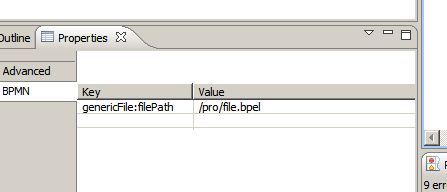Notice: This Wiki is now read only and edits are no longer possible. Please see: https://gitlab.eclipse.org/eclipsefdn/helpdesk/-/wikis/Wiki-shutdown-plan for the plan.
SOA/BPMN Modeler/Using the SOA BPMN modeler
This page presents tips and tricks to use the BPMN modeler.
Contents
Features
Insert space tool
The insert space tool may be selected in the palette or by pressing space while hovering the diagram. The mouse cursor will change to look like a spaceship operator, hmm, two edges on the horizontal axis.
While pressing space and maintaining the mouse button down, you will see all the shapes on the left of the current cursor position move left or right, depending of where you drag the cursor.
TODO, FIXME and XXX annotations
Annotations
To see annotations, open the Properties view and select the Annotations tab while a shape is selected.
You will the current details of the annotations associated with the shape.
Setting a default font
If you want to set a different font by default you can start Eclipse with the parameters:
-Dbpmn.defaultfont.name="MS Gothic" -Dbpmn.defaultfont.size=10
You can also append them in the vmargs of eclipse.ini.