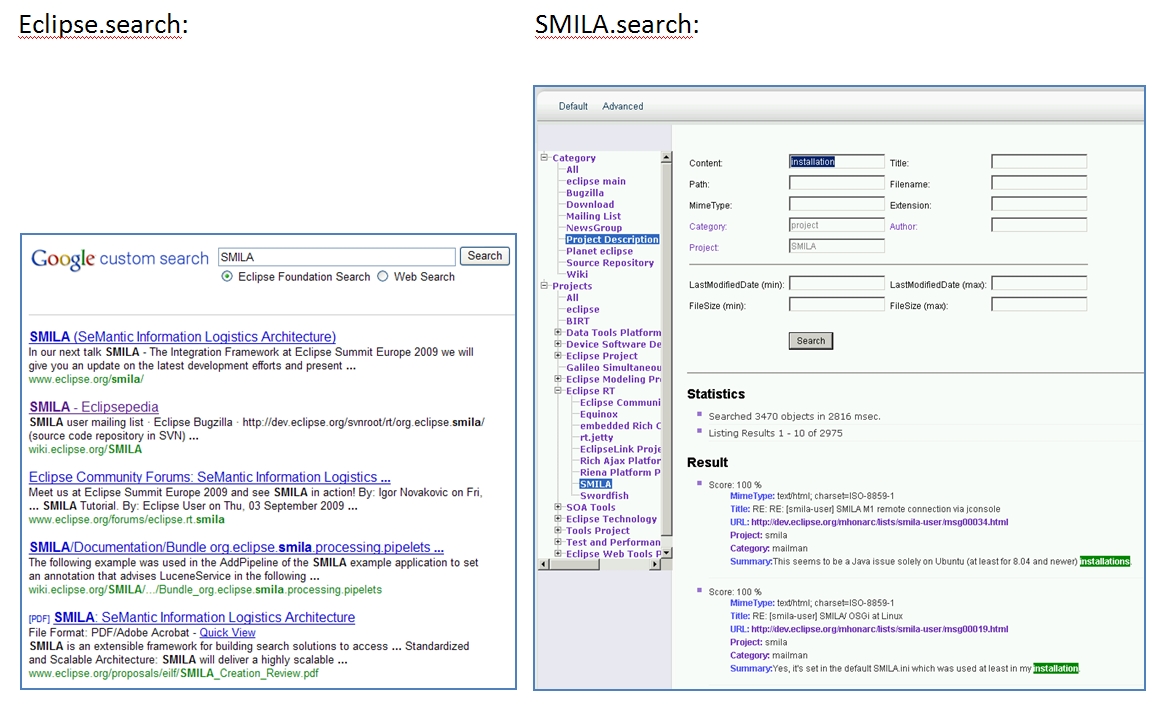Notice: This Wiki is now read only and edits are no longer possible. Please see: https://gitlab.eclipse.org/eclipsefdn/helpdesk/-/wikis/Wiki-shutdown-plan for the plan.
SMILA/Searching eclipse.org with SMILA
SMILA 4 Eclipse: “Eat Your Own Dog Food”
What the environment looks like
The well known eclipse portal meanwhile contains a really great set of more or less homogenous organized information about its (sub-) projects. The areas are e.g. project-descriptions, wikis, howtos, downloads, manuals, sources and many more.
But there exists only one search functionality which delivers search results which are mixed up through the different categories mentioned above. Furthermore, there exists no additional configuration for the search, e.g. to narrow the search to a certain (sub-) project or to search within a certain category of information, etc.
What has to be done
The aim was to develop a prototypical search for the eclipse portal which compensates the shortfalls mentioned above by providing the possibility to provide additional parameters to the search requests.
Where to start
The starting point was
• the source code of the 0.5-M3 SMILA release and
• the (widely unknown) content of the eclipse portal,
• 5 days of effort and
• at least the aim to create a more comfortable search for eclipse.org
What has been done
At the beginning, the requirements of the project have been collected and analyzed, as well as the average organization structure within the eclipse.org universe and its projects. After realizing that configuration of a standard SMILA release won’t provide the needed functionality, the next steps have been to get the SMILA-sources, to set up the development environment and to create an IDE-project.
The Solr-content as well as the Web-Crawler has been configured. This content includes the searchable data as well as additional data only necessary to be shown within the resultlists.
Three new OSGi-bundles have been created to extract information about
• the category of the content – wiki, project, howto, source, etc.
• the project the content belongs to
• the author of the content, if this information is available.