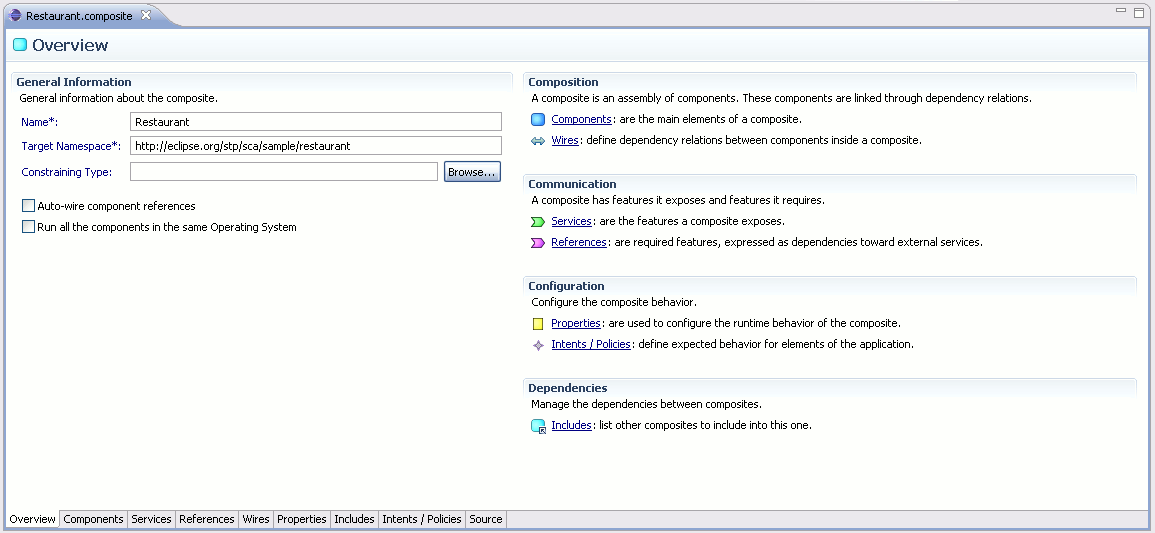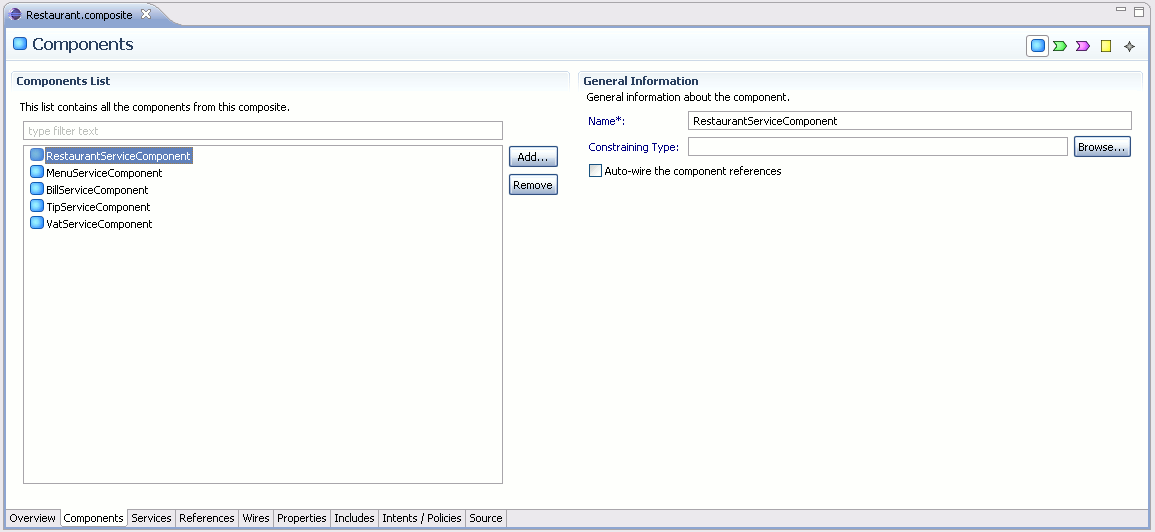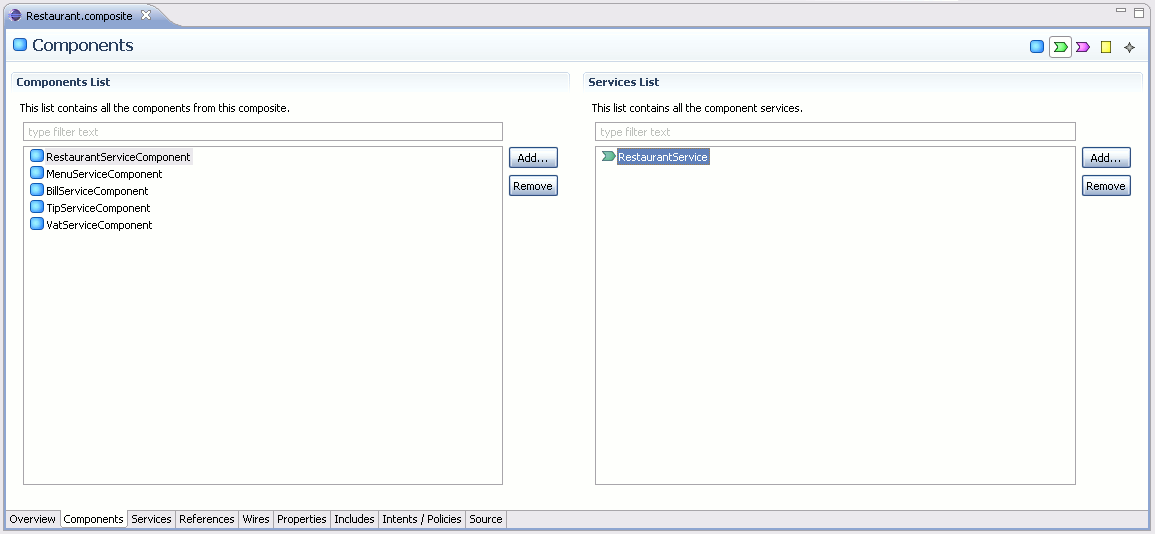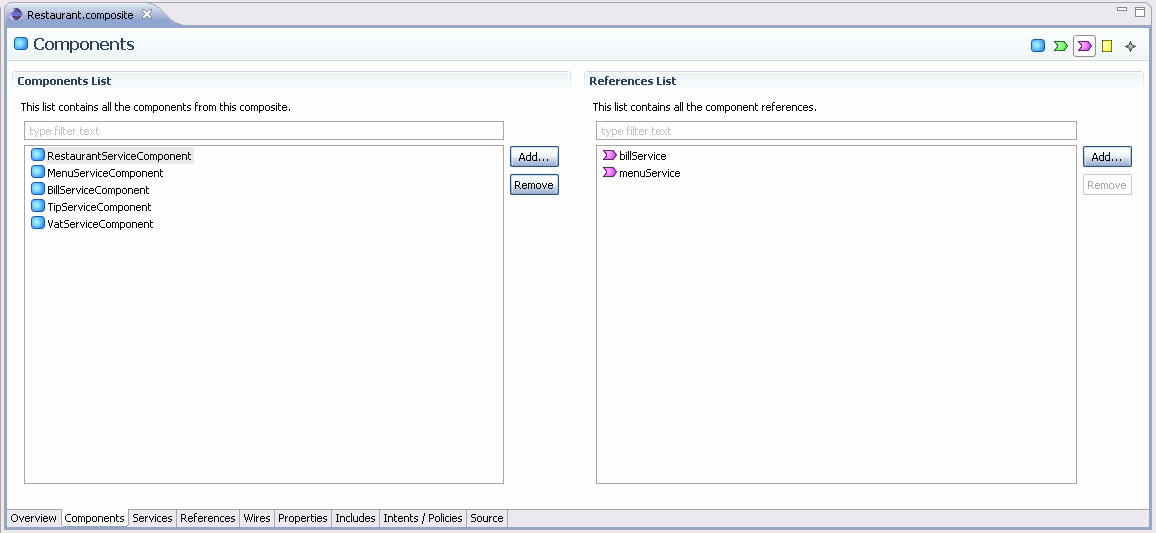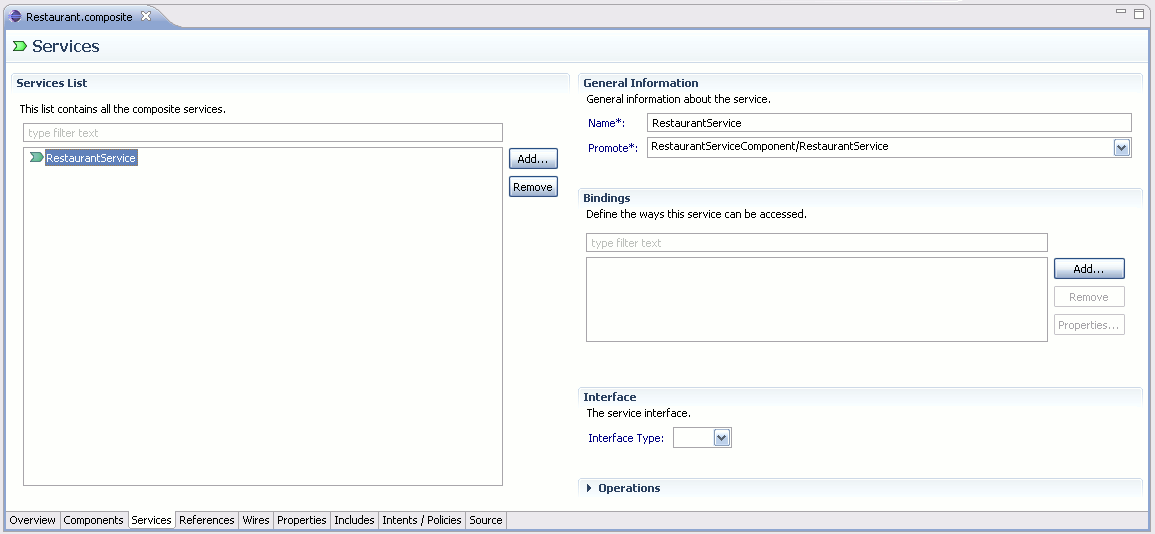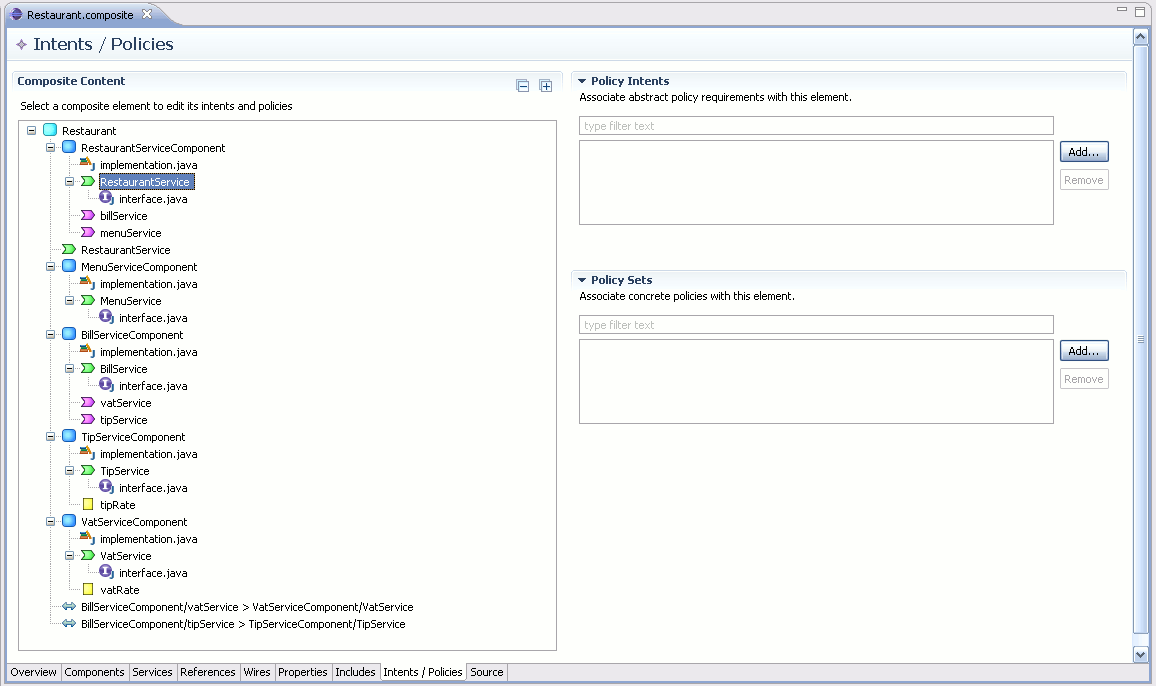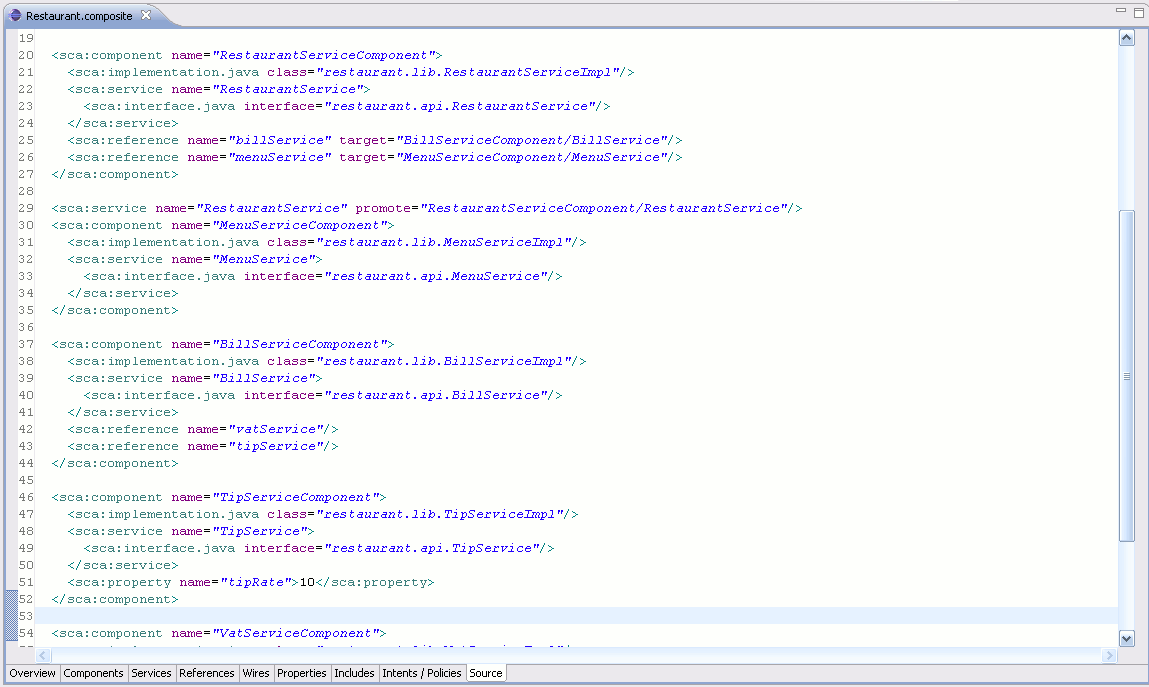Notice: This Wiki is now read only and edits are no longer possible. Please see: https://gitlab.eclipse.org/eclipsefdn/helpdesk/-/wikis/Wiki-shutdown-plan for the plan.
SCA/Components/SCA Form Editor
Introduction
The SCA Form Editor is a multi-page editor where each page represents a concept of an SCA application (general information, components, services, references, wires...).
In terms of usability and simplicity, it can be seen as at an intermediate level between the SCA XML editor and the SCA Composite Designer.
Each page allows to visualize and edit the elements and attributes relative to the page concept.
In general, pages are made of two parts: a list on the left, and sub-elements and attributes of the the list elements on the right.
However, some pages are more complex, like the component page, where you have to select which sub-elements you want to edit. This is achieved through an action bar.
This editor aims at covering all the aspects of SCA.
In particular, it will bring some useful help to use component types, constraining types, policies, intents, complex properties and composite inclusions.
This will be achieved by overview mechanisms and embedded widget editors.
Screenshots
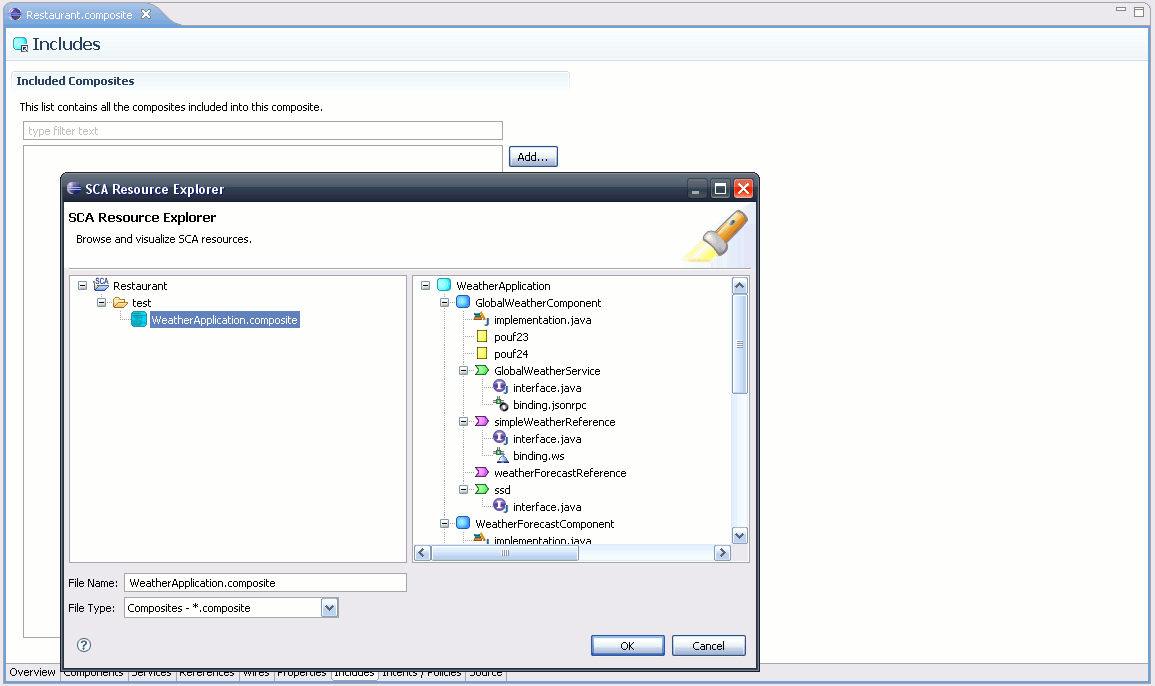
The SCA Resource Explorer in action to manage composite inclusions
Features
Here are the main features expected for this editor.
Short-term (before Galileo):
- Web-form interface to edit SCA composites. Done
- Synchronisation with the SCA Composite XML Editor. Done
- Edit all the elements of a composite. Partially done
- Visualize elements as lists with filtering by name. Done
- Simple vs. Expert mode to edit wires (there are three ways of wiring). Delayed
- Edit complex properties. Delayed
- Browse and visualize other SCA composites for inclusion. Done
- Browse and visualize SCA constraining types. Partially done
- Browse and visualize SCA component types. Done
- Edit basic implementations, bindings and interfaces. Delayed
Mid-term and long-term (after Galileo):
- Edit constraining types and component types.
- Refactoring capabilities (e.g. rename a component service renames also the wire attributes using it). Done
- Browse and visualize policies and intents.
- Display validation error and warning markers in the editor.
- Edit implementations, bindings and interfaces specified in the preference page for XML-based editors.
- SCA Composite analysis (find unused dependencies, find cycles in dependencies...).
- Handle constraints set up by component types and constraining types when editing.
Technical Information
This editor uses Eclipse Forms for the graphical part, and the WTP XML model as the underlying model.