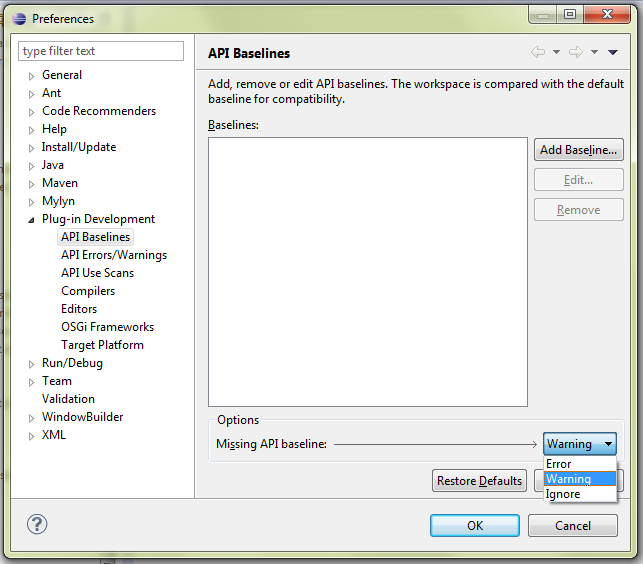Notice: This Wiki is now read only and edits are no longer possible. Please see: https://gitlab.eclipse.org/eclipsefdn/helpdesk/-/wikis/Wiki-shutdown-plan for the plan.
Riena/Git
< Riena
Riena Git Repositories
The Riena source code is stored in Git in these Git Repositories:
- git://git.eclipse.org/gitroot/riena/org.eclipse.riena.git - Central Riena repo with most of the runtime/development components
- git://git.eclipse.org/gitroot/riena/org.eclipse.riena.rap.git - Riena components for running Riena in the web on top of RAP
- git://git.eclipse.org/gitroot/riena/org.eclipse.riena.toolbox.git - Riena repo with all the toolbox bundles that are installed into the Eclipse IDE
Additional (but not required) content:
- git://git.eclipse.org/gitroot/riena/org.eclipse.riena.3xtargets.git - Repository for maintaining 3x targetplatforms with new SWT bundles for use in Riena
- git://git.eclipse.org/gitroot/riena/org.eclipse.riena.setup.git - Helper project for Riena workspace setup
Quick Workspace Setup (checkout source code)
- Download Eclipse for RCP and RAP Developers from http://www.eclipse.org/downloads/
- Clone the Riena git repositories and import the projects in your workspace (EGit User Guide http://wiki.eclipse.org/EGit/User_Guide)
- In project org.eclipse.riena.releng, set the target "Riena on 3.x.target" or "Riena on E4.target"
- When needed, select Project - Clean...
- Set the missing API baseline severity to Warning
- Window - Preferences - Plug-In Development - API Baselines
- Even now some projects will have compile errors. These are projects, specific to another supported platform (Eclipse 3.x, E4, RAP).
- Run the launch configuration "SWT ExampleApplication" or "SWT ExampleApplication E4" depending on the active target platform.
Quick Workspace Setup - Riena on RAP
- Follow the above steps to set up a Riena RCP Workspace
- In project org.eclipse.riena.releng, set the target "Riena on RAP.target"
- When needed, select Project - Clean...
- Run the launch configuration "RAP SWT ExampleApplication"
- RAP may open the web browser too early, so that the application is not fully initialized. In case you see an error message in the browser, wait for the application to start up, then refresh the browser.