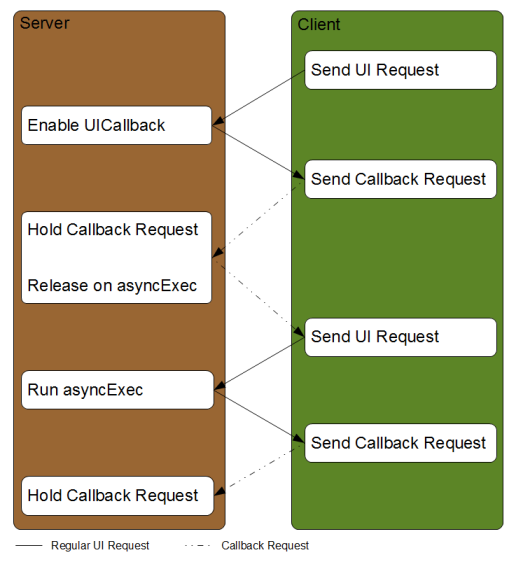Notice: This Wiki is now read only and edits are no longer possible. Please see: https://gitlab.eclipse.org/eclipsefdn/helpdesk/-/wikis/Wiki-shutdown-plan for the plan.
RAP/Server Push
NOTE: The UICallback mechanism has been reworked in RAP 2.0 into the ServerPushSession. This article does not yet reflect these changes.
The UICallback is RAP's mechanism to push UI-changes to the client. It's based on the so-called Comet approach (specifically "XMLHttpRequest long polling"), i.e. it uses a long-standing request that is answered only in case of server-side updates.
Contents
Request Types
There are two different types of requests involved:
- UI requests: normal Ajax requests that synchronize client and server.
- Callback requests: long-standing Ajax requests for server notifications to the client.
Activation
The UICallback is activated and deactivated on the server. When the activation state changes, the property uiCallbackActive is updated on the client.
When the property uiCallbackActive is true, the client ensures that there is an active connection to the server.
Callback requests
After processing the response to a ui request, the client sends a new callback request if the uiCallbackActive property is true and there is no current callback request standing.
When a callback request fails, the client sends a new callback request to re-establish the broken callback connection. To avoid unnecessary load on the client, retry requests are sent with a suitable delay.
In the response to a callback request, the server advises the client to send a ui request. Because every ui request must synchronize client and server, this ui request contains any pending changes on the client. This request does not differ from requests that are sent as a result of a user interaction.
The diagram below illustrates the interaction between client and server
API Calls that affect the UI Callback
The following actions cause a standing callback request to be responded to.
UICallBack#activate() / deactivate()
UICallBack#activate() enables the UICallback system. This method must be called inside of a ui request.
UICallBack#deactivate() causes a standing callback request to return if no other instance requires the UICallback system.
When the activation status changes, the next returning ui request will update the uiCallBackActive property.
Display#(a)syncExec()
The runnable that is passed to (a)syncExec() is put in a queue and executed in the next call to Display#readAndDispatch().
If Display#(a)syncExec() is called outside of a ui request, it causes a standing callback request to return and trigger a new ui request. If a ui request is currently running, the (a)sync runnable is being processed by this ui request. In this case, the callback request is not released.
Display#wake()
If Display#wake() is called outside of a ui request, it causes a standing callback request to return and trigger a new ui request. If this method is called while a ui request is processed, it does nothing.
Session Expiration
Some servlet engines do not let sessions terminate while there is a request running. This would cause sessions to never expire while the UICallback is active. To prevent this, callback requests are released when they are standing longer than the session timeout interval.
Regardless of how the servlet engine behaves are all active UI callbacks released when the session terminates.
Display#timerExec()
Since version 1.5 M4, calling timerExec() causes the UICallback to be activated. Once the runnable given to timerExec() is executed, the callback is deactivated.
Alternative: Polling
Note: For RAP 2.0/2.1 use rwt.remote.Server.getInstance().send() and for older versions org.eclipse.swt.Request.getInstance().send().
This solution is to make the client issue requests at a steady interval. If any changes have occured to the UI on the server, the server will send the UI updates in response. The shorter the interval, the more network load is added by sending unnecessary requests frequently. This can be achieved in RAP, but is not officially supported. The code to enable polling looks like this:
String code = "window.setInterval( function() {\n"
+ " rwt.remote.Connection.getInstance().send();\n"
+ "}, 20000 );"; // polling interval in ms
JavaScriptExecutor executor = RWT.getClient().getService( JavaScriptExecutor.class );
if( executor != null ) {
executor.execute( code );
}
Please note that this code makes use of internal API which may change without notice.