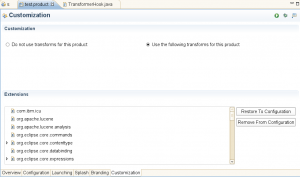Notice: This Wiki is now read only and edits are no longer possible. Please see: https://gitlab.eclipse.org/eclipsefdn/helpdesk/-/wikis/Wiki-shutdown-plan for the plan.
PDE/Incubator/ProductCustomization
Work Area
Product Customization project was started to provide Equinox Transforms tools into the PDE.
Project overview
Equinox Transforms brings the ability of project customization into Eclipse platform. PDE Product Customization tooling is intended to support this customization process. The transforms will be added to the product by simple extensions' tree modifications.
Example: Disable Problem View
User is on the product customization page in product editor.
Chooses org.eclipse.ui.ide than Problems View.
User chooses Disable option from context menu .
This way new transform is added to the product plug-in.
All transforms are managed within one (product) plug-in. Transforms are held in multiple transform files. There are two reasons for that:
- performance
- flexibility (transforms can be imported into product)
If transforms that can be built using editor tooling support are not sufficient user may edit them (or add new ones) using text editor.
Developers
- Kimberly Horne (GSOC 08 mentor)
- Chris Aniszczyk
- Bartosz Michalik (GSOC 08 student)
Plug-ins
- org.eclipse.equinox.transforms
- org.eclipse.equinox.transforms.hook
- org.eclipse.equinox.transforms.replace*
- org.eclipse.equinox.transforms.sed*
- org.eclipse.equinox.transforms.util
- org.eclipse.equinox.transforms.xstl*
- org.eclipse.pde.ui (start up code developed by Chris Aniszczyk in Product Customization branch)
Resources
Getting the source
__ please enter __