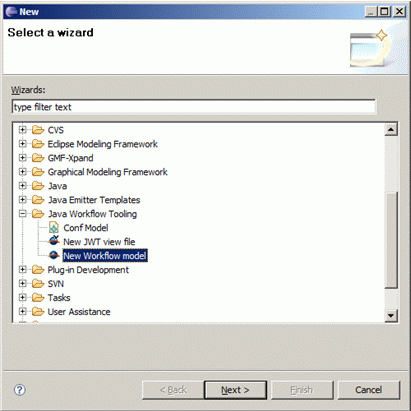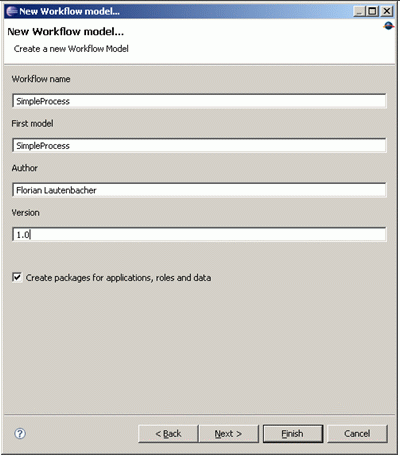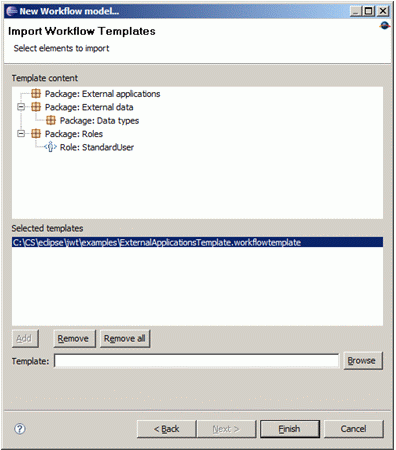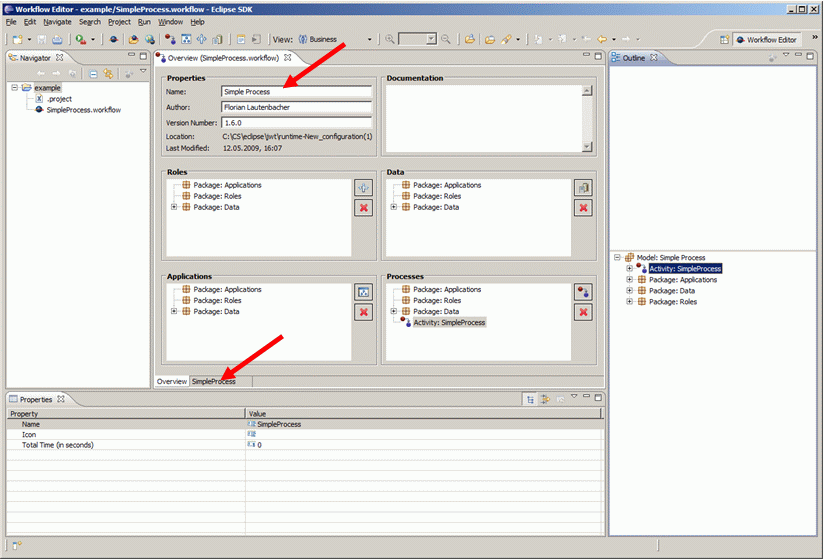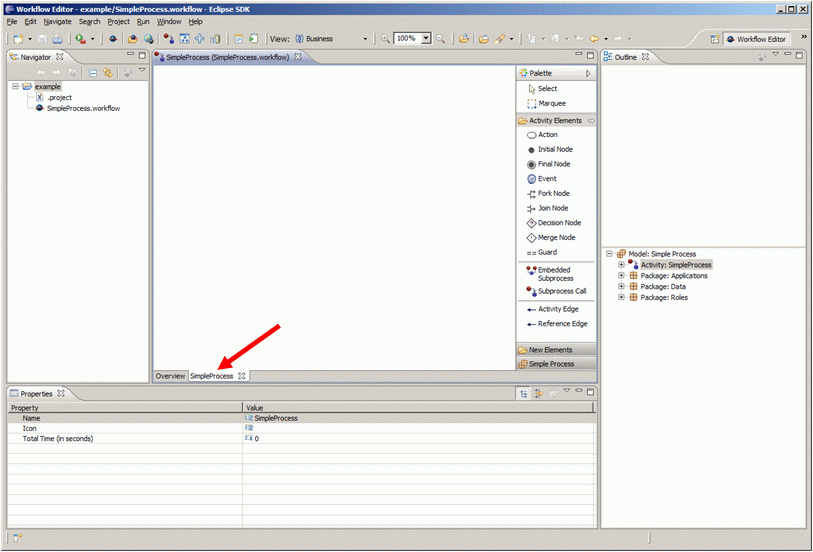Notice: This Wiki is now read only and edits are no longer possible. Please see: https://gitlab.eclipse.org/eclipsefdn/helpdesk/-/wikis/Wiki-shutdown-plan for the plan.
JWT Tutorial FirstProcess
Here we show how you start out if you're completely new to JWT.
Creating your first JWT process
At the beginning we have to create a new process (“File”, “New -> Other…”, “JWT Workflow Tooling” -> “New Workflow model”). After selecting the target project and the filename of the workflow, the name of the main package and the model as well as the author and version information can be specified.
You can also select whether JWT should already create a basic structure of packages for you including one for applications, one for roles and one for data or whether you would like to structure your processes alone.
In the next window we can select whether we want to import some external data or applications from existing templates. Existing templates make it much easier for you to reuse information that you have stored once for another process model. In our example we have already specified some external applications and external data which can be reused for this process model. This template is not necessary for the further reading of this document, it shall only describe what would be possible with JWT WE.
The overview page which appears when opening the file shows the already added information (such as author, name of the workflow or version number) as well as the name of the current workflow (Simple Process)
To edit the process steps, you need to go to the modeling tab “SimpleProcess”:
To create your first process, you need an InitialNode at the beginning, a FinalNode at the end and at least one action in the middle. Connect these three elements with ActivityEdges and you’ll get something similar to the following figure:
This process is of course not executable as it is right now or describes anything useful. Therefore, you have to give it a more meaningful name, describe the responsibilities for this action and name the application which should be started and the data that should be opened.