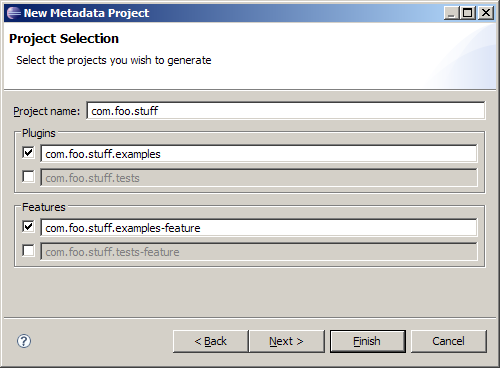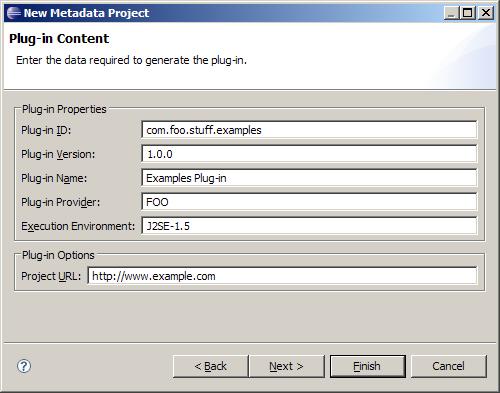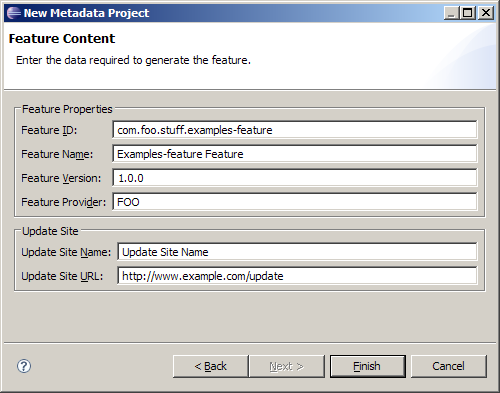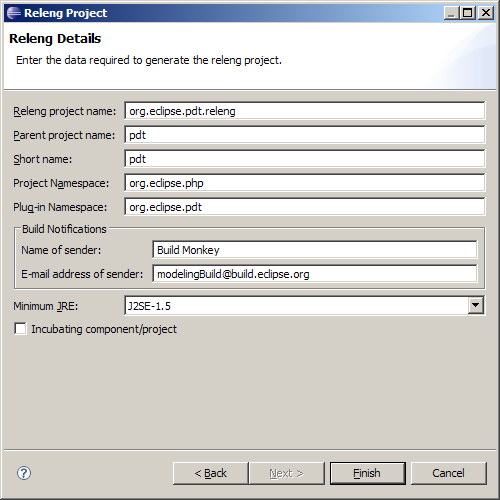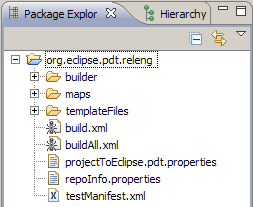Notice: This Wiki is now read only and edits are no longer possible. Please see: https://gitlab.eclipse.org/eclipsefdn/helpdesk/-/wikis/Wiki-shutdown-plan for the plan.
JET Transforms/Wizards for creating project meta data
Contents
Abstract
Starting a new project requires a lot of common code & meta data. For example: (1) .doc plug-ins/features, (2) .examples plug-ins/features, (3) .test examples/features, (4) .sdk feature, (5) .releng project.
Being able to generate these things from JET templates via wizards would make it much easier to get a project up and running. Such is the aim of this project.
This project is part of the 2008 Google Summer of Code.
Participants:
- Student: Michael Robb
- Mentor: Nick Boldt
Goals
JET Transforms / Wizards
-
 .releng project
.releng project -
 .test feature/plugin
.test feature/plugin -
 .examples feature/plugin
.examples feature/plugin -
 .sdk feature
.sdk feature -
 .runtime feature
.runtime feature -
 .doc feature/plugin (including sources & javadoc)
.doc feature/plugin (including sources & javadoc)
Generic JET-based wizard framework
As per Philippe's suggestion: Create a general purpose, extensible Sample project wizard, to create new samples for a language and a framework. Think of the new PDE plugin wizard (but general purpose) and based on JET.
The basic just with a few extension markup to be able to:
- present the title and description for the sample
- create a new project for the correct natures
- copy the sample files
- optionally process them through Jet based on input of extra custom pages
Documentation
First of all, the wizards are located in the Metadata Generation category which can be found by navigating to File > New > Project....
Metadata Project Wizard
This wizard allows one to optionally generate up to four projects ("examples" and "tests" plug-ins/features) at once based on a given project name. Default values are provided which allow one to quickly create the projects without needing to flip through and customize each page.
The following screens illustrate what one might see when using the wizard.
1. Select and name the projects to generate.
2. Customize the plug-in fields.
3. Customize the feature fields.
4. The newly generated projects are added to the workspace.
Releng Project Wizard
This wizard allows one to create a Releng Module by filling out a few fields as shown below.
1. Customize the releng project fields.
2. The newly generated releng project is added to the workspace.
Getting the source
ViewVC: http://dev.eclipse.org/viewcvs/index.cgi/org.eclipse.soc/athena/?root=Technology_Project
CVS
- Repository: :pserver:anonymous@dev.eclipse.org:/cvsroot/technology
- Module: /org.eclipse.soc/athena/
- Team Project Set