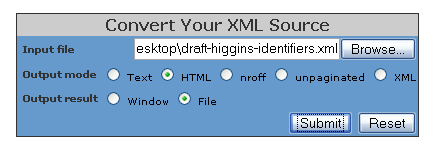Notice: This Wiki is now read only and edits are no longer possible. Please see: https://gitlab.eclipse.org/eclipsefdn/helpdesk/-/wikis/Wiki-shutdown-plan for the plan.
Higgins Specs
{{#eclipseproject:technology.higgins|eclipse_custom_style.css}} This page describes how to turn XML specification files that can be converted to HTML files.
Editing
The source XML files should be stored in the org.eclipse.higgins.doc project.
The complete SVN path is /org.eclipse.higgins/trunk/doc/org.eclipse.higgins.doc/Specs/.
They can the be edited using any XML or text editor. Do not edit the HTML files directly!
How to convert to HTML
In order to convert one of the XML files to HTML, the "xml2rfc" tools has to be used. Follow these steps:
- Go to http://xml.resource.org/
- Fill in the "Convert Your XML Source" form as follows:
- Input file: Upload the XML file you want to convert here
- Output mode: HTML
- Output result: Window (if you just want to validate/preview your XML) or File (if you want to download the resulting HTML file)
After you made changes to the XML file and converted it to HTML, commit both files back to the SVN.
Tips
- The rfc2xml tool is not very forgiving. If it encounters XML elements it does not like, it throws error messages which may be hard to understand. Therefore always make sure the XML file can be converted to HTML, before committing your changes to the SVN.
TODO
- Look through the docs and fix bugs, complete missing sections, etc. in order to produce first complete drafts
- Determine final URLs for these docs (they reference each other by absolute URLs)
- Decide on list of editors
- Decide on filenames (i.e. something better than draft-higgins-identifiers.html)
- Add additional specs?