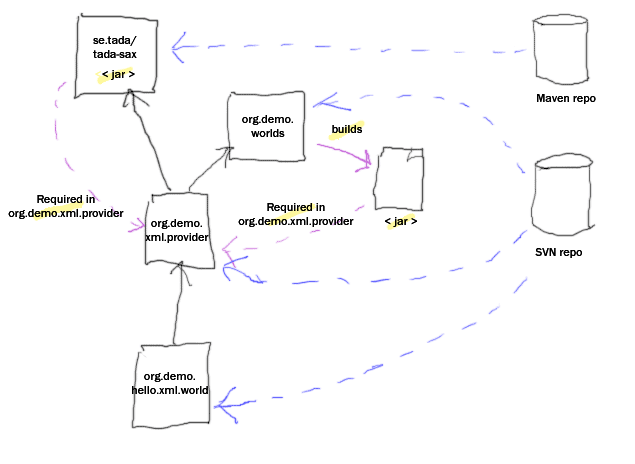Notice: This Wiki is now read only and edits are no longer possible. Please see: https://gitlab.eclipse.org/eclipsefdn/helpdesk/-/wikis/Wiki-shutdown-plan for the plan.
Hello XML World Example (Buckminster)
< To: Buckminster Project
Contents
Overview of the Example
This examples shows several Buckminster features in action. What these components actualy do when they are executed is not that interesting - there is an XML file with "worlds", there is a world producer and a class that says "hello" to worlds.
If you want to see the difference between setting up this example project manually, and how it works when running Buckminster, see the usage scenario Sharing a Project.
Here is an overview of what is going on:
- Component org.demo.hello.xml.world
- lives in a SVN repository
- is an Eclipse plugin - it has some meta data
- has a dependency on org.demo.xml.provider
- Component org.demo.xml.provider
- lives in a SVN repository
- is an Eclipse plugin - it has some meta data
- requires two jars; the se.tada/tada-sax.jar, and a jar that is built by component org.demo.worlds.
- Component org.demo.worlds
- lives in a SVN repository
- although it is an Eclipse project, it is not an Eclipse plugin.
- Component se.tada.util.sax
- lives in binary form in the global maven repository
How to run the example
- Make sure you have Subclipse OR Subversive installed (not both). You can find their respective update sites here:
- http://subclipse.tigris.org/update_1.2.x
- http://www.polarion.org/projects/subversive/download/1.1/update-site
- Install Buckminster from the Update Manager using our update site at http://download.eclipse.org/tools/buckminster/updates-3.7. Include the following features:
- Core
- Maven support
- PDE support
- Subclipse support OR Subversive support (not both).
- Use the File > Open a Component Query... dialog in Eclipse, and enter this URL:
That will start the Buckminster materialization of the project.
The CQUERY
The CQuery looks like this:
<?xml version="1.0" encoding="UTF-8"?>
<cq:componentQuery
xmlns:cq="http://www.eclipse.org/buckminster/CQuery-1.0"
resourceMap="http://www.eclipse.org/buckminster/samples/rmaps/demo.rmap">
<cq:rootRequest
name="org.demo.hello.xml.world"
componentType="osgi.bundle" versionType="OSGi"/>
</cq:componentQuery>
This is what the XML in the CQUERY means:
- The first two lines are the usual XML incantations, the first two indicating that this is XML, and this is the syntax of the XML - i.e. CQuery-1.0 and the namespace is called "cq".
- The third line declares where the resource map to use when resolving components is found (we will look at the resource map next).
- Next line states that the wanted (root) component is called org.demo.hello.xml.world, that it is a plugin and that it follows the OSGi versioning scheme.
For more details see CQUERY
The RMAP
This is what the RMAP looks like:
<?xml version="1.0" encoding="UTF-8"?>
<rmap
xmlns="http://www.eclipse.org/buckminster/RMap-1.0"
xmlns:xsi="http://www.w3.org/2001/XMLSchema-instance"
xmlns:mp="http://www.eclipse.org/buckminster/MavenProvider-1.0"
xmlns:bc="http://www.eclipse.org/buckminster/Common-1.0">
<searchPath name="default">
<provider
readerType="svn"
componentTypes="eclipse.feature,osgi.bundle,buckminster"
source="true">
<uri
format="svn://dev.eclipse.org/svnroot/tools/org.eclipse.buckminster/trunk/org.eclipse.buckminster/demo/{0}">
<bc:propertyRef key="buckminster.component" />
</uri>
</provider>
</searchPath>
<locator searchPathRef="default" pattern="^org\.demo\..*" />
<redirect href="http://www.eclipse.org/buckminster/samples/rmaps/dogfood2.rmap" pattern=".*"/>
</rmap>
This is what the RMAP XML means:
- The 6 first lines declare the name spaces and syntax of the rmap and the repository providers needed.
- Below that you see a search path element called default.
- Continue down and you see a locator and a redirect declaration. The pattern of those declarations are matched in the order that they are declared. The first match wins and the match stops.
- the locator states that if a component name starts with org.demo. then the search path named "default" in this rmap should be used.
- the redirect states that all other names should be delegated to another rmap (and its locators and redirects).
- Back to the default searchPath:
- A provider for a Subversion type repository is declared with a URL that, after parameter substitution, will point to the component root.
- This name is obtained from the preset property buckminster.component which contains the name of the component being matched.
- The provider will provide source (source=true).
The CSPEC in Component org.demo.worlds
Since this is not a plugin and thus lack meta data that describes its dependencies, and how to produce it, we need to add this information. We decide to use Buckminster's CSPEC XML language. This is what we place in a file called buckminster.cspec inside component org.demo.worlds:
<?xml version="1.0" encoding="UTF-8"?>
<cs:cspec xmlns:cs="http://www.eclipse.org/buckminster/CSpec-1.0" name="org.demo.worlds">
<cs:artifacts>
<cs:public name="source" path="src/"/>
</cs:artifacts>
<cs:actions>
<cs:public name="java.binary.archives" actor="ant">
<cs:actorProperties>
<cs:property key="buildFile" value="make/build.xml"/>
</cs:actorProperties>
<cs:prerequisites alias="input">
<cs:attribute name="eclipse.build"/>
</cs:prerequisites>
<cs:products alias="output" base="${buckminster.home}/bin/jars/">
<cs:path path="worlds.jar"/>
</cs:products>
</cs:public>
<cs:private name="eclipse.build" actor="eclipse.build">
<cs:prerequisites>
<cs:attribute name="source"/>
</cs:prerequisites>
<cs:products base="${buckminster.home}/bin/classes/">
<cs:path path="."/>
</cs:products>
</cs:private>
</cs:actions>
<cs:groups>
<cs:public name="java.binaries">
<cs:attribute name="eclipse.build"/>
</cs:public>
</cs:groups>
</cs:cspec>
This meta data does the following:
- First two lines declare that this is XML, and that it follows the CSPEC format, and it describes a component called org.demo.worlds
- Next section lists the component attributes that are artifacts (i.e. a static declaration of paths).
- There is only one declaration, a public attribute called source that is mapped to a directory called src. Notice that the name ends with a slash to denote that we refer to the directory.
- Next section lists the component attributes that are implemented as actions (i.e. computed attribute values).
- java.binary.archives is the first
- It is implemented using an ANT action, and parameters are set
- Then there is one pre-requisite - the local attribute eclipse.build is needed before this action can execute.
- java.binary.archives is the first
The CSPEX in the org.demo.xml.provider Component
The component meta data is created from the information in the Eclipse plug-in. But there are things we want to add that can not be declared in the regular plug-in meta data. Buckminster makes it possible to extend the generated CSPEC by adding a file buckminster.cspex. This file follows the CSPEC format. In this example this is straight forward as we are only adding things. Here is the content of the CSPEX file for component org.demo.xml.provider.
<?xml version="1.0" encoding="UTF-8"?>
<cs:cspecExtension
xmlns:com="http://www.eclipse.org/buckminster/Common-1.0"
xmlns:cs="http://www.eclipse.org/buckminster/CSpec-1.0">
<cs:dependencies>
<cs:dependency name="org.demo.worlds"/>
<cs:dependency name="se.tada/tada-sax" versionDesignator="1.0.0" versionType="OSGi"/>
</cs:dependencies>
<cs:actions>
<cs:public name="buckminster.prebind" actor="ant">
<cs:actorProperties>
<cs:property key="buildFile" value="make/prebind.xml" />
</cs:actorProperties>
<cs:prerequisites>
<cs:attribute component="se.tada/tada-sax" alias="tada-sax.jar" name="java.binary.archives"/>
<cs:attribute component="org.demo.worlds" alias="worlds.jar" name="java.binary.archives"/>
</cs:prerequisites>
<cs:products alias="output" base="${buckminster.home}">
<cs:path path="jars/" />
</cs:products>
</cs:public>
</cs:actions>
</cs:cspecExtension>
This extension works as follows:
- Lines 1-4 is the XML stuff and declaration of namespaces. Note the use of a cspecExtension element as the top most element.
- Next, two component dependencies are listed, on the component org.demo.worlds (a plugin ("osgi.bundle")), and on the tada sax-parser se.tada/tada-sax.
- The following actions section declares a private "prebind" action - this action kicks in before the component content is bound to the Eclipse workspace. As you can see, the action is an ant action, and it uses a make/prebind.xml file with the instructions for the build.
- There are two pre-requisites - on the sax parser, and on a jar file called worlds-jar that is obtained from the attribute java.binary.archives in the component org.demo.worlds
- The products section declares that the result is called output and where the output is produced.
Demo flow
The following takes place when Buckminster resolves the query.
- Resolving the CSPEC for all components
- The name of the top component in the CQUERY is resolved to the default searchPath in the RMAP.
- The SVN provider of this RMAP is chosen (it's the only one)
- The component types eclipse.feature,osgi.bundle,buckminster will make the provider scan for certain files.
- Components that contain a meta-inf/manifest.mf with a specific property will considered OSGi bundles (eclipse plug-ins in this case)
- The selected component type (osgi.bundle) will create a CSPEC from the manifest files.
- This CSPEC will contain a dependency to the org.demo.xml.provider component.
- Buckminster now resolves that component in the exact same #1 to #6
- The CSPEC from org.demo.xml.provider is augmented with a CSPEC extension (CSPEX) that adds the jar dependencies (since those cannot be fully expressed in the plugin manifest)
- The first jar dependency is resolved using the same provider as before but the no matching OSGi manifest is found. Instead a CSPEC that has been checked in with the component is used.
- When resolving the se.tada/tada-sax component, a redirect in the RMAP delegates to another RMAP.
- The other RMAP will match the jar to a maven search path and the global maven repository.
- Materializing and binding the components
- All components are copied (by Buckminster) to the local disk using the chosen providers.
- The bind phase starts and components are bound in dependency order.
- The first component that becomes known to Eclipse is org.demo.worlds
- The CSPEX of the second component, org.demo.xml.provider contains a prebind action that:
- Builds component org.demo.worlds to a jar and copies that jar into the jars directory of component org.demo.xml.provider.
- Copies the component se.tada/tada-sax from a cache location into the jars directory of component org.demo.xml.provider.
- Once the prebind actions have completed, the org.demo.xml.provider component bound to the workspace.
- Component org.demo.hello.xml.world is bound last.
- Eclipse receives a lot of events and thus, rebuilds the workspace.
Note that the se.tada/tada-sax was never bound to the workspace since it is not an Eclipse project.