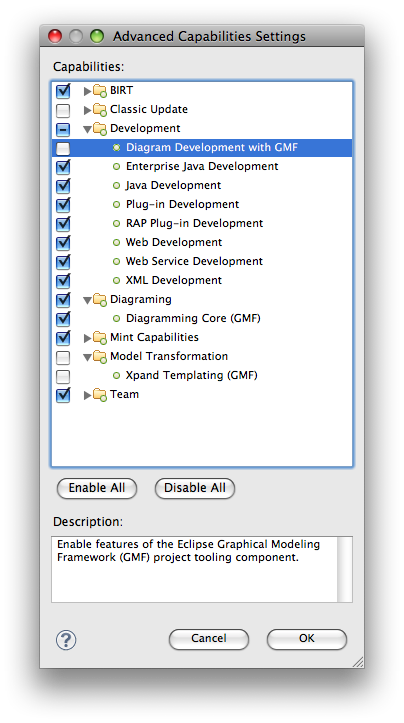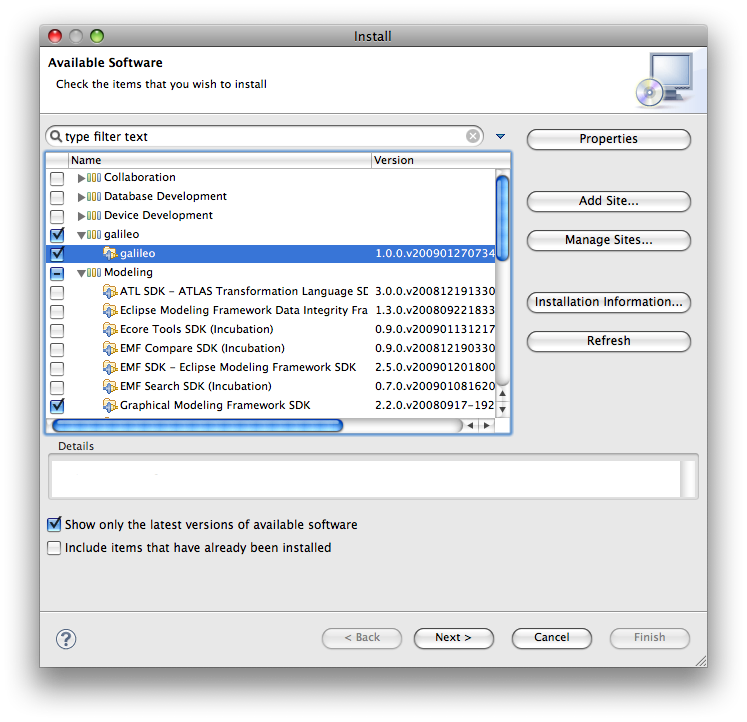Notice: This Wiki is now read only and edits are no longer possible. Please see: https://gitlab.eclipse.org/eclipsefdn/helpdesk/-/wikis/Wiki-shutdown-plan for the plan.
Galileo Capabilities
This page is intended to clarify Galileo requirement bug 252807 regarding the definition of capabilities for participating projects. General information on defining capabilities can be found in the Help and this article. Note that the terms activities and capabilities are used interchangeably.
For projects not having their own capability definitions and categorization, or for those not wanting to include them in their main downloads, the following approach is suggested. Using this approach, capability plug-ins will be included in the Galileo product feature. Categories and default enablements are provided by Galileo itself, as determined by the Planning Council.
1. Create a new plug-in for your project named org.eclipse.<your-project>.ui.capabilities (or similar) in which you define activities for your UI contributions. Do not map to categories or specify default enablements in your manifest, just the activities. Categories and enablements are specified in the Galileo product branding plug-in. Below is an example definition from the org.eclipse.gmf.ui.capabilities plug-in:
<activity description="%activity.gmf.runtime.desc" id="org.eclipse.gmf.runtime.activity" name="%activity.gmf.runtime"> </activity> <activityPatternBinding activityId="org.eclipse.gmf.runtime.activity" pattern="org\.eclipse\.gmf\.runtime\..*/.*"> </activityPatternBinding>
2. Commit your plug-in and add it to the Galileo map file, indicating the proper tag you would like to have included in Galileo's build. Note that you will need to have access to the /cvsroot/callisto repository in order to complete this and subsequent steps.
3. Add your capabilities plug-in to the Galileo feature.
4. In the Galileo branding plug-in, add your activity id(s) to the appropriate category. Currently, the following categories and enablements are defined:
<!-- General category definitions --> <extension point="org.eclipse.ui.activities"> <!-- A Modeling category, where EMF, etc. can live --> <category description="%activity.cat.modeling.desc" id="org.eclipse.galileo.modeling.Category" name="%activity.cat.modeling"> </category> <!-- A Diagramming category where specific diagram types (i.e. UML) and supporting capabilities can live (i.e. GEF/GMF runtime) --> <category description="%activity.cat.diagramming.desc" id="org.eclipse.galileo.diagramming.Category" name="%activity.cat.diagramming"> </category> <!-- A Model Transformation category, where JET, Xpand, etc. can live --> <category description="%activity.cat.model.transformation.desc" id="org.eclipse.galileo.model.transformation.Category" name="%activity.cat.model.transformation"> </category> </extension> <!-- GMF activity bindings to Galileo categories --> <extension point="org.eclipse.ui.activities"> <!-- GMF Tooling in Development category --> <categoryActivityBinding activityId="org.eclipse.gmf.tooling.activity" categoryId="org.eclipse.categories.developmentCategory"> </categoryActivityBinding> <!-- GMF Runtime in general Diagramming category --> <categoryActivityBinding activityId="org.eclipse.gmf.runtime.activity" categoryId="org.eclipse.galileo.diagramming.Category"> </categoryActivityBinding> <!-- GMF Xpand in Model Transformation category --> <categoryActivityBinding activityId="org.eclipse.gmf.xpand.activity" categoryId="org.eclipse.galileo.model.transformation.Category"> </categoryActivityBinding> <!-- GMF Runtime enabled by default --> <defaultEnablement id="org.eclipse.gmf.runtime.activity"> </defaultEnablement> </extension>
When all of this is done, if you install the galileo feature (see image below) from the repository following the next build, you will find your capabilities in the preference dialog (see image below).