Notice: This Wiki is now read only and edits are no longer possible. Please see: https://gitlab.eclipse.org/eclipsefdn/helpdesk/-/wikis/Wiki-shutdown-plan for the plan.
Eclipse Plugin Development CN
Eclipse 插件开发将从以下几个方面论述,基础部分是对Eclipse SDK 的扩展,实例部分举例说明如何进行插件开发,高级部分是对WTP 的扩展及基于GMF 框架的开发。<p /> Other language version of this page:EN
Contents
基础部分
平台对象
平台用户界面 - SWT /JFace /工作台
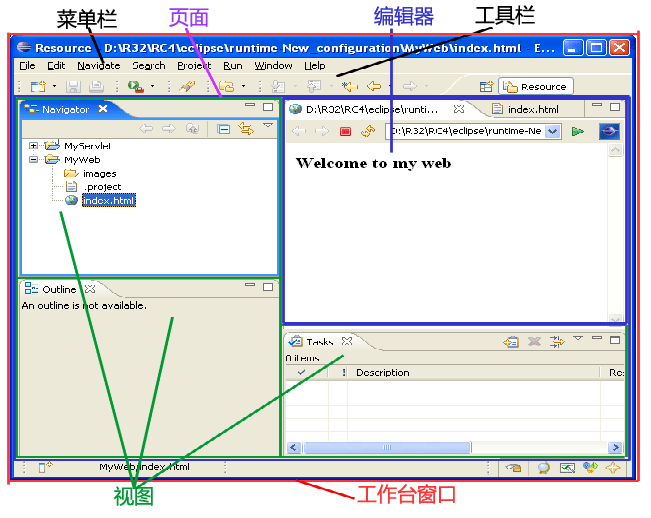
产品结构
产品、更新网站、RCP应用程序
功能、功能补丁
插件、片段
+ ${eclipse.install.home}
|
++++ configuration/**, config.ini
|
++++ features/*.*
|
++++ plugins/yours, *.*
|
++++ links/**, *.link
|
++++ workspaces/.metadata, *.*
|
++++ .eclipseproduct
|
++++ eclipse.exe
|
++++ eclipse.ini
插件结构
了解插件结构,有助于对资源进行操作。
+ ${yourdomain.project.component}
|
++++ src/*.java, *.properties
|
++++ lib/*.jar
|
++++ templ/*.*
|
++++ icons/*.gif, *.jpg
|
++++ .project, .classpath
|
++++ META-INF/MANIFEST.MF
|
++++ plugin.xml, build.properties
实例部分
编辑器
编辑器:org.eclipse.ui.editors
视图
视图:org.eclipse.ui.views
对话框
首选项页:org.eclipse.ui.preferencePages
属性页:org.eclipse.ui.propertyPages
向导:org.eclipse.ui.newWizards
导入向导:org.eclipse.ui.importWizards
导出向导:org.eclipse.ui.exportWizards
操作
操作集:org.eclipse.ui.actionSets
弹出菜单:org.eclipse.ui.popupMenus
其它
帮助文档:org.eclipse.help.toc
