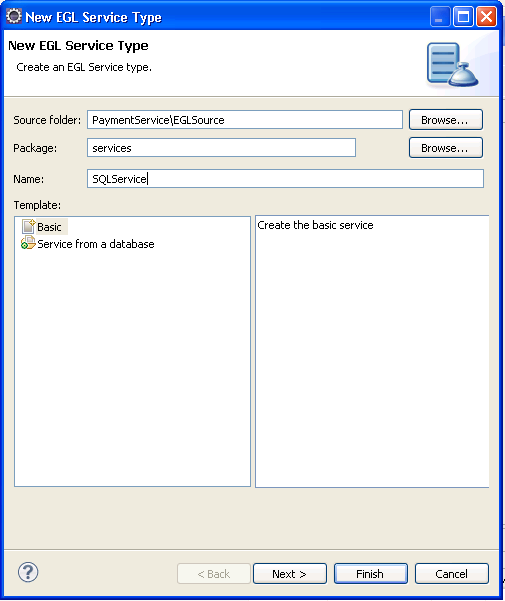Notice: This Wiki is now read only and edits are no longer possible. Please see: https://gitlab.eclipse.org/eclipsefdn/helpdesk/-/wikis/Wiki-shutdown-plan for the plan.
EDT:Tutorial: RUI With DataBase Lesson 5
Access a database with EGL Rich UI
| < Previous | Next > |
Lesson 5: Create the service
Create a dedicated service to access the database.
In this lesson, you create an EGL Service type, which is a main type. You must place each main type in a separate source file, and the name of the type must be the same as the name of the file.
Create a Service type
To create a Service type:
- In the Project Explorer window, right-click PaymentService, and then click New > Service.
- In the New EGL Service window, enter the following information:
- Click Finish. EGL opens the new Service type in the editor.
- Remove the code from the file, leaving only the following lines, and save the file, but do not close it.
package services; service SQLService end
Lesson checkpoint
You learned how to create an EGL Service type.
In the next lesson, you add code for the functions to SQLService.
Related reference
- Help topic: Services: a top-level overview
| < Previous | Next > |