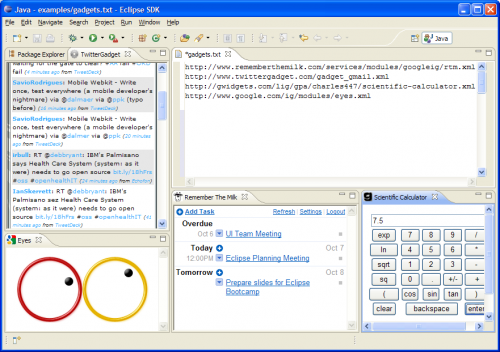Notice: This Wiki is now read only and edits are no longer possible. Please see: https://gitlab.eclipse.org/eclipsefdn/helpdesk/-/wikis/Wiki-shutdown-plan for the plan.
E4/OpenSocialGadgets
Historical Document: Social gadget support never made it past incubation
Gadgets are web-based software components based on HTML, CSS, and JavaScript. They allow developers to easily write useful web applications that work anywhere on the web without modification. They are defined using a declarative XML syntax that is processed by a gadget server into a format that allows them to be embedded into various contexts: standalone web pages, web applications, even other gadgets. A context into which a gadget is embedded is called a gadget container. The container is responsible for managing the gadgets' layout and controls, as well as for supporting various functionality on behalf of the gadget. A gadget may be a simple widget, a reusable component, or a full-blown application, possibly utilizing or communicating with other gadgets. (from the OpenSocial Gadgets specification)
(See also this blog post for some background.)
As part of the e4 project, we are working on making Eclipse an OpenSocial Gadgets container. Here is what we've got so far:
Install into Eclipse
The following should work with Eclipse 3.5 or a newer 3.6 milestone build:
- In a web browser, go to the e4 downloads page and click on the link to the latest milestone or integration build, e.g. 1.0M2.
- Find online p2 repo link (at the bottom right) and copy the link location to the clipboard.
- In Eclipse, select Help > Install New Software, and paste the link into the work with field. Press Enter. (Note: the IBM-internal mirror for this content is currently broken. Replace download.eclipse.org/e4 with www.eclipse.org/external/e4 to get it to work from inside IBM.)
- After the list of installable features is loaded, expand E4 UI and select Eclipse e4 Web Gadget (Incubation).
- Click Next and follow the wizard to completion. This will install two small plug-ins.
To add a gadget, press Ctrl+3, enter 'Open Gadget', press Return, and enter the gadget URL into the dialog.
Here are some example gadgets to try:
- http://www.rememberthemilk.com/services/modules/googleig/rtm.xml
- http://www.twittergadget.com/gadget_gmail.xml
- http://www.google.com/ig/modules/wikipedia.xml
- http://www.google.com/ig/modules/eyes.xml
- http://blog.esaba.com/projects/catphotos/catphotos.xml
- http://www.wordreference.com/tools/ggGadgets/WRgadget_en.xml
- http://www.google.com/ig/modules/dictionary.xml
- http://www.google.com/uds/modules/elements/localsearch/localsearch.xml
- http://www.twittergadget.com/gadget.xml (Twitter)
- http://www.shockinglyfun.com/froggerGGadget.xml (Frogger)
Bugs
This is work in progress, so don't expect everything to just work. Please help us improve it by filing bugs against e4/UI.
If you'd like to help, pick a gadget that doesn't work yet and try to make it work. To coordinate the work, File an enhancement request with details on what you'd like to do.
To get the source code, follow these steps:
- Start with Eclipse 3.5 (or a 3.6 milestone build) and an empty workspace.
- Open the CVS Repositories view (Ctrl+3 CVSR).
- Copy the following string :pserver:anonymous@dev.eclipse.org:/cvsroot/eclipse
- Right-click in the view and select Paste Connection.
- (Optional: Adjust user name, password and connection method if you are a committer.)
- Expand the repository, then HEAD, e4, org.eclipse.e4.ui, bundles
- Select 'org.eclipse.e4.ui.gadgets' and 'org.eclipse.e4.ui.web', and select 'Check Out' from the context menu.