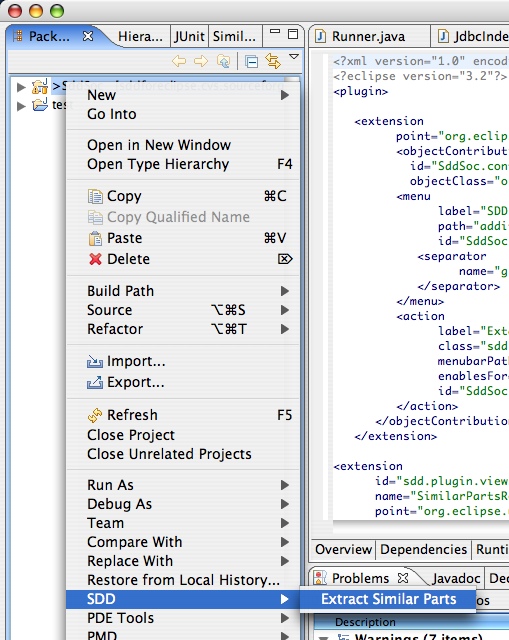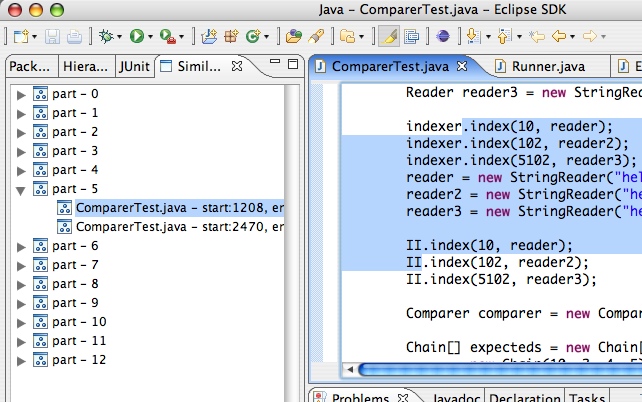Notice: This Wiki is now read only and edits are no longer possible. Please see: https://gitlab.eclipse.org/eclipsefdn/helpdesk/-/wikis/Wiki-shutdown-plan for the plan.
Duplicated code detection tool (SDD)
Project Lead: Iryoung Jeong
Mentor: Pascal Rapicault
Implementing SDD for eclipse environment. SDD is an algorithm for detecting duplicated parts which are not just identical, but also similar ones in a large amount of source code in a reasonable time.
Contents
Motivation
When one is not really paying attention when to review other people's code, duplications can easily happen. Especially when there are many developers working on the same code base, such as in open source projects. But detecting duplications by people is very ineffective and previous algorithms to detect automatically are too slow for practical purposes or limited in its features. So implementing SDD can be a solution for the problem because SDD can find almost-duplicated (not exactly same) parts practically and Eclipse has a very good infrastructure for SDD UI.
SDD
- The algorithm for detecting similar parts in large source.
- No dependency on specific languages, Not exact parts, Fast
CVS, downloads
- CVS - http://sourceforge.net/cvs/?group_id=169741
- Download - http://sourceforge.net/project/showfiles.php?group_id=169741
- (At first, there're some license issues which I have to use, so I uploaded a code to SF. But now there're no such dependencies. So I'll move to soc.eclipse.org soon. And at final step, I've changed the whole package names so every files' version are changed to 1.1. :(, and
How to Use
- Download plugin org.eclipse.soc.sdd_1.0.0.jar - http://sourceforge.net/project/showfiles.php?group_id=169741&package_id=193611&release_id=441043
- Copy the org.eclipse.soc.sdd_1.0.0.jar into plugins folder of Eclipse
- Run Eclipse
- Choose a project, click right-button of a mouse, choose SDD -> extract similar parts
- Wait a minute..2 minutes..or more? :)
- A result will be appeared in SimilarPartsResultView
- In SimilarPartsResultView
- Double click "part - #" , then you can see the filenames
- Double click the filename
- You can see selected codes, which mean similar parts, in a editor
For changing properties for SDD
- Open a properties page of a project in Package Explorer or Navigator
- Choose SDD part
- You can change 3 properties
- Pattern for a file matching - a pattern of the target files for SDD
- N-neighbor Length - 2 or 3 will be suitable
- Minimum Chain Size - a minimulm size of similar parts. Normally 15 or more is good. CAUTION: A Eclipse could be suspended with values near 1.
- Click OK
Screenshots
How it works
- Using an Index, Inverted Index
Related Works
External Links
SDD in OOPSLA2005
Comments,Questions
- feel free to comment, ask