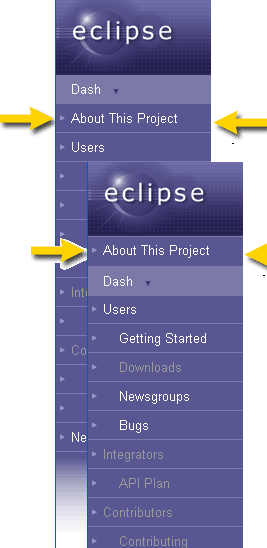Notice: This Wiki is now read only and edits are no longer possible. Please see: https://gitlab.eclipse.org/eclipsefdn/helpdesk/-/wikis/Wiki-shutdown-plan for the plan.
Development Resources/HOWTO/Left Menu
Contents
(1) Using the Infrastructure
The format and content of the project's pages, including the project home page, is under the sole control of the project's Committers (subject, of course, to common sense about truth, decency, project relevance, security issues, etc.) with two exceptions:
- R Each project is required to have a link to the standard project page for that project(named either: About This Project / Information about ) so that common information, such as where to find downloads and how to get started with the project, is easily and consistently available for all projects.
- R Projects in the Incubation Phase are required to conform to certain labeling, including having an incubation graphic on the home page.
Use the following for standard links not in the left nav:
<a href="/projects/project_summary.php?projectid=container.project">About This Project</a>
Or:
<a href="/projects/project_summary.php?projectid=container.project">Information about</a>
PHP Code for Standard Left Menu
The PHP to create the single common nav items on the home page is to include this code before the $App->generate_page(...) and before any project-specific $Nav items are added: (note that internalprojectid is the project's Foundation internal database key, e.g. technology.foobar,
and shortname is the short name of project when accessing from eclipse.org, i.e. foobar from www.eclipse.org/foobar)
$Nav->setLinkList( array() );
$Nav->addNavSeparator( "Project Name", "/shortname" );
$Nav->addCustomNav( "About This Project",
"/projects/project_summary.php?projectid=internalprojectid", "", 1 );
The Standard Left Menu Item Looks Like This...
This page is moderated by the EMO