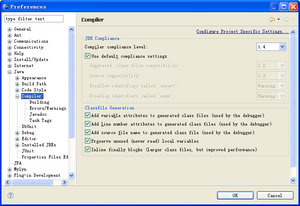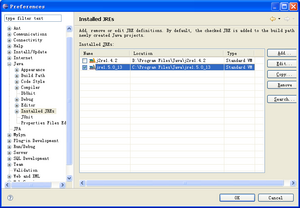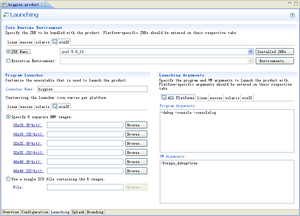Notice: This Wiki is now read only and edits are no longer possible. Please see: https://gitlab.eclipse.org/eclipsefdn/helpdesk/-/wikis/Wiki-shutdown-plan for the plan.
Build the Eclipse RCP selector package
{{#eclipseproject:technology.higgins}}
Contents
Configure the Eclipse Workspace
Select: "Window > Preferences... > Java > Compiler" from the Eclipse menu
- In the "JDK Compliance > Compiler compliance level" section
- set to 1.4
- In the "Installed JREs" section:
- select a 1.5.x (e.g. 1.5.0_06) JRE.
- Note: Do not use 1.4.x; 1.5.x has important bug fixes. Do not use 1.6.X as you will get build errors
- Also, if you use SUN JDK 1.5.*, you need to download the unlimited strength jurisdiction policy files from http://java.sun.com/javase/downloads/index_jdk5.jsp (The first item in the "Other download")
Populate the Eclipse Workspace
Check out the following Higgins projects from the SVN at https://dev.eclipse.org/svnroot/technology/org.eclipse.higgins/branches/B-1-0-0/
- Application Layer
- org.eclipse.higgins.crpps
- org.eclipse.higgins.crpps.feature
- Configuration
- org.eclipse.higgins.configuration.api
- org.eclipse.higgins.configuration.common
- org.eclipse.higgins.configuration.xml
- org.eclipse.higgins.configuration.xrds
- ICard and selector service
- org.eclipse.higgins.iss
- org.eclipse.higgins.iss.cardspace
- org.eclipse.higgins.icard
- org.eclipse.higgins.icard.common
- org.eclipse.higgins.icard.registry
- org.eclipse.higgins.icard.provider.cardspace.common
- org.eclipse.higgins.icard.provider.securestorage
- IdAS
- org.eclipse.higgins.idas.api
- org.eclipse.higgins.idas.spi
- org.eclipse.higgins.idas.common
- org.eclipse.higgins.idas.registry
- STS
- org.eclipse.higgins.sts.api
- org.eclipse.higgins.sts.spi
- org.eclipse.higgins.sts.xmlsecurity.apache
- org.eclipse.higgins.sts.base64.apache
- org.eclipse.higgins.sts.binding.axis1x.client
- org.eclipse.higgins.sts.binding.axis1x.common
- org.eclipse.higgins.sts.client
- org.eclipse.higgins.sts.common
- org.eclipse.higgins.sts.server.mapper.appliesto
- org.eclipse.higgins.sts.server.mapper.extension
- org.eclipse.higgins.sts.server.mapper.polling
- org.eclipse.higgins.sts.server.metadata
- org.eclipse.higgins.sts.server.token.alf
- org.eclipse.higgins.sts.server.token.compound
- org.eclipse.higgins.sts.server.token.encrypt
- org.eclipse.higgins.sts.server.token.handler
- org.eclipse.higgins.sts.server.token.identity
- org.eclipse.higgins.sts.server.token.saml
- org.eclipse.higgins.sts.server.token.self
- org.eclipse.higgins.sts.server.token.trust
- Misc and Utils
- org.eclipse.higgins.dependencies.redistributable
- org.eclipse.higgins.message
- org.eclipse.higgins.registry
- org.eclipse.higgins.util.jscript
You can use the B-1-0-0 variant here: Eclipse RCP Selector Package psf to checkout all the above projects.
Export Product
- Select "org.eclipse.higgins.crpps.feature" in the project navigator
- Open the "higgins.product" in the product editor (by double clicking on it)
- In the "launcher" page, you can define the launcher program, and the JRE you would like to pack with the program.
- Click the "Eclipse Product export wizard" link
Eclipse will automatically build all of the project for you, and export a complete Eclipse RCP program.