Notice: This Wiki is now read only and edits are no longer possible. Please see: https://gitlab.eclipse.org/eclipsefdn/helpdesk/-/wikis/Wiki-shutdown-plan for the plan.
Buckminster CSPEC Editor
Contents
Main Tab
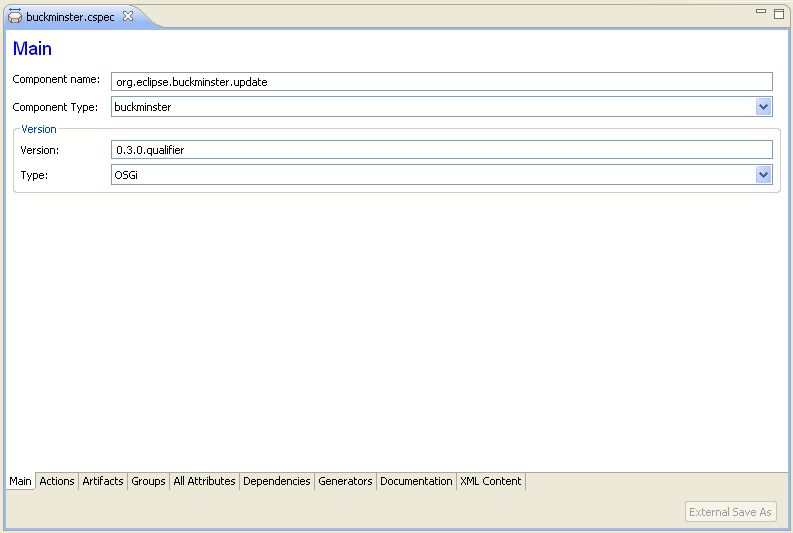
Main tab defines component name, type and version.
Actions Tab
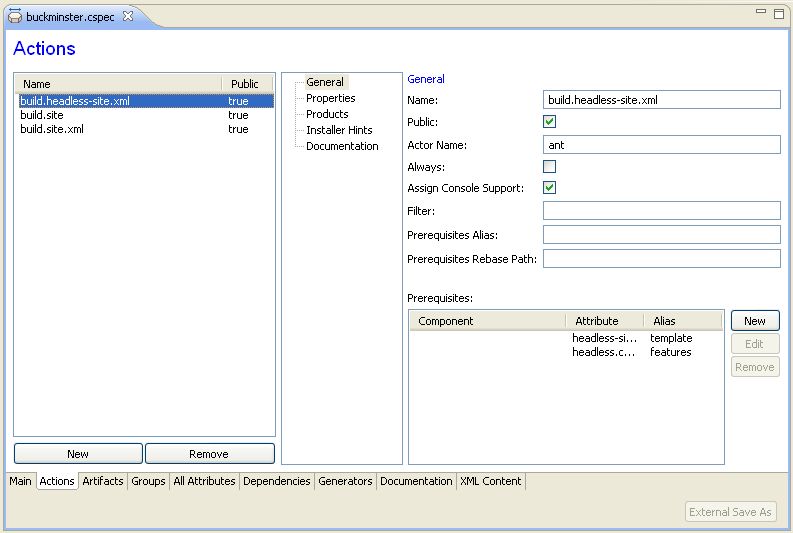
Action tab defines CSPEC actions.
To define an action, press “New” button, fill the fields on the right side. Select a category in the middle column to see a different part of the form.
To edit an action, select the action on the left side and edit the fields on the right side.
To remove an action, select the action on the left side and press “Remove” button.
Artifacts Tab
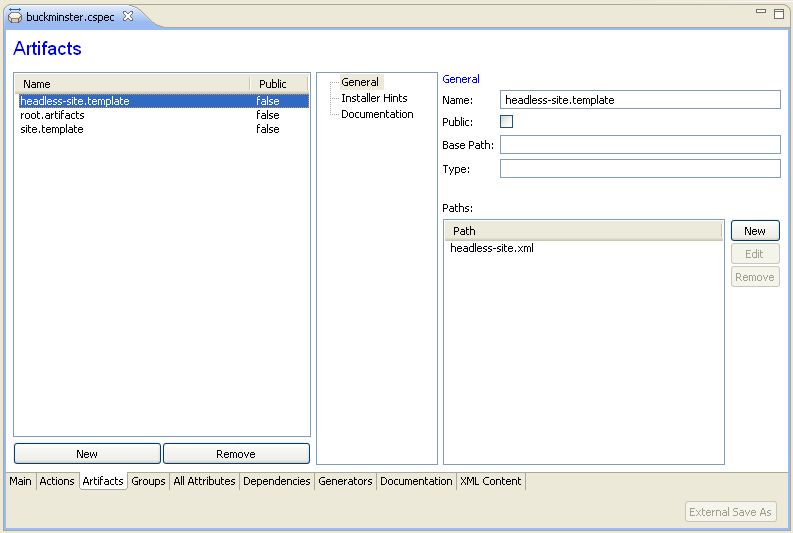
Artifacts tab defines CSPEC artifacts.
Groups Tab
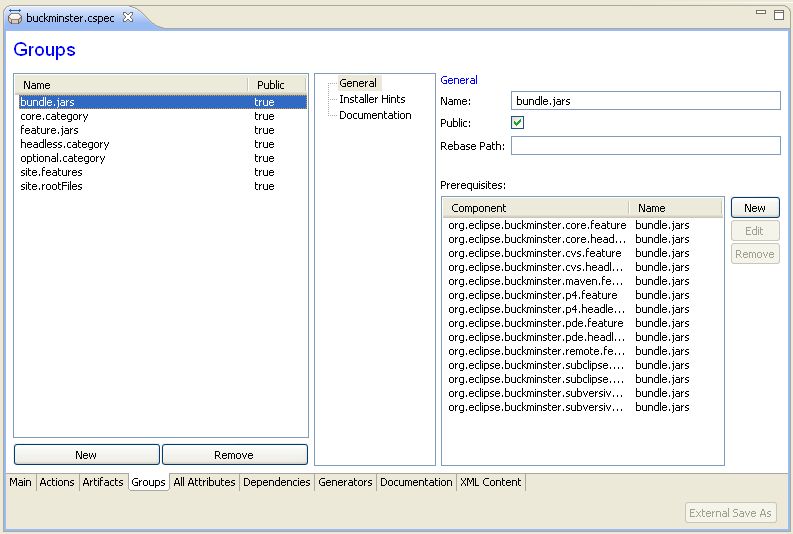
Groups tab defines CSPEC groups.
All Attributes Tab
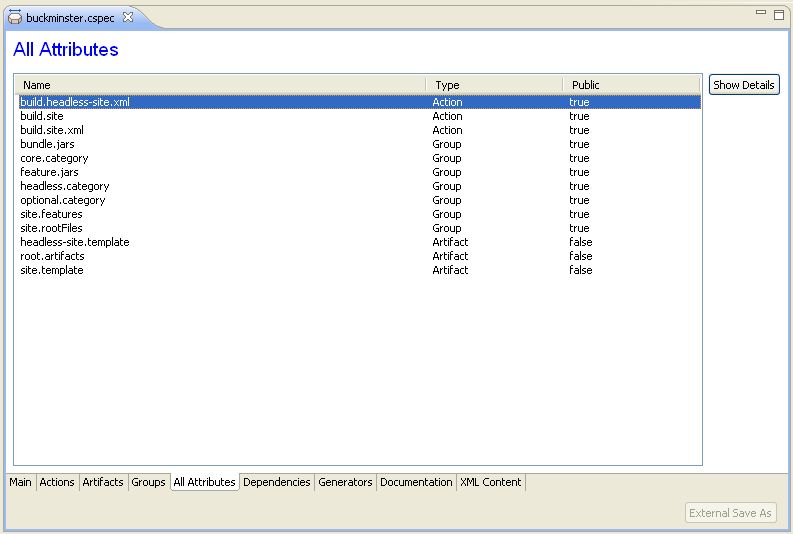
All Attributes tab displays all attributes (actions, artifacts, groups) of the CSPEC. Press “Show Details” to see details of the selected attribute.
Dependencies Tab
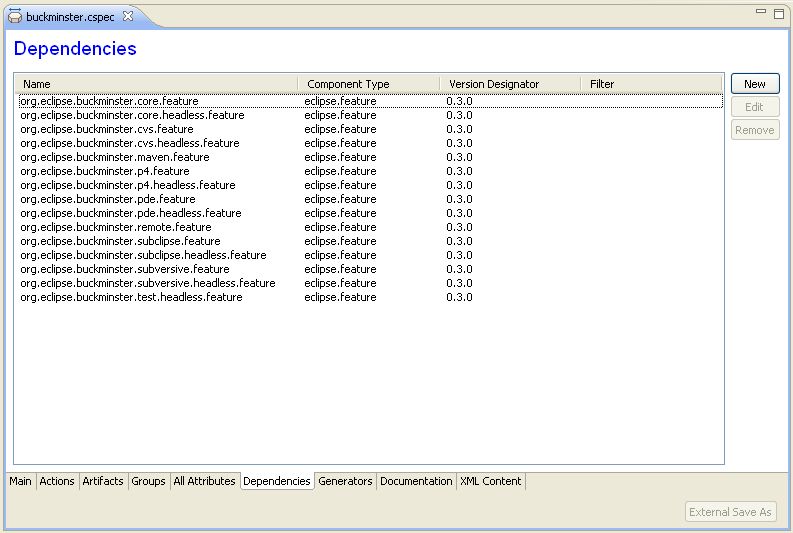
Dependencies tab defines CSPEC dependencies.
Generators Tab

Generators tab defines CSPEC generators.
Documentation Tab
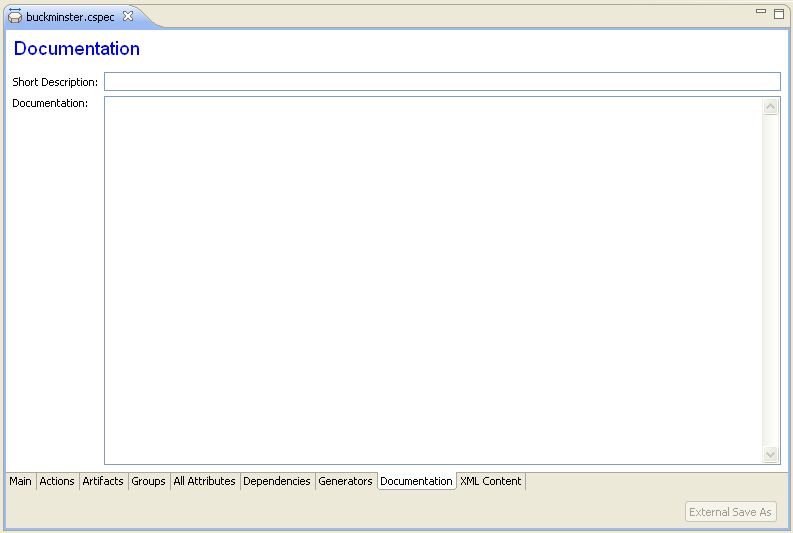
Documentation tab defines short description and documentation of the CSPEC.
XML Content Tab
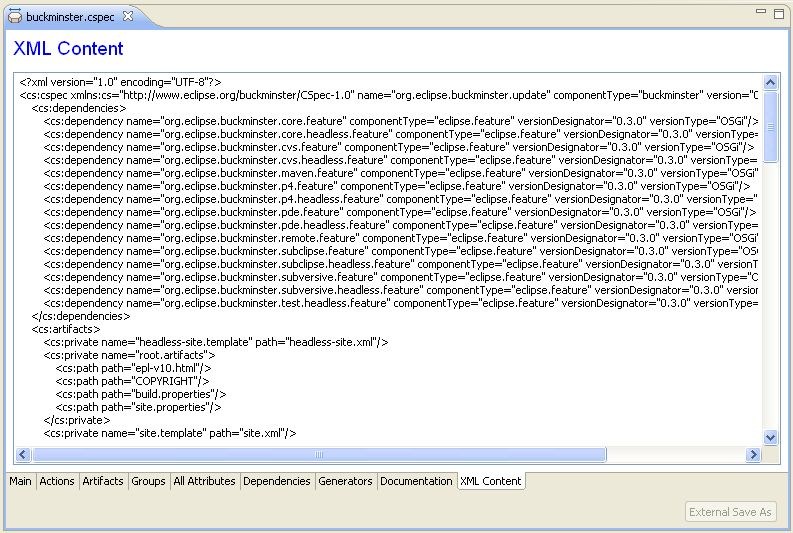
XML Content tab displays the currently editing CSPEC in XML form.
