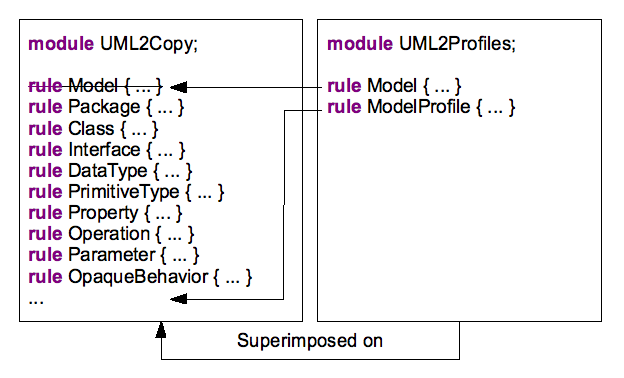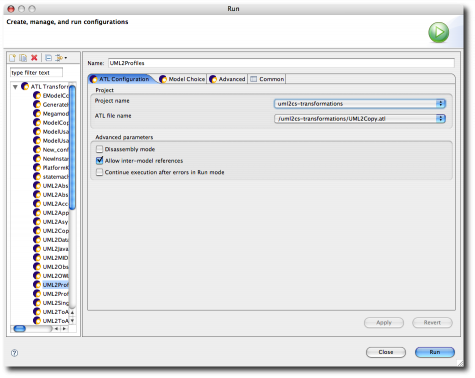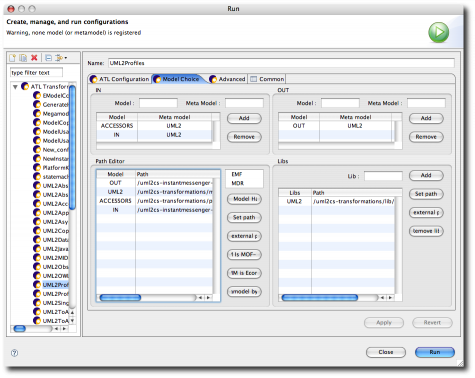Notice: This Wiki is now read only and edits are no longer possible. Please see: https://gitlab.eclipse.org/eclipsefdn/helpdesk/-/wikis/Wiki-shutdown-plan for the plan.
ATL Superimposition
< To: ATL
Introduction
While ATL transformation modules and queries are normally run by themselves, that is one transformation module or query at a time, it is also possible to superimpose several transformation modules on top of eachother. The end result is a transformation module that contains the union of all transformation rules and all helpers, where it is possible for a transformation module to override rules and helpers from the transformation modules underneath. Below is an example of a typical use case for superimposition: the transformation rules of the UML2Copy [1] module are reused and overridden where necessary by the UML2Profiles [2] module.
The UML2Copy transformation module includes a transformation rule for every meta-class instance it must copy. This amounts to approximately 200 rules for the entire UML2 meta-model [3]. Any refinement transformation basically needs to copy all meta-class instances, except for the few meta-class instances that are refined. The UML2Profiles transformation module applies a profile to the “uml::Model” instance, provided it was not yet applied. All other elements should just be copied. To achieve this, the UML2Profiles module is superimposed on the UML2Copy module. It overrides the “Model” rule, which copies each “uml::Model” instance, by a version that checks that the profile we want to apply has already been applied. It also introduces a new rule “ModelProfile”, which checks that the profile we want to apply has not been applied and then applies the profile. The resulting transformation contains all rules from the above figure that have not been striked through. Note that superimposition is a load-time construct: there is no real transformation module that represents the result of superimposing several modules on top of eachother. Instead, several modules are simply loaded on top of eachother, overriding existing rules and adding new rules.
Using superimposition
ATL Superimposition is configured in the Eclipse "Run..." dialog, in the Advanced tab to be exact. Below are a few screenshots. You can also use Superimposition from AM3 Ant scripts. An example Ant script can be found at [4] (see the "profiles" macro).
See also the ATL FAQ entry on Superimposition.