Notice: This Wiki is now read only and edits are no longer possible. Please see: https://gitlab.eclipse.org/eclipsefdn/helpdesk/-/wikis/Wiki-shutdown-plan for the plan.
ATL Coding Chart
This page intent to define good coding practices in order to better manage ATL source code. The use of several tools is detailed here and will provide a way for ATL commiters and contributors to correctly contribute to the ATL project.
Code formatter
The Eclipse code formatter helps to correctly indent and format a .java file. Basically it is activated by the ctrl+shift+F command. The formatter is parametrizable, so you must apply the ATL formatter specific configuration.
And here is the way to apply the ATL configuration, in the eclipse preferences :
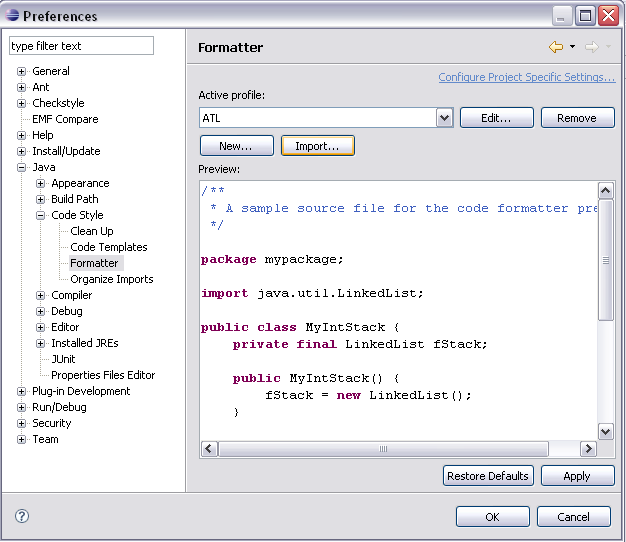
Code templates
The Eclipse code templates helps the developper to automatically write code parts. In order to keep this in coherence with the code formatter, you must apply the ATL templates specific configuration.
And here is the way to apply the ATL configuration, in the eclipse preferences :
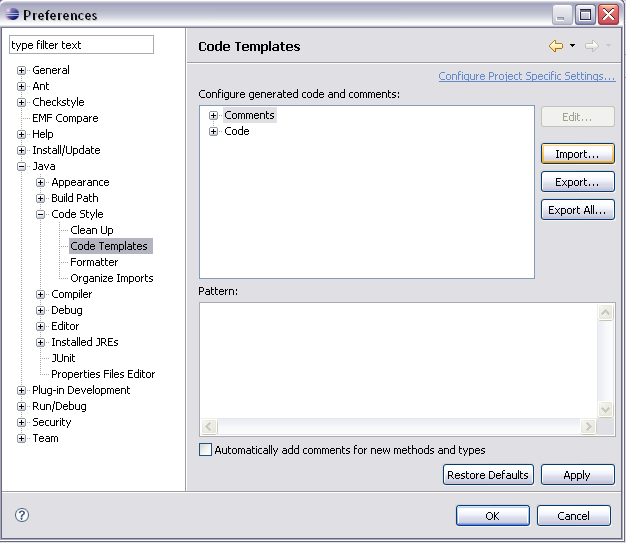
Checkstyle
Checkstyle is a well known code analyser which detects all kind of problems in a Java code. It is activated on the most relevant ATL plugins, here is the specific configuration.
